Handleiding
Je bekijkt pagina 19 van 155
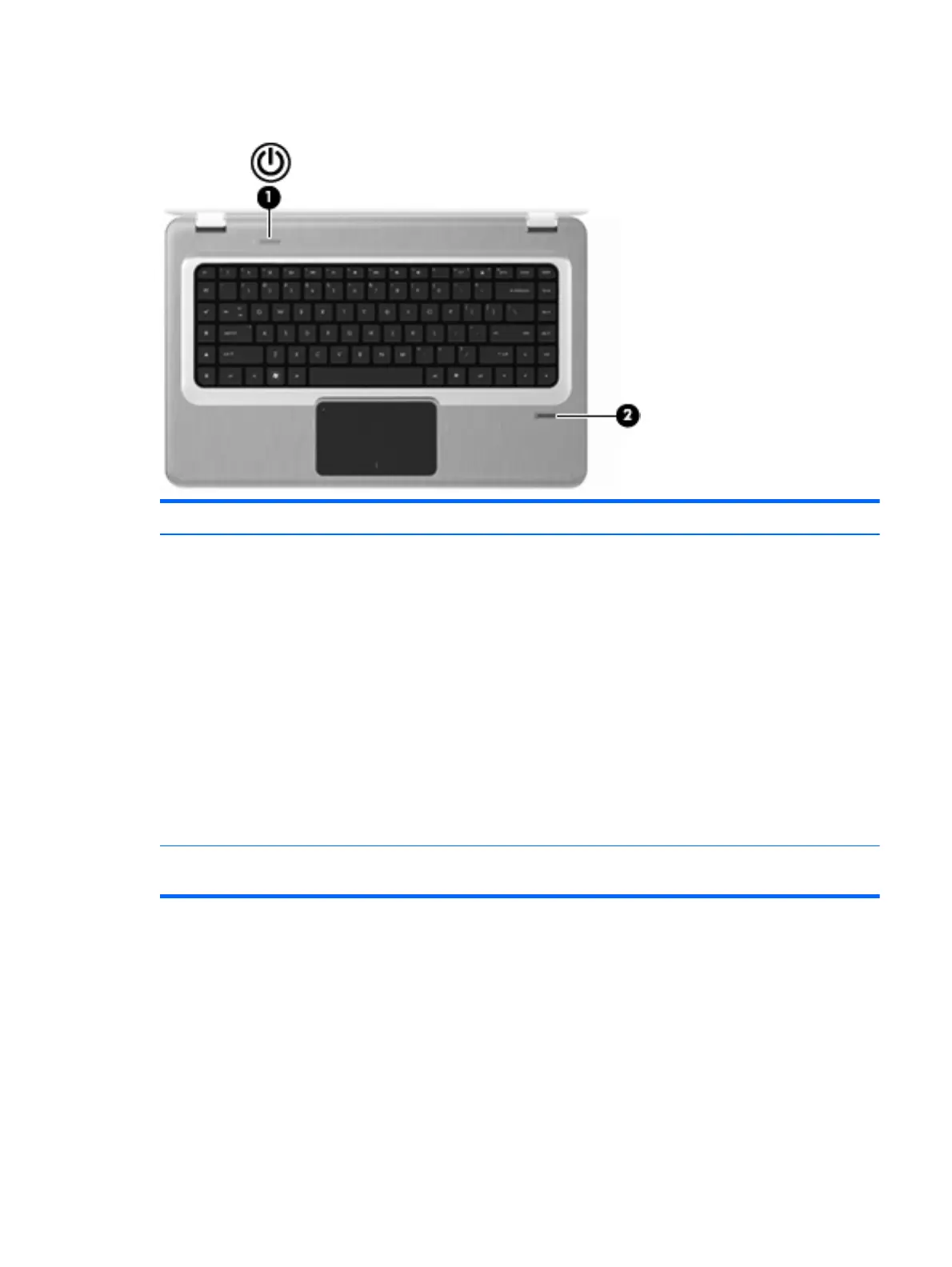
Buttons and Fingerprint Reader (select models only)
Item Description Function
(1) Power button Press the Power button to:
●
Turn on the computer.
●
Initiate Sleep.
●
Exit Sleep.
●
Exit Hibernation.
If the computer has stopped responding and Windows
shutdown procedures are ineffective, press and hold the
Power button for at least five seconds to shut down the
computer.
For more information about the power settings, select
Start > Control Panel > System and Security >
Power Options.
(2) Fingerprint Reader (select models only) Allows a fingerprint logon to Windows, instead of a
password logon.
For information about changing the factory settings, see Help and Support.
Top components
9
Bekijk gratis de handleiding van HP Pavilion dv6-3043es, stel vragen en lees de antwoorden op veelvoorkomende problemen, of gebruik onze assistent om sneller informatie in de handleiding te vinden of uitleg te krijgen over specifieke functies.
Productinformatie
| Merk | HP |
| Model | Pavilion dv6-3043es |
| Categorie | Laptop |
| Taal | Nederlands |
| Grootte | 17811 MB |
Caratteristiche Prodotto
| Kleur van het product | Zwart |
| Gewicht | 2450 g |
| Breedte | 378 mm |
| Diepte | 245 mm |
| Gewicht verpakking | 345 g |







