Handleiding
Je bekijkt pagina 14 van 129
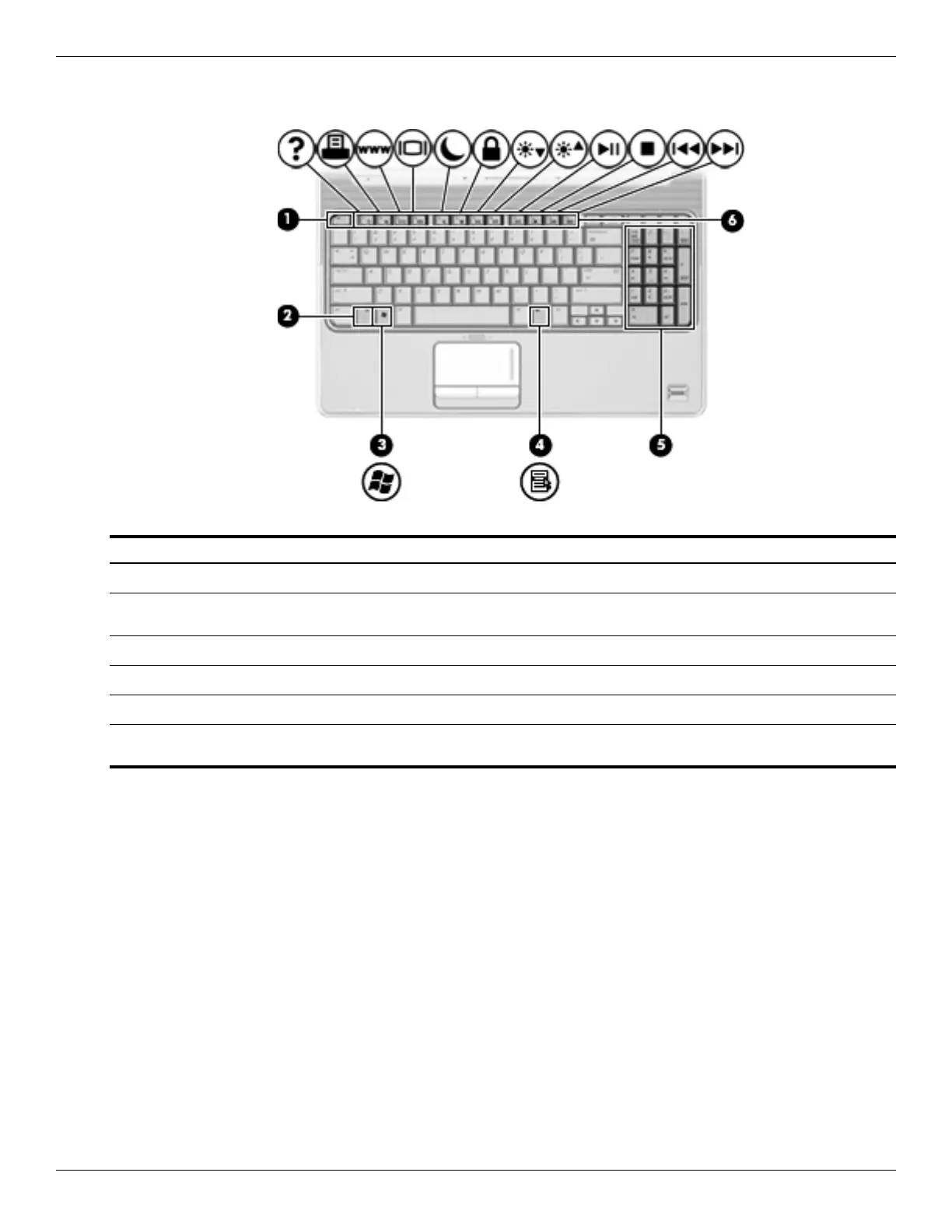
2–4 Maintenance and Service Guide
External component identification
Keys
Item Component Function
1
esc key Displays system information when pressed in combination with the fn key.
2
fn key Executes frequently used system functions when pressed in combination with
a function key or the esc key.
3
Windows logo key Displays the Windows Start menu.
4
Windows applications key Displays a shortcut menu for items beneath the pointer.
5
Integrated numeric keypad keys Can be used like the keys on an external numeric keypad.
6
Function keys Execute frequently used system functions when pressed in combination with
the fn key.
Bekijk gratis de handleiding van HP Pavilion dv6-1308ew, stel vragen en lees de antwoorden op veelvoorkomende problemen, of gebruik onze assistent om sneller informatie in de handleiding te vinden of uitleg te krijgen over specifieke functies.
Productinformatie
| Merk | HP |
| Model | Pavilion dv6-1308ew |
| Categorie | Laptop |
| Taal | Nederlands |
| Grootte | 21779 MB |
Caratteristiche Prodotto
| Kleur van het product | Zwart |
| Gewicht | 2880 g |
| Breedte | 378.5 mm |
| Diepte | 258 mm |
| Breedte verpakking | 450 mm |







