Handleiding
Je bekijkt pagina 66 van 129
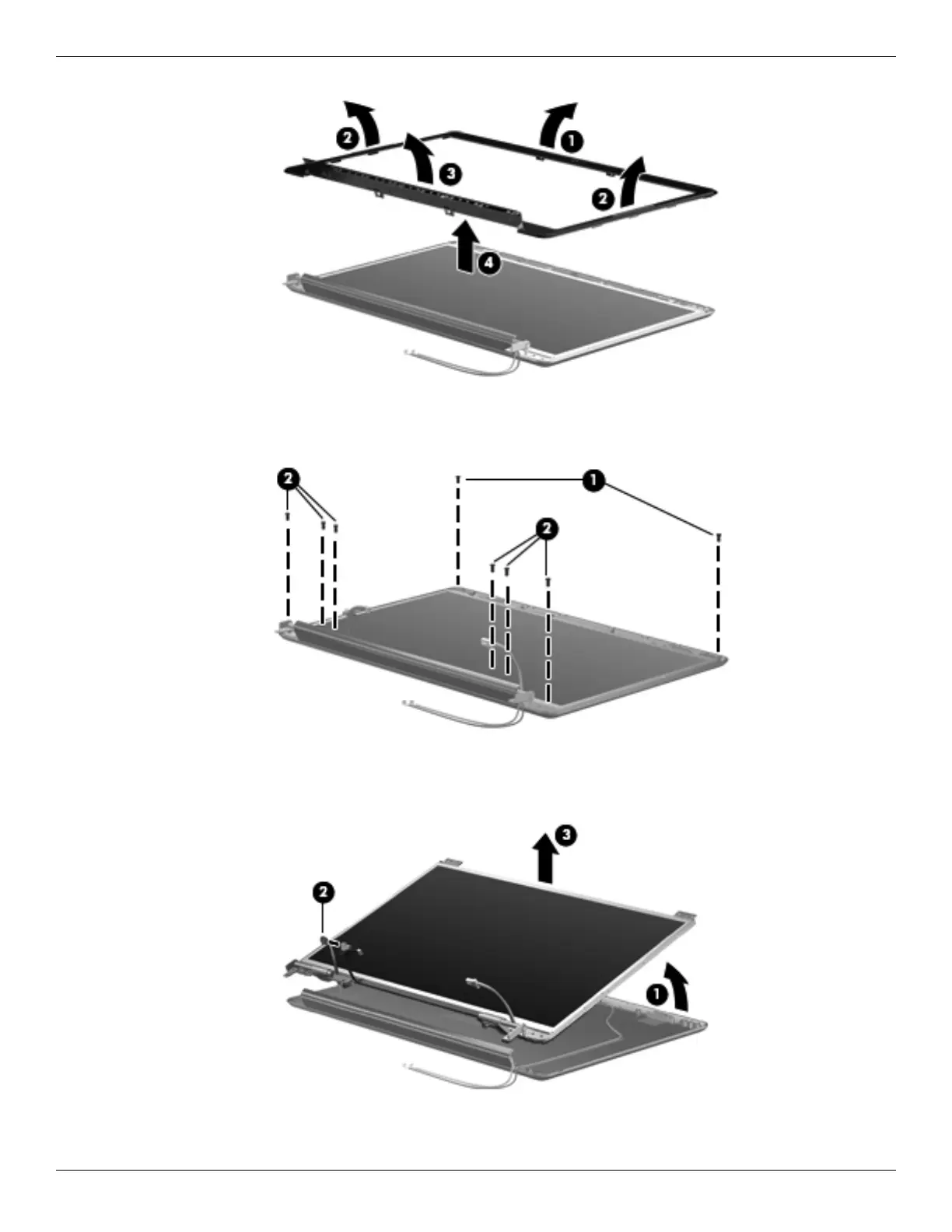
Removal and replacement procedures
Maintenance and Service Guide 4–27
9. If it is necessary to replace the display panel, remove the two Phillips PM2.5×5.0 screws 1 from the top
corners and the six Phillips PM2.5×5.0 screws 2 from the display hinges.
10. Flex the bottom of the display panel 1 back and release the display hinges. Disconnect the display LED cable
2 from the display panel cable. Remove the display panel 3. Display panels are available using spare part
number 570095-001.
Bekijk gratis de handleiding van HP Pavilion dv6-1305sl, stel vragen en lees de antwoorden op veelvoorkomende problemen, of gebruik onze assistent om sneller informatie in de handleiding te vinden of uitleg te krijgen over specifieke functies.
Productinformatie
| Merk | HP |
| Model | Pavilion dv6-1305sl |
| Categorie | Laptop |
| Taal | Nederlands |
| Grootte | 21779 MB |
Caratteristiche Prodotto
| Kleur van het product | Zwart |
| Gewicht | 2880 g |
| Breedte | 378.5 mm |
| Diepte | 258 mm |
| Breedte verpakking | 450 mm |







