Handleiding
Je bekijkt pagina 66 van 144
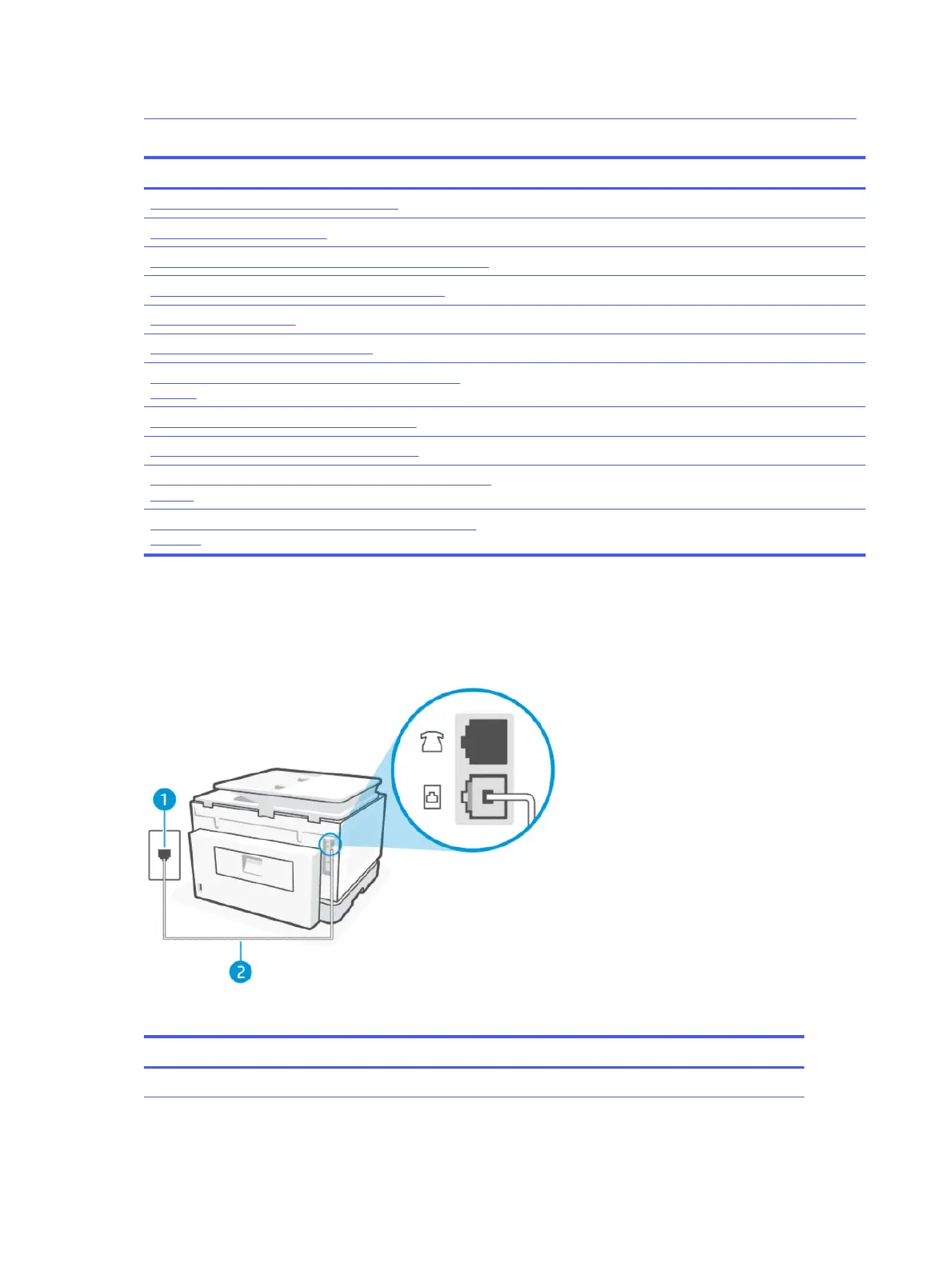
You might need to connect the phone cord to your country/region adapter.
Table 7-3 Combination of equipment and services sharing your fax line
Recommended fax setup Combinations sharing your fax line
Case A: Separate fax line (no voice calls received) Fax line
Case B: Set up the printer with DSL DSL
Case C: Set up the printer with aPBX phone system or an ISDN line PBX
Case D: Fax with a distinctive ring service on the same line Distinctive ring service
Case E: Shared voice/fax line Voice calls
Case F: Shared voice/fax line with voice mail Voice calls and/or voice mail service
Case G: Fax line shared with computer modem (no voice calls
received)
Computer dial-up modem
Case H: Shared voice/fax line with computer modem Voice calls and/or computer dial-up modem
Case I: Shared voice/fax line with answering machine Voice calls and/or answering machine
Case J: Shared voice/fax line with computer modem and answering
machine
Voice calls, computer dial-up modem, and/or answering machine
Case K: Shared voice/fax line with computer dial-up modem and
voice mail
Voice calls, computer dial-up modem, and/or voice mail service
Case A: Separate fax line (no voice calls received)
If you have aseparate phone line on which you receive no voice calls, and you have no other equipment
connected on this phone line, set up the printer as described in this section.
Table 7-4
Rear view of printer
Feature Description
1 Telephone wall jack.
58 Chapter 7Fax
Bekijk gratis de handleiding van HP OfficeJet Pro 9135e, stel vragen en lees de antwoorden op veelvoorkomende problemen, of gebruik onze assistent om sneller informatie in de handleiding te vinden of uitleg te krijgen over specifieke functies.
Productinformatie
| Merk | HP |
| Model | OfficeJet Pro 9135e |
| Categorie | Printer |
| Taal | Nederlands |
| Grootte | 20406 MB |







