Handleiding
Je bekijkt pagina 125 van 144
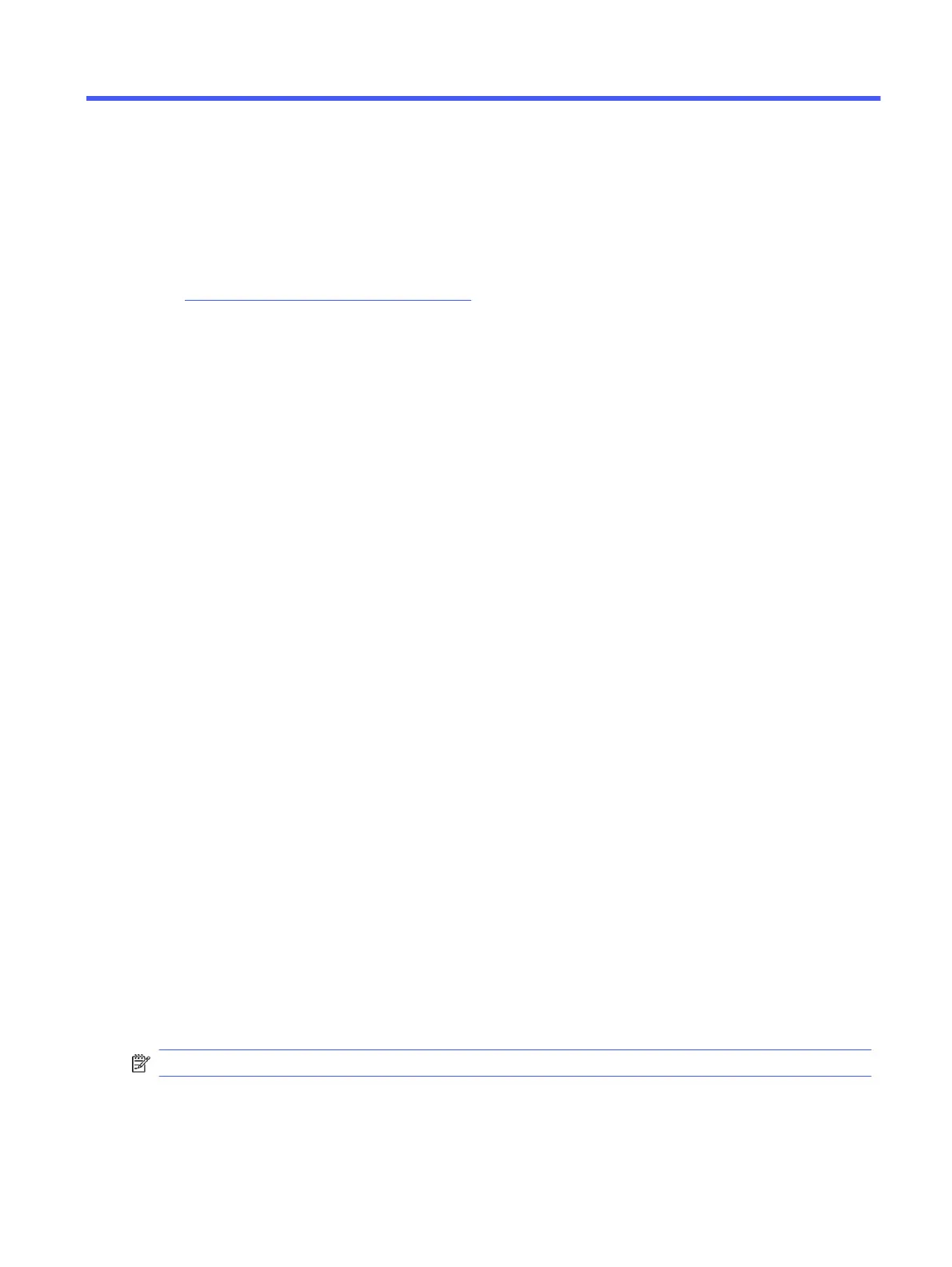
HP EcoSolutions (HP and the Environment)10
HP is committed to helping you optimize your environmental footprint and empowering you to print responsibly
—at home or in the oice.
For more detailed information about environmental guidelines that HP follows during the manufacturing process,
see Environmental product stewardship program.
Power management
Use Sleep, Inactivity Shutdown, and Schedule Printer On/O to conserve electricity.
● Sleep
After initial setup, the printer enters Sleep mode after 5 minutes of inactivity by default.
● Inactivity Shutdown
To conserve power, the printer turns o completely after a default period of inactivity. Press the Power
button to turn on the printer again.
Inactivity Shutdown is disabled when a printer wireless or Wi-Fi Direct capability is turned on or when a
printer with fax, USB, or Ethernet network capability establishes a fax, USB, or Ethernet network connection.
● Schedule Printer On/O
Use this feature to automatically turn the printer on or o at the scheduled time.
For example, you can schedule the printer to turn on at 8 a.m. and turn o at 8 p.m. from Monday to Friday.
In this way, you save energy during the night and weekends.
Follow these steps to change the settings:
1. On the control panel Home screen, touch Menu.
2. Scroll to Utilities and touch Settings.
3. Touch General, and then touch Energy.
4. Select the feature and change the desired settings.
Quiet Mode
This feature slows down printing to reduce overall noise without aecting print quality. By default, this feature is
o. It only works when printing on plain paper. Additionally, this feature is disabled if you are printing using the
best or presentation print quality. To reduce printing noise, turn on this feature. To print at normal speed, turn
this feature o.
NOTE: Quiet Mode is not supported when printing photos or envelopes.
1. On the control panel Home screen, touch Menu.
2. Scroll to Utilities and touch Settings.
HP EcoSolutions (HP and the Environment)
117
Bekijk gratis de handleiding van HP OfficeJet Pro 9135e, stel vragen en lees de antwoorden op veelvoorkomende problemen, of gebruik onze assistent om sneller informatie in de handleiding te vinden of uitleg te krijgen over specifieke functies.
Productinformatie
| Merk | HP |
| Model | OfficeJet Pro 9135e |
| Categorie | Printer |
| Taal | Nederlands |
| Grootte | 20406 MB |







