Handleiding
Je bekijkt pagina 119 van 144
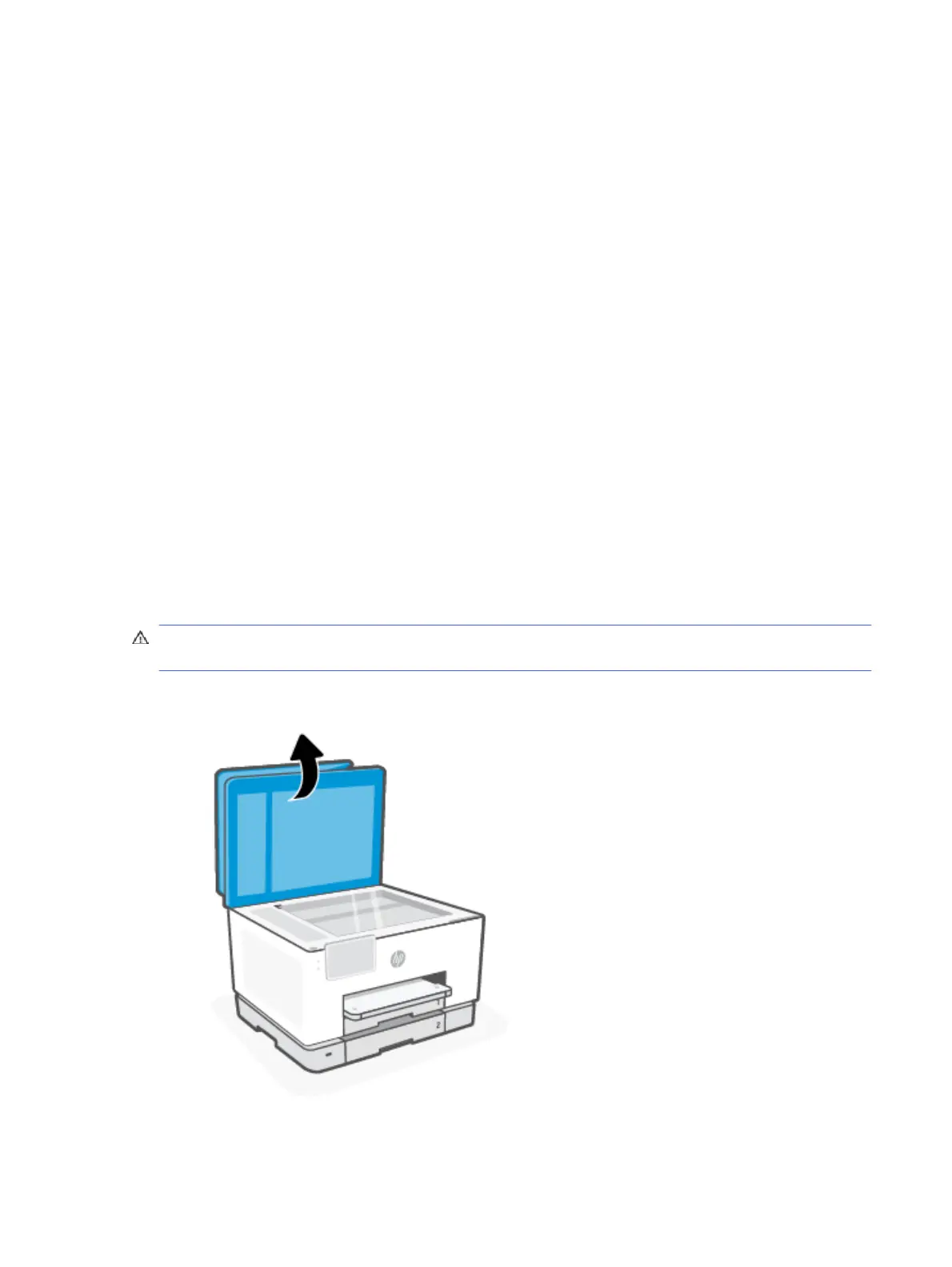
Provides information about your printer network connection or to troubleshoot connection issues.
● Web Access Test Report
Provides information about the printer status, DNS setting, and the IP address. If the printer is connected
to a Wi-Fi network, the test report displays details about the network settings. It also indicates any Wi-Fi
connectivity issues.
Print a printer report
Follow these steps to print a printer report.
1. On the control panel Home screen, touch Menu.
2. Scroll to Utilities and touch Tools.
3. Touch Reports, and then touch Status Reports.
4. Select a printer report to print and touch Print.
Printer maintenance
Clean dierent printer parts.
Clean the scanner glass
Dust or dirt on the scanner glass, scanner lid backing, or scanner frame can slow down performance, degrade the
quality of scans, and aect the accuracy of special features such as tting copies to acertain page size.
WARNING! Before cleaning the printer, turn the printer o by pressing the Power button and unplug the power
cord from the electrical socket.
1. Lift the scanner lid.
Print a printer report 111
Bekijk gratis de handleiding van HP OfficeJet Pro 9135e, stel vragen en lees de antwoorden op veelvoorkomende problemen, of gebruik onze assistent om sneller informatie in de handleiding te vinden of uitleg te krijgen over specifieke functies.
Productinformatie
| Merk | HP |
| Model | OfficeJet Pro 9135e |
| Categorie | Printer |
| Taal | Nederlands |
| Grootte | 20406 MB |







