Handleiding
Je bekijkt pagina 88 van 139
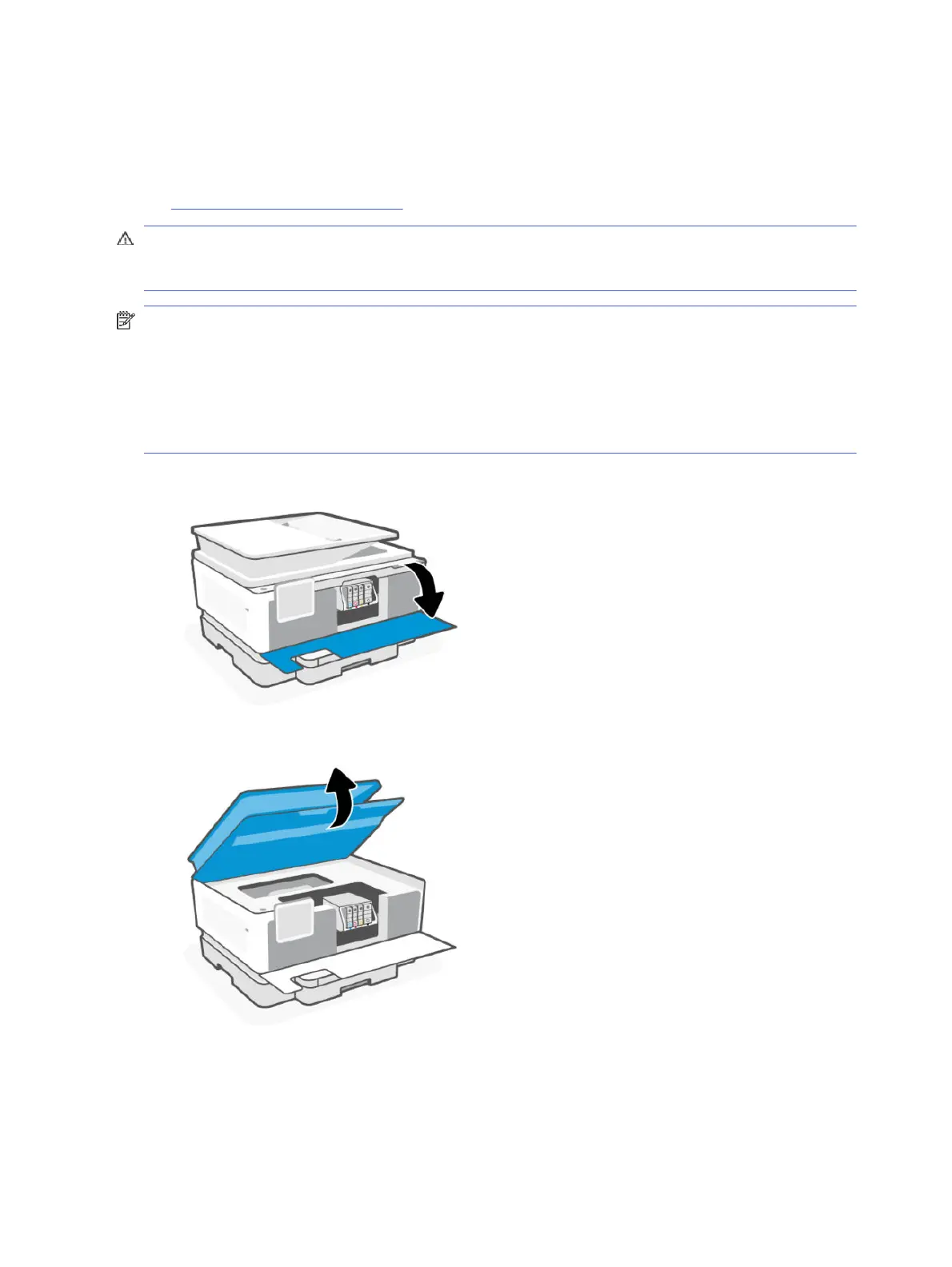
Replace cartridges
Replace cartridges with new Original HP cartridges when ink levels are too low and the cartridges no longer yield
good print quality.
See HPinkjet supplies recycling program.
CAUTION: HP recommends that you replace any missing or damaged cartridges as soon as possible to avoid
print quality issues and possible extra ink usage or damage to the ink system. Never turn o the printer when
cartridges are missing.
NOTE:
● Not all cartridges are available in all countries/regions.
● If ink gets on to your clothing, wipe it o with a dry cloth and wash the clothing in cold water. Hot water sets
ink into the fabric.
● Make sure that the printer is turned on.
1. Open the front door.
2. Open the cartridge access door, and then wait until the carriage stops moving.
80 Chapter 8Manage cartridges
Bekijk gratis de handleiding van HP OfficeJet Pro 9125e, stel vragen en lees de antwoorden op veelvoorkomende problemen, of gebruik onze assistent om sneller informatie in de handleiding te vinden of uitleg te krijgen over specifieke functies.
Productinformatie
| Merk | HP |
| Model | OfficeJet Pro 9125e |
| Categorie | Printer |
| Taal | Nederlands |
| Grootte | 18739 MB |







