Handleiding
Je bekijkt pagina 62 van 139
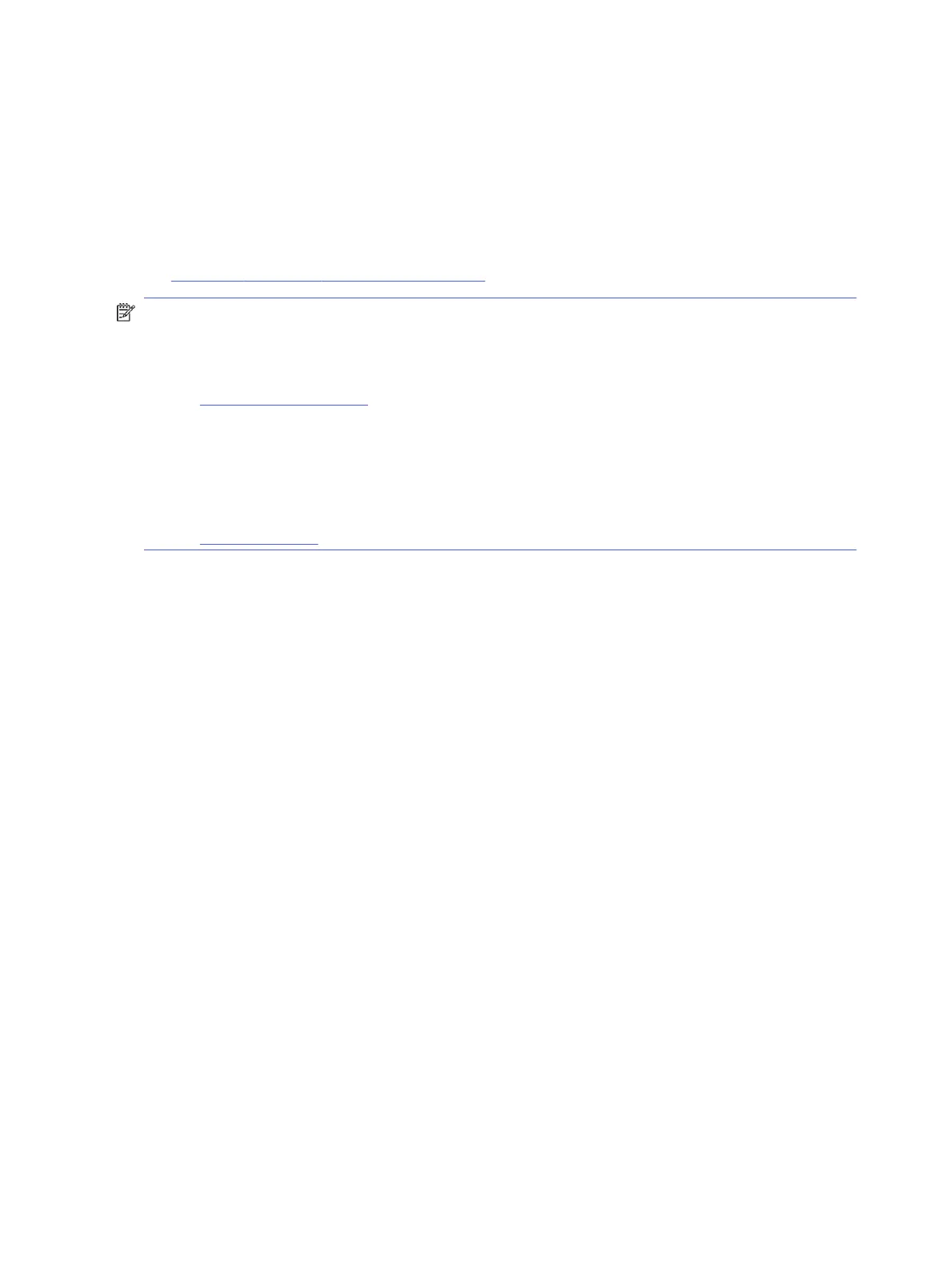
Fax reports
You can manually print fax reports as required to obtain the information about the fax calls that you send and
receive.
By default, the printer does not print a notication report. You must rst enable Fax Send Notications or Fax
Receive Notications to send or receive a notication message to indicate whether a fax was sent or received
successfully.
See Set the fax notications (send or receive) settings.
NOTE:
● If the reports are not legible, you can check the estimated ink levels from the control panel or the HP
software.
See Check estimated ink levels.
● Ink level alerts and indicators provide estimates for planning purposes only. When you receive a low-ink
alert, consider having a replacement cartridge available to avoid possible printing delays. You do not need
to replace the cartridges until the print quality becomes unacceptable.
● Make sure that the printheads and cartridges are in good conditions and installed properly.
See Manage cartridges.
Print the fax reports or logs
You can print a log of faxes or reports that have been received and sent by the printer.
1. On the control panel Home screen, touch Menu.
2. Scroll to Utilities and touch Tools.
3. Touch Reports, and then touch Fax Reports.
4. Touch any or all of the following reports:
● Billings Codes Report
● Blocked Fax Report
● Fax Trace Report
● Fax Activity Log
● Fax Call Report
5. Touch Print to begin printing.
Billing Codes Report
You can print a list of all the fax billing codes and the total number of faxes that have been billed to each code.
1. On the control panel Home screen, touch Menu.
2. Scroll to Utilities and touch Tools.
3. Touch Reports, Fax Reports, and Billing Codes Report.
54
Chapter 7Fax
Bekijk gratis de handleiding van HP OfficeJet Pro 9125e, stel vragen en lees de antwoorden op veelvoorkomende problemen, of gebruik onze assistent om sneller informatie in de handleiding te vinden of uitleg te krijgen over specifieke functies.
Productinformatie
| Merk | HP |
| Model | OfficeJet Pro 9125e |
| Categorie | Printer |
| Taal | Nederlands |
| Grootte | 18739 MB |







