Handleiding
Je bekijkt pagina 61 van 139
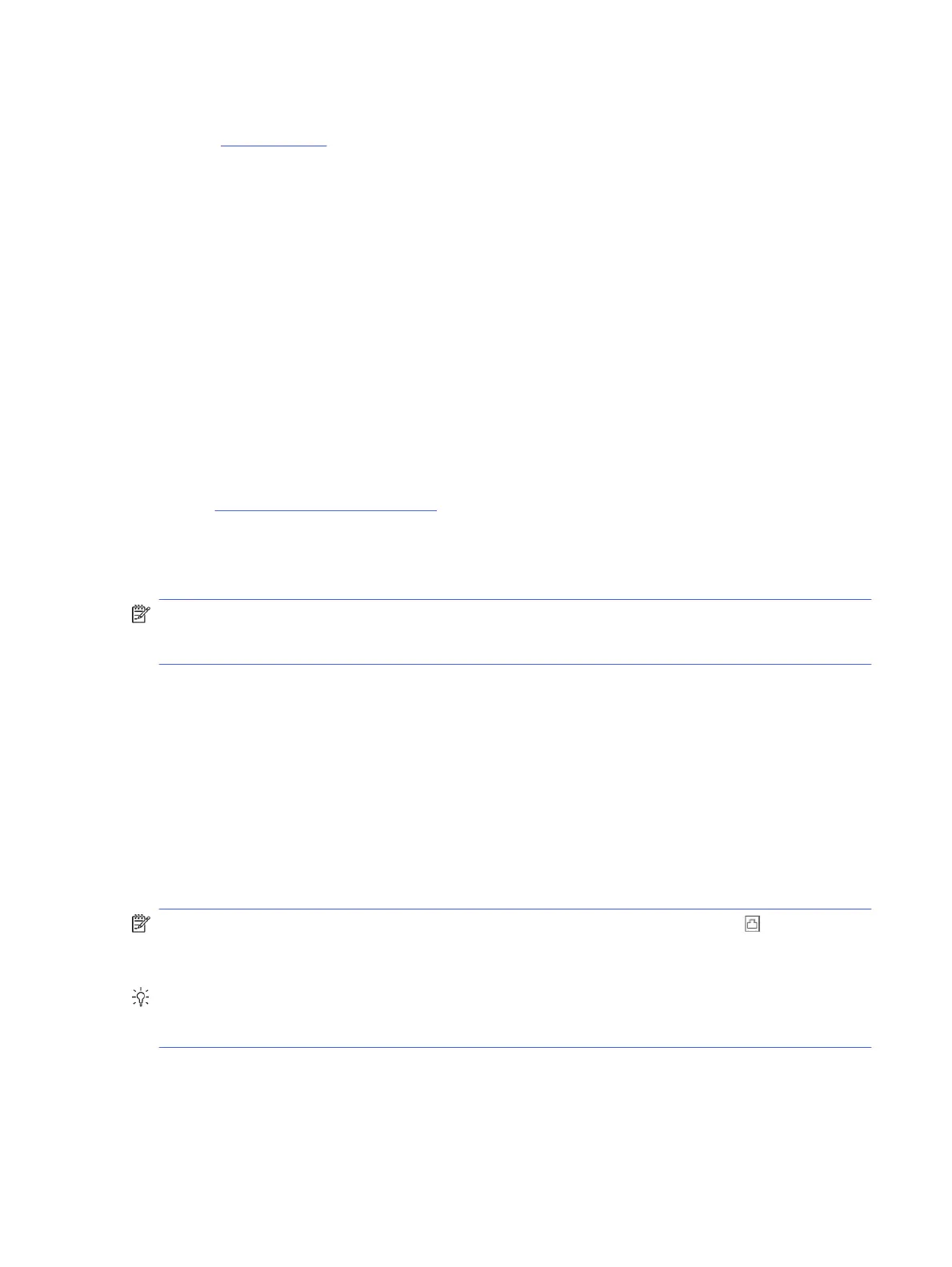
1. Open the EWS.
See Use HP software.
2. From the left menu, click Fax, and then click Fax Archive and Forwarding.
3. Click Archive tab, and then select Do not archive (print only) from the Fax Archiving drop-down menu.
Fax and digital phone services
Many telephone companies provide their customers with digital phone services, such as the following:
● DSL: A Digital subscriber line (DSL) service through your telephone company (DSL might be called ADSL in
your country/region).
● PBX: A private branch exchange (PBX) phone system.
● ISDN: An integrated services digital network (ISDN) system.
● VoIP: A low-cost phone service that allows you to send and receive faxes with your printer by using the
Internet. This method is called Fax on Voice over Internet Protocol (VoIP).
See Fax on Voice over Internet Protocol.
HP printers are designed specically for use with traditional analog phone services. If you are in a digital phone
environment (such as DSL/ADSL, PBX, or ISDN), you might need to use digital-to-analog lters or converters
when setting up the printer for faxing.
NOTE: HP does not guarantee that the printer will be compatible with all digital service lines or providers, in all
digital environments, or with all digital-to-analog converters. It is always recommended that you discuss with
the telephone company directly for the correct setup options based on their line services provided.
Fax on Voice over Internet Protocol
You might be able to subscribe to a low cost phone service that allows you to send and receive faxes with your
printer by using the Internet. This method is called Fax on Voice over Internet Protocol (VoIP).
The following are indications you probably use a VoIP service:
● Dial a special access code along with the fax number.
● Have an IP converter box that connects to the Internet and provides analog phone ports for the fax
connection.
NOTE: You can only send and receive faxes by connecting a phone cord to the port labeled on the back of
the printer. This means that your connection to the Internet must be done either through a converter box
(which supplies regular analog phone jacks for fax connections) or your telephone company.
TIP: Support for traditional fax transmission over any Internet protocol telephone systems are often limited. If
you experience problems faxing, try using a slower fax speed or disabling the fax Error Correction Mode (ECM).
However, if you turn o ECM, you cannot send and receive color faxes.
If you have questions about Internet faxing, contact your Internet faxing services support department or your
local service provider for further assistance.
Fax and digital phone services
53
Bekijk gratis de handleiding van HP OfficeJet Pro 9125e, stel vragen en lees de antwoorden op veelvoorkomende problemen, of gebruik onze assistent om sneller informatie in de handleiding te vinden of uitleg te krijgen over specifieke functies.
Productinformatie
| Merk | HP |
| Model | OfficeJet Pro 9125e |
| Categorie | Printer |
| Taal | Nederlands |
| Grootte | 18739 MB |







