Handleiding
Je bekijkt pagina 54 van 139
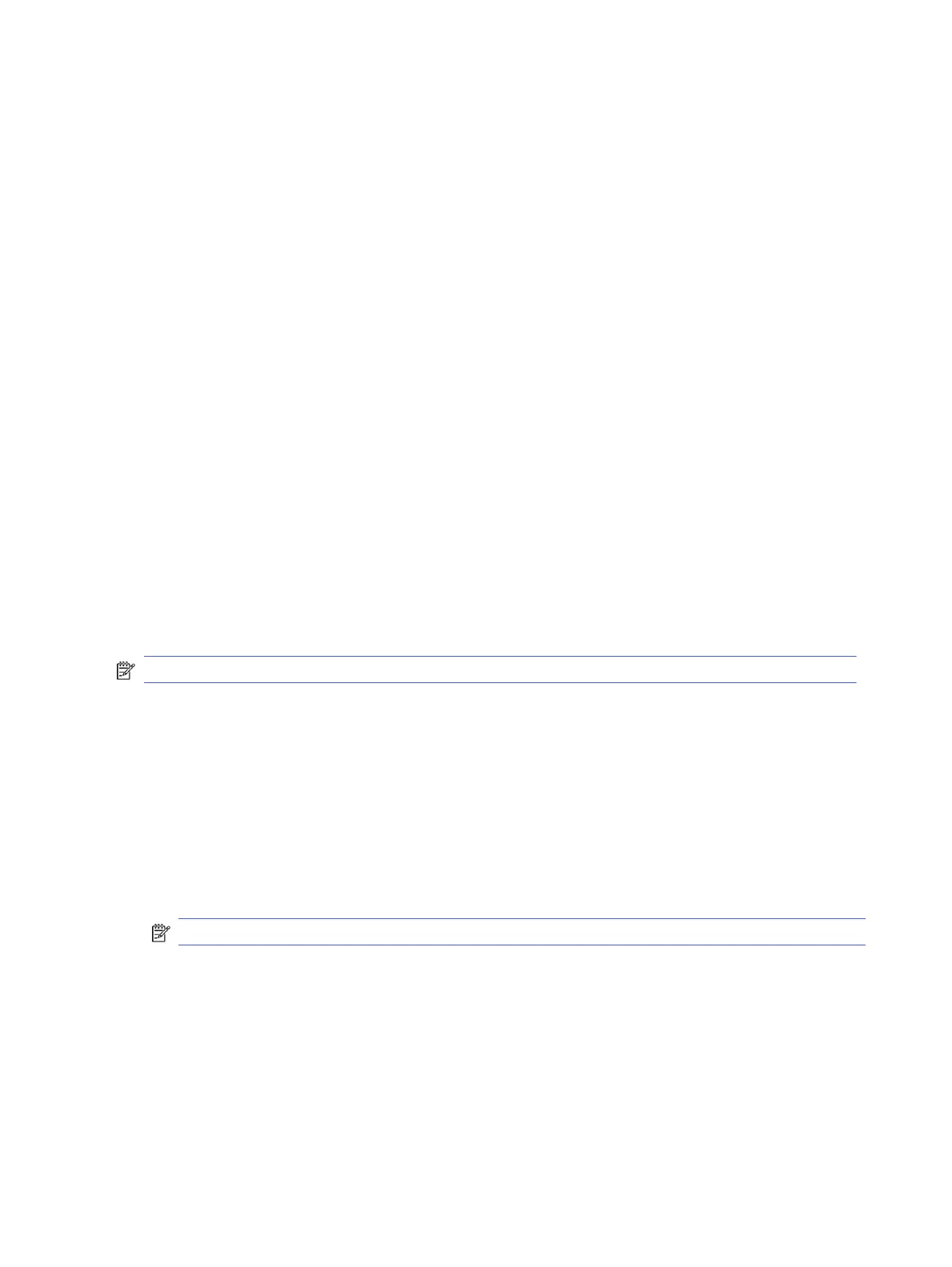
Set the error correction mode (ECM) settings
You can turn on or o ECM settings using the control panel. ECM prevents loss of data due to poor phone lines
by detecting errors that occur during transmission and automatically requesting retransmission of the erroneous
portion. Phone charges are unaected, or might even be reduced, on good phone lines. On poor phone lines, ECM
increases sending time and phone charges, but sends the data much more reliably. The default setting is On.
Turn ECM o only if it increases phone charges substantially, and if you can accept poorer quality in exchange for
reduced charges.
If ECM is turned o, the quality and transmission speed of faxes you send and receive are aected, and the Speed
is automatically set to Medium.
You can change ECM settings either from Fax Send or Fax Receive settings using the control panel.
1. On the control panel Home screen, touch Menu.
2. Scroll to Utilities and touch Settings.
3. Touch Fax Settings, and then touch Fax Send.
Or
Touch Fax Settings, and then touch Fax Receive.
4. Touch the toggle button next to Error Correction Mode to turn it on or o.
Set the overlay fax header
You can congure the overlay fax header settings using the control panel. The overlay fax header prints your
name and fax number on the top of every fax you send. HP recommends that you set up the fax header by using
HP software. You can also set up the fax header from the printer control panel, as described here.
NOTE: In some countries/regions, the fax header information is a legal requirement.
1. On the control panel Home screen, touch Menu.
2. Scroll to Utilities and touch Settings.
3. Touch Fax Settings, and then touch Fax Setup.
4. On the Basic Fax Setup screen, touch Country/Region* and scroll to select the country/region.
5. Touch Fax Header Name* to manually enter your personal or company fax header name using the
keyboard, and then touch OK.
6. Touch Fax Number to enter your fax number manually by using the keyboard, and then touch OK.
NOTE: The fax header prints your name and fax number on the top of every fax you send.
7. Touch Next, and then follow the on-screen instructions.
8. Touch OK.
Set the billing code
You can set to print the billing code using the control panel. The billing codes feature prompts the user to input a
billing code for each fax being sent; the billing code is then assigned to each page of the fax.
46
Chapter 7Fax
Bekijk gratis de handleiding van HP OfficeJet Pro 9125e, stel vragen en lees de antwoorden op veelvoorkomende problemen, of gebruik onze assistent om sneller informatie in de handleiding te vinden of uitleg te krijgen over specifieke functies.
Productinformatie
| Merk | HP |
| Model | OfficeJet Pro 9125e |
| Categorie | Printer |
| Taal | Nederlands |
| Grootte | 18739 MB |







