Handleiding
Je bekijkt pagina 50 van 139
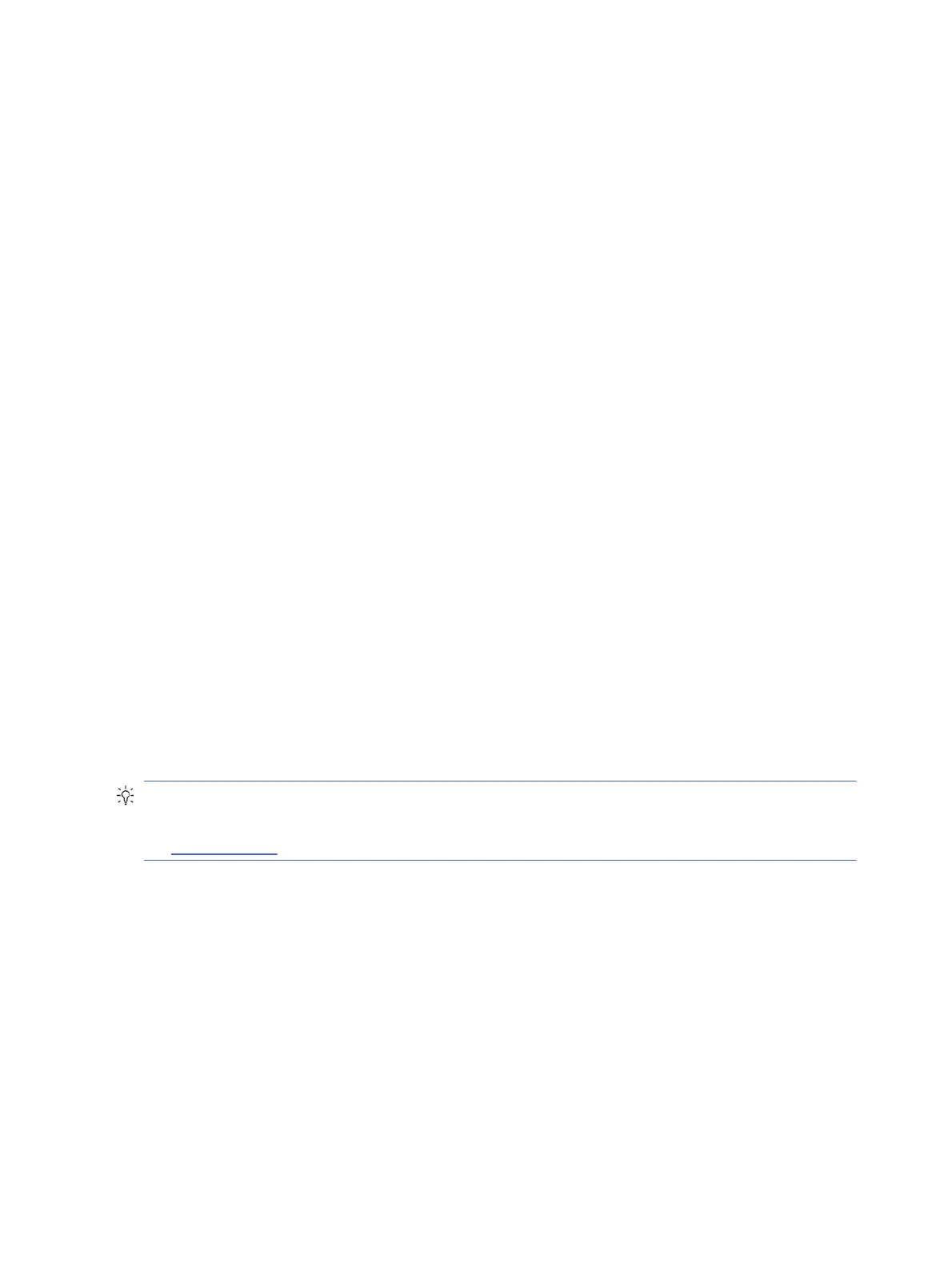
4. Select the number you want to add and then touch Add.
5. Touch OK.
Follow the on-screen instructions.
Remove numbers from the Blocked Fax Numbers list
Use the following steps to remove numbers from the blocked fax numbers list using the control panel.
1. On the control panel Home screen, touch Menu.
2. Scroll to Utilities and touch Settings.
3. Touch Fax Settings, Fax Receive, and Blocked Fax Numbers.
4. Select the number you want to remove and then touch Remove.
5. Touch OK.
Follow the on-screen instructions.
Print a Blocked Fax Report
Use the following steps to print a blocked fax report using the control panel.
1. On the control panel Home screen, touch Menu.
2. Scroll to Utilities and touch Tools.
3. Touch Reports, Fax Reports, and Blocked Fax Report.
4. Touch Print to begin printing.
Set up address book contacts
You can set up frequently used fax numbers as address book contacts. This lets you quickly dial those numbers
using the printer control panel.
TIP: In addition to creating and managing address book contacts from the printer control panel, you can also
use tools available on your computer, such as HP software and the embedded web server (EWS).
See Use HP software.
Create an address book contact
You can store fax numbers as address book contacts.
1. On the control panel Home screen, touch Menu.
2. Scroll to Utilities and touch Contacts.
3. Touch Add Contact.
4. Touch Display Name* to enter your personal or company display name manually, and then touch OK.
5. Touch Enter Address to enter your personal or company email address manually, and then touch OK.
42
Chapter 7Fax
Bekijk gratis de handleiding van HP OfficeJet Pro 9125e, stel vragen en lees de antwoorden op veelvoorkomende problemen, of gebruik onze assistent om sneller informatie in de handleiding te vinden of uitleg te krijgen over specifieke functies.
Productinformatie
| Merk | HP |
| Model | OfficeJet Pro 9125e |
| Categorie | Printer |
| Taal | Nederlands |
| Grootte | 18739 MB |







