Handleiding
Je bekijkt pagina 33 van 139
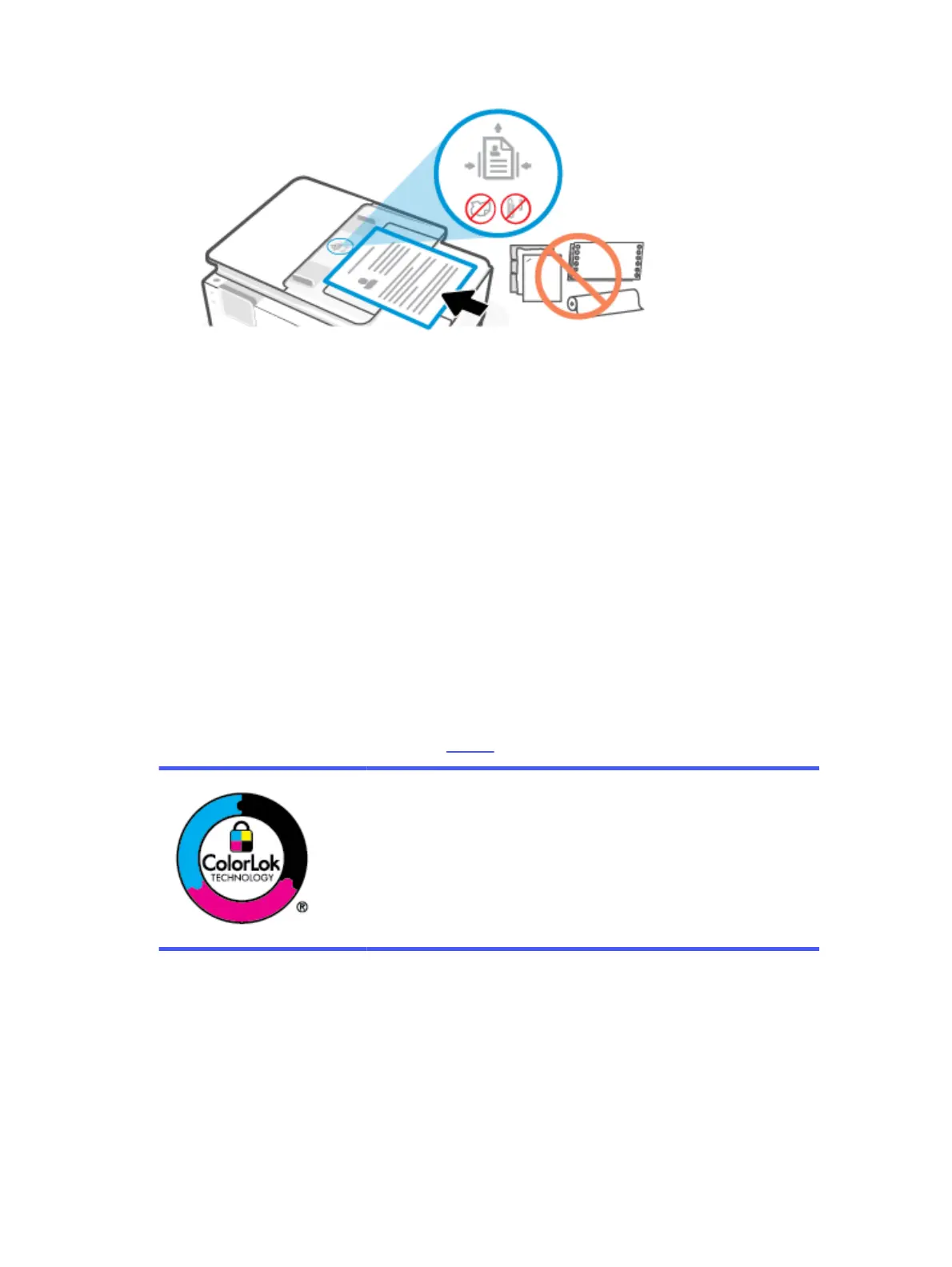
2. Adjust the paper guides until they touch the edges of the paper stack.
Change the default paper settings
The printer can automatically detect whether the input tray has paper loaded and detect whether the loaded
paper is large, small, or medium width. You can change the default large, medium, or small paper size detected
by the printer.
1. On the control panel Home screen, swipe right and touch Trays.
2. Select the tray and touch Modify to make the desired changes.
3. Touch Done.
Paper basics
The printer is designed to work well with most types of oice paper. It is best to test avariety of paper types
before buying large quantities.
Use HP paper for optimum print quality. Visit hp.com for more information about HP paper.
HP recommends plain papers with the ColorLok logo for printing everyday
documents. All papers with the ColorLok logo are independently tested to meet high
standards of reliability and print quality, and produce documents with crisp, vivid color,
bolder blacks, and that dry faster than ordinary plain papers. Look for papers with the
ColorLok logo in avariety of weights and sizes from major paper manufacturers.
Tips for selecting and using paper
For best results, follow the guidelines when loading paper into a tray or document feeder.
● Load only one type and one size of paper at a time.
● Make sure the paper is loaded correctly.
● Do not overload the tray.
Change the default paper settings
25
Bekijk gratis de handleiding van HP OfficeJet Pro 9125e, stel vragen en lees de antwoorden op veelvoorkomende problemen, of gebruik onze assistent om sneller informatie in de handleiding te vinden of uitleg te krijgen over specifieke functies.
Productinformatie
| Merk | HP |
| Model | OfficeJet Pro 9125e |
| Categorie | Printer |
| Taal | Nederlands |
| Grootte | 18739 MB |







