Handleiding
Je bekijkt pagina 121 van 139
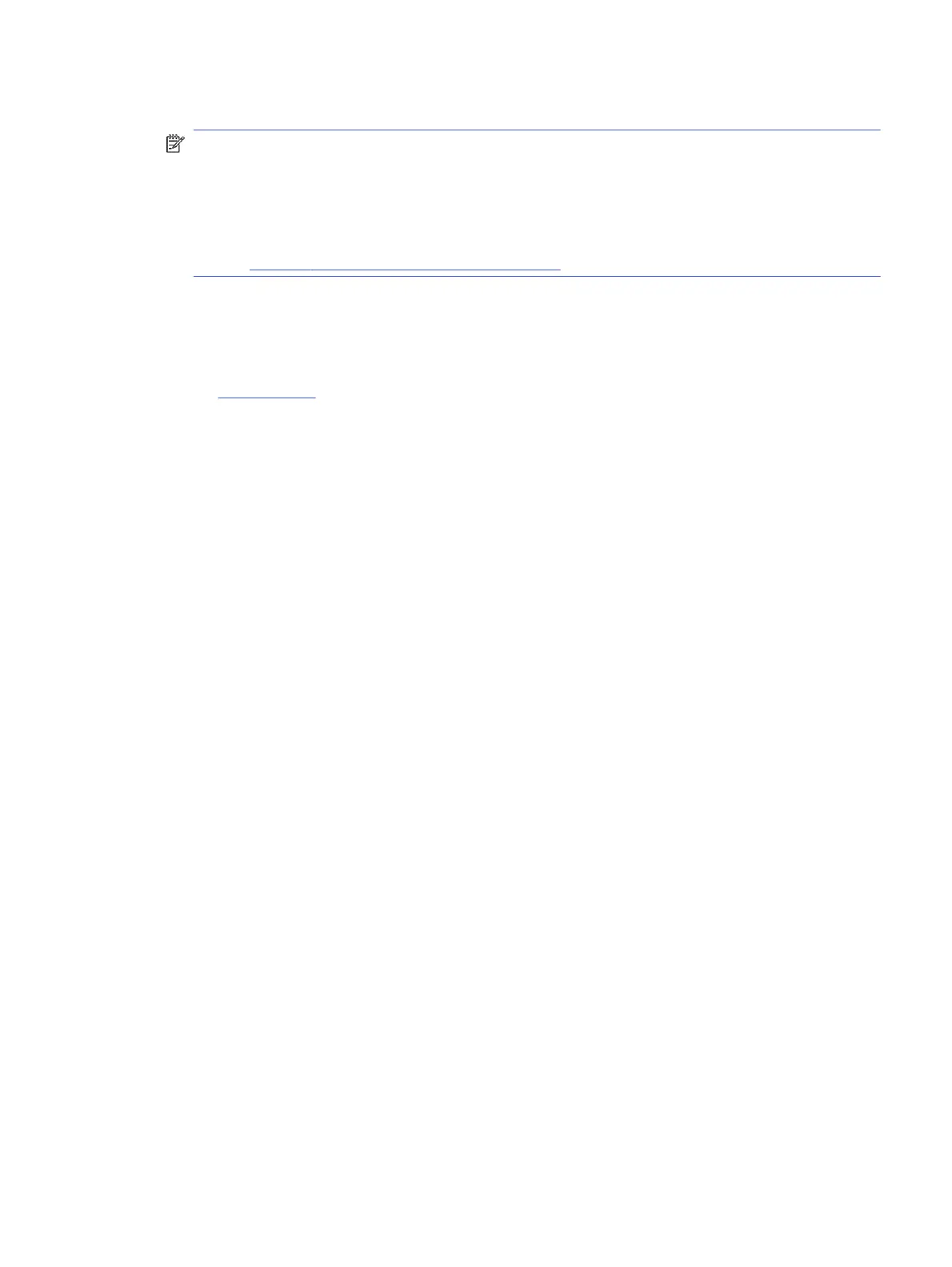
3. Touch General, and then touch the toggle button next to Quiet Mode to turn it on or o.
NOTE:
● While the printer is printing or while making a copy, you can turn on or turn o this feature. The new
settings will take eect after the current page has printed.
● You can also set this feature using the embedded web server (EWS).
See Congure using the embedded web server (EWS).
Optimize printing supplies
To optimize printing supplies such as ink and paper, try the following:
● Visit hp.com/recycle to recycle used Original HP ink cartridges through HP Planet Partners.
● Optimize paper usage by printing on both sides of the paper.
● Change the print quality in the printer driver to a draft setting. The draft setting uses less ink.
● Do not clean the printhead unnecessarily. Doing so wastes ink and shortens the life of the cartridges.
Optimize printing supplies 113
Bekijk gratis de handleiding van HP OfficeJet Pro 9125e, stel vragen en lees de antwoorden op veelvoorkomende problemen, of gebruik onze assistent om sneller informatie in de handleiding te vinden of uitleg te krijgen over specifieke functies.
Productinformatie
| Merk | HP |
| Model | OfficeJet Pro 9125e |
| Categorie | Printer |
| Taal | Nederlands |
| Grootte | 18739 MB |







