Handleiding
Je bekijkt pagina 117 van 139
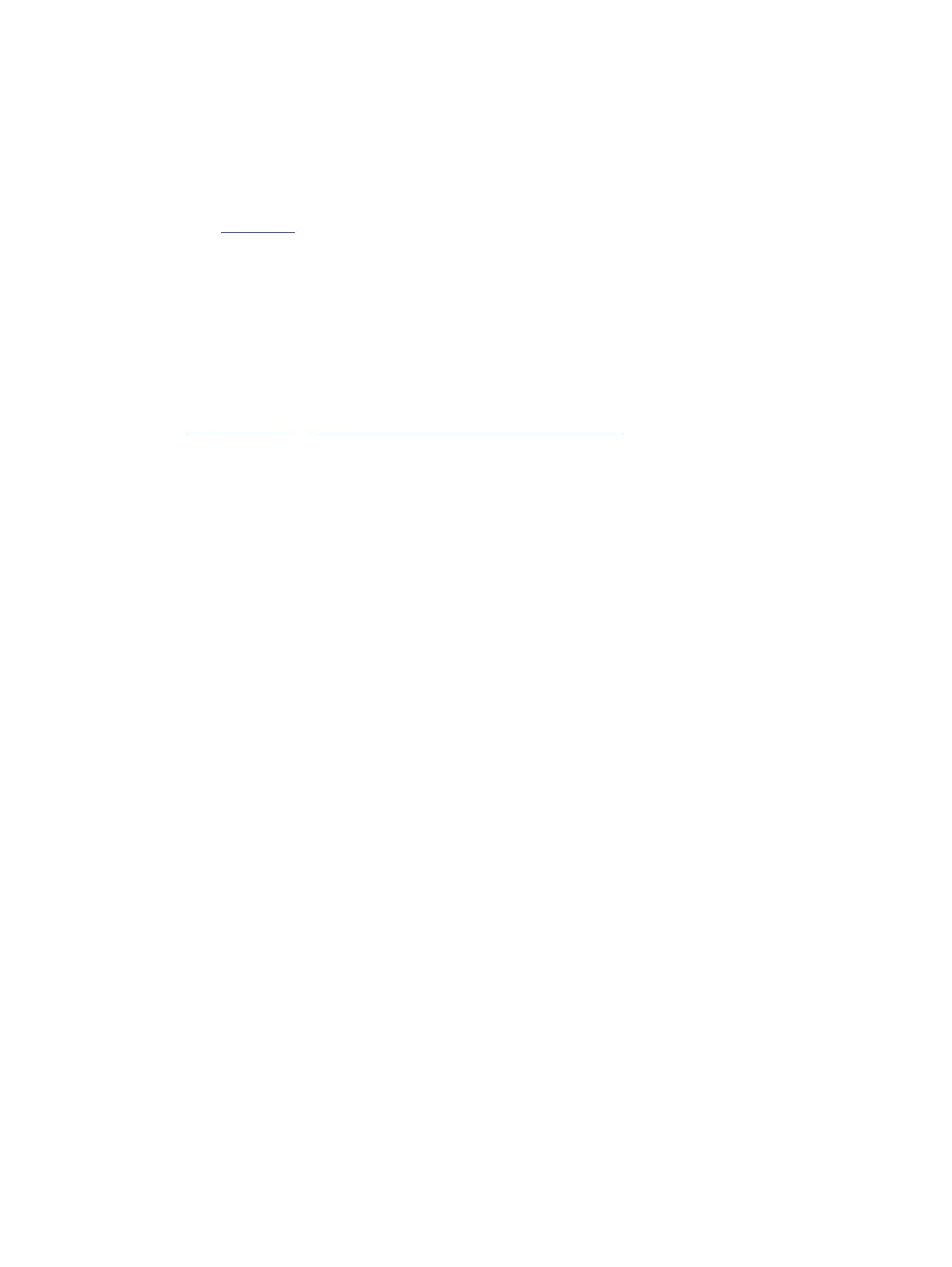
Always use the Power button to turn o the printer. Turning the printer o improperly can cause print quality
problems.
To clean or align the printhead from the printer control panel.
1. Load Letter or A4 unused plain white paper into the main tray.
See Load media.
2. On the control panel Home screen, touch Menu.
3. Scroll to Utilities and touch Supplies.
4. Touch Troubleshooting, and then touch Print Quality.
5. Select the desired option, and then follow the on-screen instructions.
You can also do the same from the HP software or the embedded web server (EWS).
See Use HP software or Congure using the embedded web server (EWS).
Restore settings
If you change some settings or disable some functions and want to change them back, you can restore or reset
the settings.
For HP+ printers, after restoring the printer, register the printer again using the HP account you used when you
rst set up the printer.
● Restore network settings
If you want to discard the changes you have made to the printer network settings, you can restore them to
the original network settings.
● Reset user settings
If you want to discard the changes you have made to the printer user settings, you can reset the printer to
the default user settings.
● Reset user data
If you want to discard the changes you have made to the printer user data, you can reset the printer to the
original default data.
● Restore all factory defaults
If you want to discard the changes you have made to the printer settings, you can restore all the printer
settings to the original factory default settings.
Complete the following steps to restore settings.
1. On the control panel Home screen, touch Menu.
2. Scroll to Utilities and touch Tools.
3. Touch Maintenance, and then touch Restore Settings.
4. Select the feature and change the desired settings.
Restore settings
109
Bekijk gratis de handleiding van HP OfficeJet Pro 9125e, stel vragen en lees de antwoorden op veelvoorkomende problemen, of gebruik onze assistent om sneller informatie in de handleiding te vinden of uitleg te krijgen over specifieke functies.
Productinformatie
| Merk | HP |
| Model | OfficeJet Pro 9125e |
| Categorie | Printer |
| Taal | Nederlands |
| Grootte | 18739 MB |







