Handleiding
Je bekijkt pagina 112 van 139
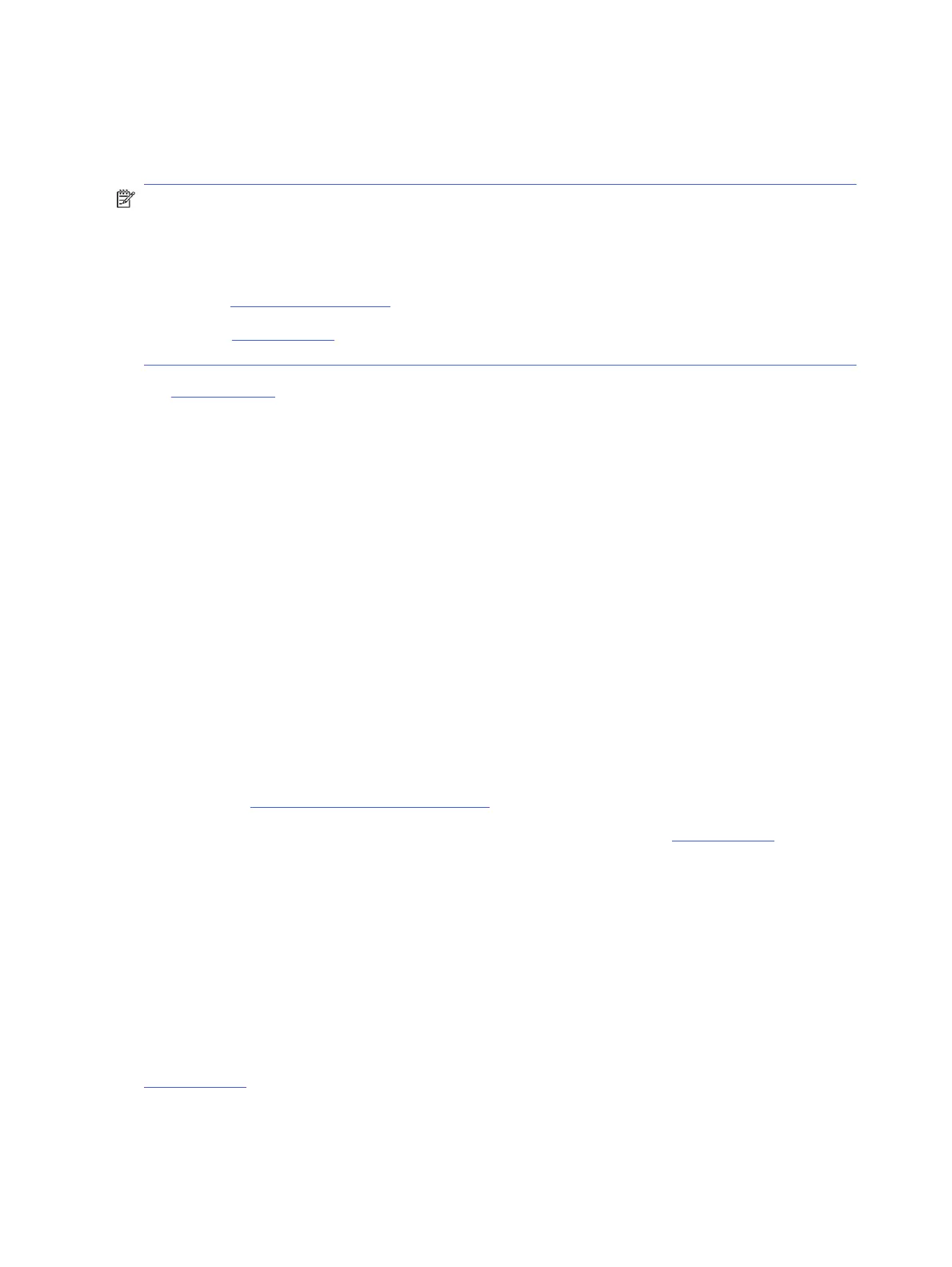
Restore original network settings
If you want to restart Wi-Fi setup mode or troubleshoot network-related issues, you can restore the printer to its
original network settings.
NOTE:
● You must reconnect the printer to the network using the HP software after you restore network settings.
● For network-related issues, try the following before restoring network settings.
–
Run HP Print and Scan Doctor to help diagnose and x issues automatically.
– Visit hp.com/support for information and utilities that can help you x many common printer
problems.
See Restore settings.
Printer hardware issues
Complete the following to resolve printer hardware issues.
The printer shuts down unexpectedly
Complete the following steps if printer shuts down unexpectedly:
● Check the power and power connections.
● Make sure the printer power cord is connected rmly to a functioning power outlet.
Printhead alignment fails
Follow these steps to x if the printhead alignment fails.
● If the alignment process fails, make sure you have loaded unused, plain white paper into the main tray. If you
have colored paper loaded in the main tray when you align the printhead, the alignment fails.
● If the alignment process fails repeatedly, you may need to clean the printhead, or you might have a defective
sensor. See Maintain the printhead and cartridges to clean the printhead.
● If cleaning the printhead does not solve the problem, contact HP support. Visit hp.com/support for more
information.
Resolve printer failure
Complete the following steps to resolve printer failure problems.
1. Press the Power button to turn o the printer.
2. Unplug the power cord, and then plug in the power cord again.
3. Press the Power button to turn on the printer.
If this problem persists, write down the error code provided in the message, and then contact HP support. Visit
hp.com/support for more information.
104
Chapter 9Solve a problem
Bekijk gratis de handleiding van HP OfficeJet Pro 9125e, stel vragen en lees de antwoorden op veelvoorkomende problemen, of gebruik onze assistent om sneller informatie in de handleiding te vinden of uitleg te krijgen over specifieke functies.
Productinformatie
| Merk | HP |
| Model | OfficeJet Pro 9125e |
| Categorie | Printer |
| Taal | Nederlands |
| Grootte | 18739 MB |







