Handleiding
Je bekijkt pagina 79 van 137
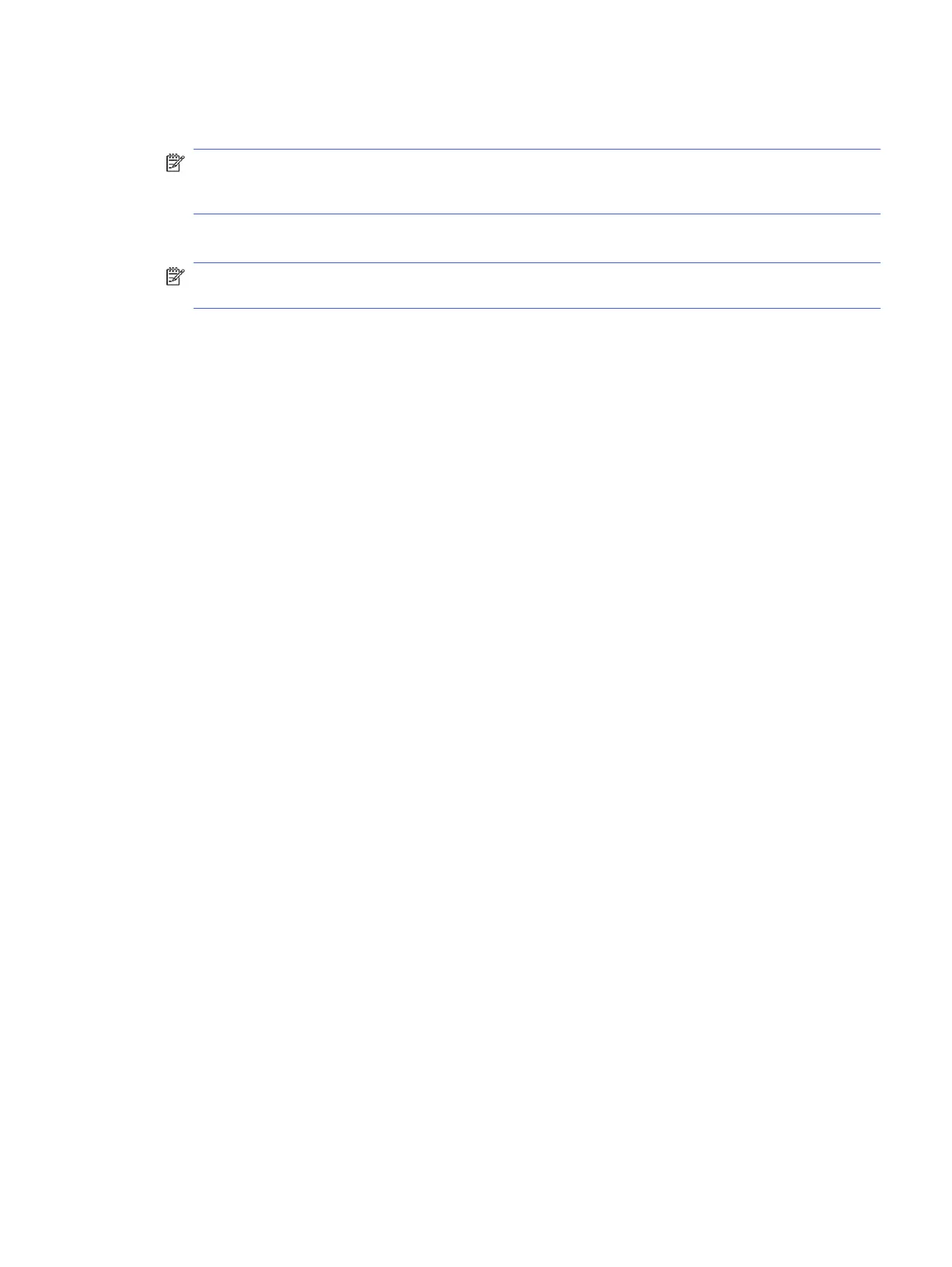
4. (Optional) If your answering machine does not have a built-in phone, for convenience you might want to
connect a phone to the back of your answering machine at the "OUT" port.
NOTE: If your answering machine does not let you connect an external phone, you can purchase and use a
parallel splitter (also known as a coupler) to connect both the answering machine and telephone to the
printer. You can use standard phone cords for these connections.
5. If your modem software is set to receive faxes to your computer automatically, turn o that setting.
NOTE: If you do not turn o the automatic fax reception setting in your modem software, the printer
cannot receive faxes.
6. On the control panel Home screen, touch Menu.
7. Scroll to Utilities and touch Settings.
8. Touch Fax Receive, and then touch Fax Receive Settings.
9. Touch Auto Answer.
10. Set your answering machine to answer after a low number of rings.
11. Set Rings to Answer on the printer to the maximum number of rings supported by the product (The
maximum number of rings varies by country/region)
When the phone rings, your answering machine answers after the number of rings you have set, and then plays
your recorded greeting. The printer monitors the call during this time, "listening" for fax tones. If incoming fax
tones are detected, the printer emits fax reception tones and receives the fax; if there are no fax tones, the
printer stops monitoring the line and your answering machine can record a voice message.
If you encounter problems setting up the printer with optional equipment, contact your local service provider or
vendor for further assistance.
Shared voice/fax line with computer DSL/ADSL modem and answering machine
Follow these steps to shared voice/fax line with computer DSL/ADSL modem and answering machine.
Shared voice/fax line with computer DSL/ADSL modem and answering machine 71
Bekijk gratis de handleiding van HP OfficeJet Pro 8139e, stel vragen en lees de antwoorden op veelvoorkomende problemen, of gebruik onze assistent om sneller informatie in de handleiding te vinden of uitleg te krijgen over specifieke functies.
Productinformatie
| Merk | HP |
| Model | OfficeJet Pro 8139e |
| Categorie | Printer |
| Taal | Nederlands |
| Grootte | 18370 MB |







