Handleiding
Je bekijkt pagina 49 van 137
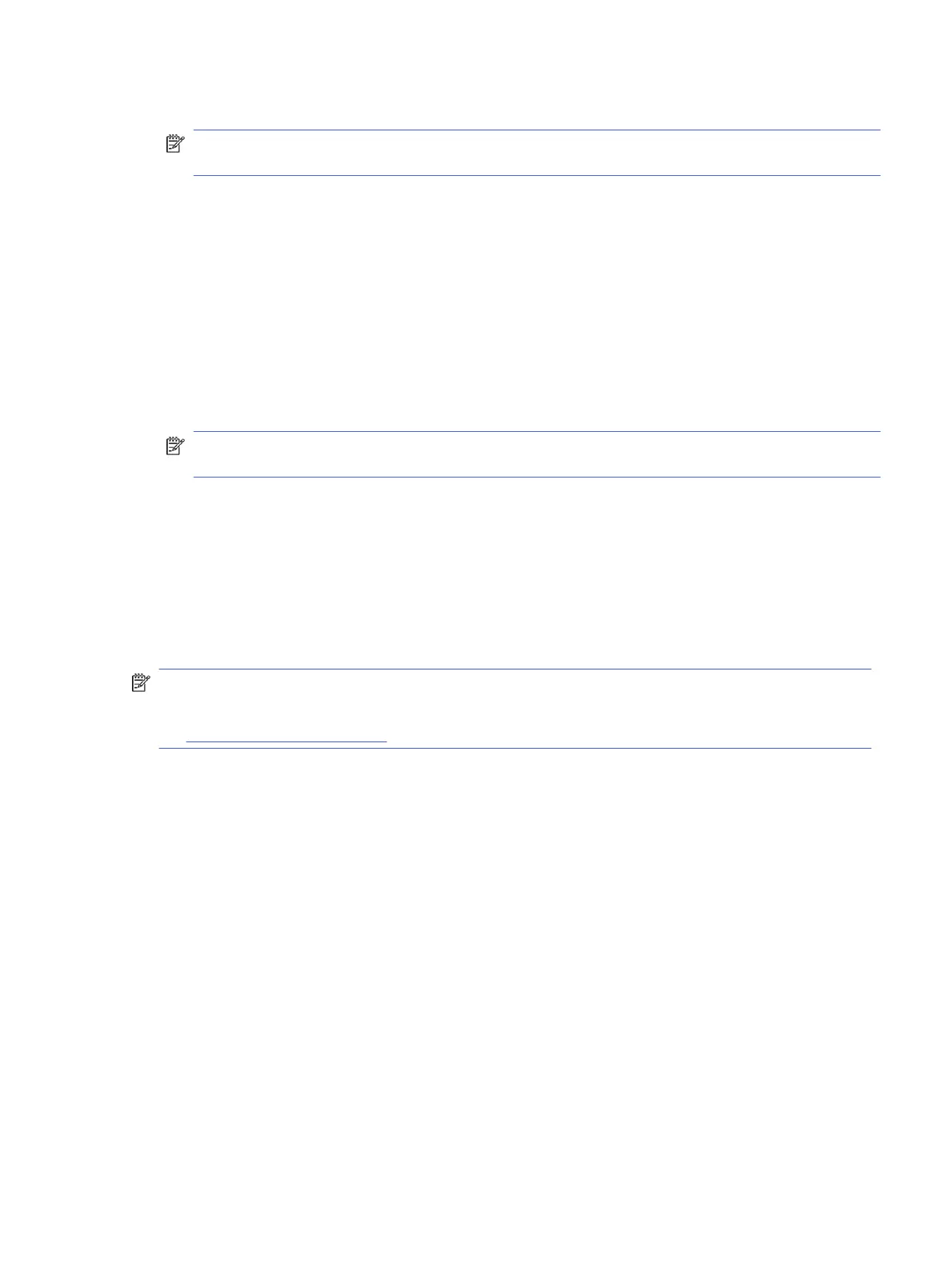
6. Touch Fax number to enter the fax number manually, and then touch OK.
NOTE: Be sure to include any pauses or other required numbers, such as an area code, an access code for
numbers outside a PBX system (usually a 9 or 0), or a long-distance prex.
7. Touch Save.
Change address book contacts
You can change address book contacts.
1. On the control panel Home screen, touch Menu.
2. Scroll to Utilities and touch Contacts.
3. Touch Contact to edit the contact details that you want to change.
4. Touch Edit to change the Display Name*, Email Address, or Fax Number.
NOTE: Be sure to include any pauses or other required numbers, such as an area code, an access code for
numbers outside a PBX system (usually a 9 or 0), or a long-distance prex.
5. Touch Save.
Create and edit a group address book contact
You can store groups of fax numbers as group address book contacts.
Set up group contacts
You can set up group contacts.
NOTE: Before you can create a group address book contact, you must have already created at least one
address book contact.
See Create an address book contact.
1. On the control panel Home screen, touch Menu.
2. Scroll to Utilities and touch Contacts.
3. Touch Add Group to enter your personal or company group name manually, and then touch OK.
4. Touch Group Name* to enter a group name manually by using the keyboard, and then touch OK.
5. Touch Members, select the contacts that you want to include in this group and touch Add.
6. Touch Save.
Change group address book contacts
You can change group address book contacts.
1. On the control panel Home screen, touch Menu.
2. Scroll to Utilities and touch Contacts.
3. Touch Group to edit the group contact details that you want to change.
Change address book contacts
41
Bekijk gratis de handleiding van HP OfficeJet Pro 8139e, stel vragen en lees de antwoorden op veelvoorkomende problemen, of gebruik onze assistent om sneller informatie in de handleiding te vinden of uitleg te krijgen over specifieke functies.
Productinformatie
| Merk | HP |
| Model | OfficeJet Pro 8139e |
| Categorie | Printer |
| Taal | Nederlands |
| Grootte | 18370 MB |







