Handleiding
Je bekijkt pagina 80 van 205
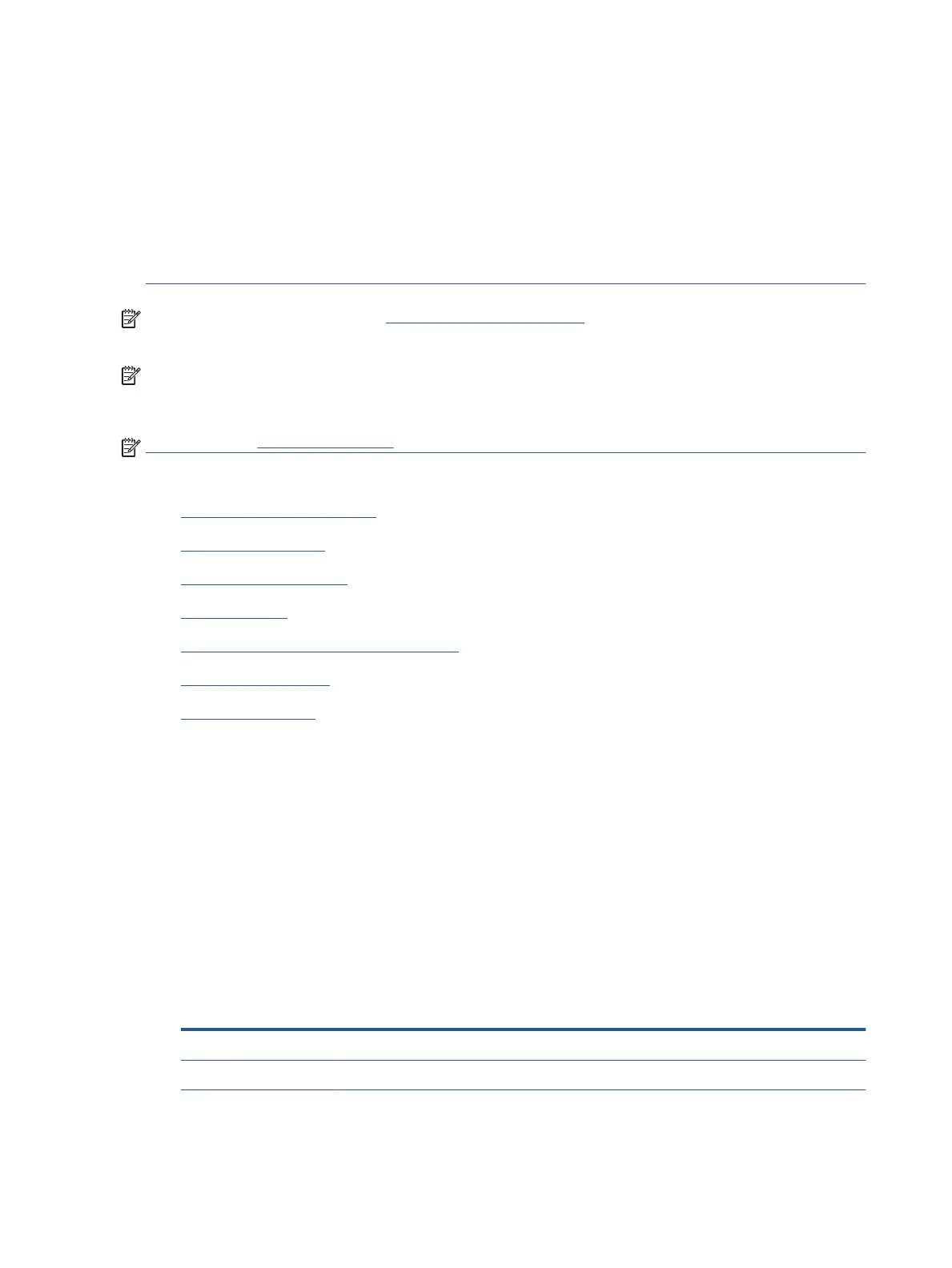
Use reports
You can set up the printer to print error reports and conrmation reports automatically for each fax you send
and receive. You can also manually print system reports as required; these reports provide useful system
information about the printer.
By default, the printer is set to print a report only if there is a problem sending or receiving a fax. A
conrmation message that indicates whether a fax was successfully sent appears briey on the control panel
display after each transaction.
NOTE: If the reports are not legible, you can check the estimated ink levels from the control panel or the HP
software. For more information, see Check the estimated ink levels.
NOTE: Ink level alerts and indicators provide estimates for planning purposes only. When you receive a low-
ink alert, consider having a replacement cartridge available to avoid possible printing delays. You do not need
to replace the cartridges until the print quality becomes unacceptable.
NOTE: Ensure that the printheads and cartridges are in good conditions and installed properly. For more
information, see Work with cartridges.
This section contains the following topics:
●
Print fax conrmation reports
●
Print fax error reports
●
Print and view the fax log
●
Clear the fax log
●
Print the details of the last fax transaction
●
Print a Caller ID Report
●
View the Call History
Print fax conrmation reports
You can print a conrmation report either when a fax is sent, or when any fax is sent or received. The default
setting is On (Fax Send). When turned o, a conrmation message appears briey on the control panel after
each fax is sent or received.
To enable fax conrmation
1. From the printer control panel display, touch Fax .
2. Touch Setup .
3. Touch Reports and touch Fax Conrmation .
4. Touch to select one of the following options.
On (Fax Send)
Prints a fax conrmation report for every fax you send.
On (Fax Receive) Prints a fax conrmation report for every fax you receive.
74 Chapter 4 Fax ENWW
Bekijk gratis de handleiding van HP OfficeJet Pro 8024, stel vragen en lees de antwoorden op veelvoorkomende problemen, of gebruik onze assistent om sneller informatie in de handleiding te vinden of uitleg te krijgen over specifieke functies.
Productinformatie
| Merk | HP |
| Model | OfficeJet Pro 8024 |
| Categorie | Printer |
| Taal | Nederlands |
| Grootte | 23563 MB |







