Handleiding
Je bekijkt pagina 121 van 205
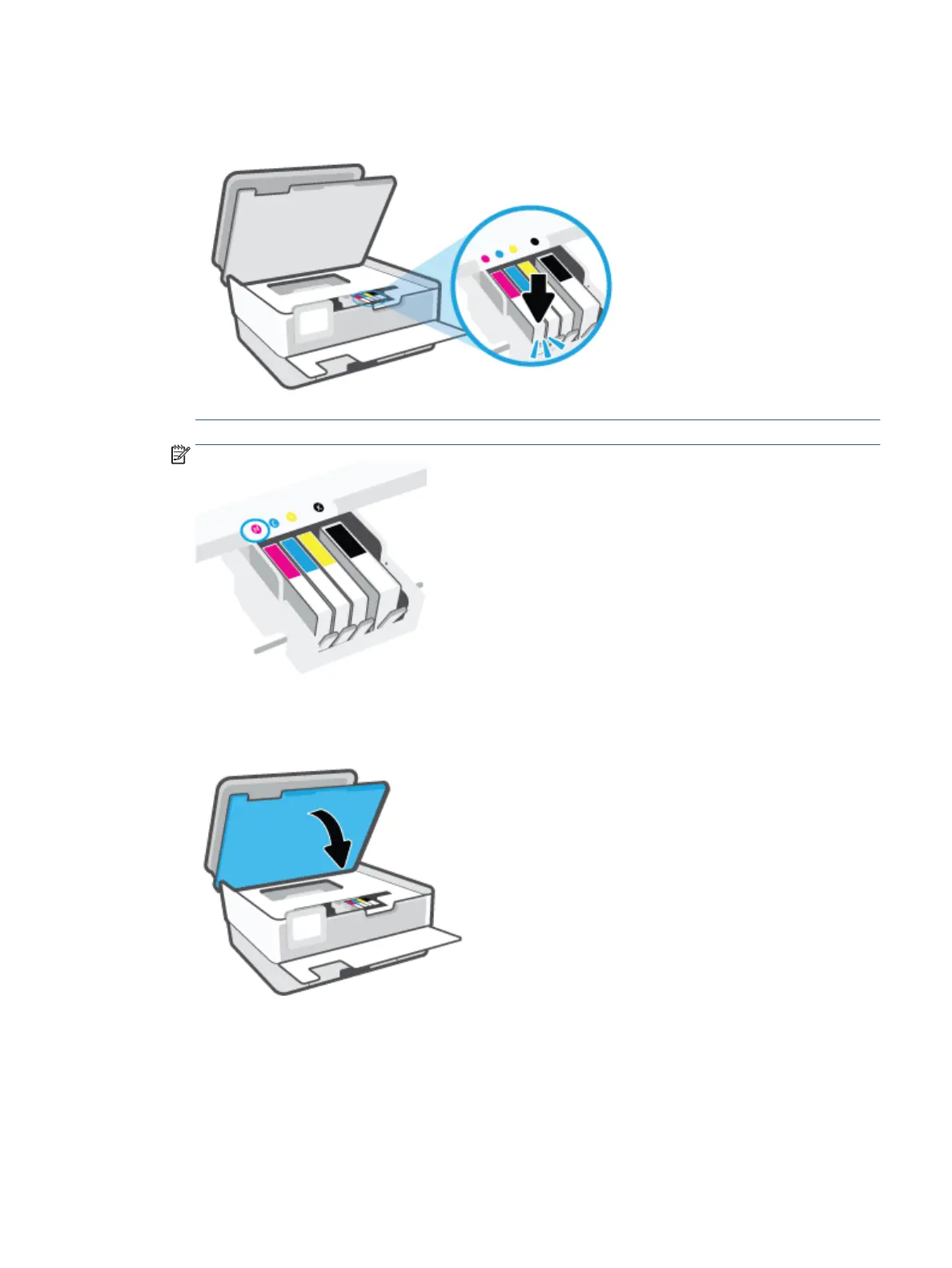
6. Using the color-coded letters for help, slide the cartridge into the empty slot until it is securely installed
in the slot.
NOTE: Make sure that the color-coded letter on the cartridge matches that on the slot.
7. Repeat steps 4 through 6 for each cartridge you are replacing.
8. Close the cartridge access door.
ENWW Replace the cartridges 115
Bekijk gratis de handleiding van HP OfficeJet Pro 8024, stel vragen en lees de antwoorden op veelvoorkomende problemen, of gebruik onze assistent om sneller informatie in de handleiding te vinden of uitleg te krijgen over specifieke functies.
Productinformatie
| Merk | HP |
| Model | OfficeJet Pro 8024 |
| Categorie | Printer |
| Taal | Nederlands |
| Grootte | 23563 MB |







