Handleiding
Je bekijkt pagina 113 van 205
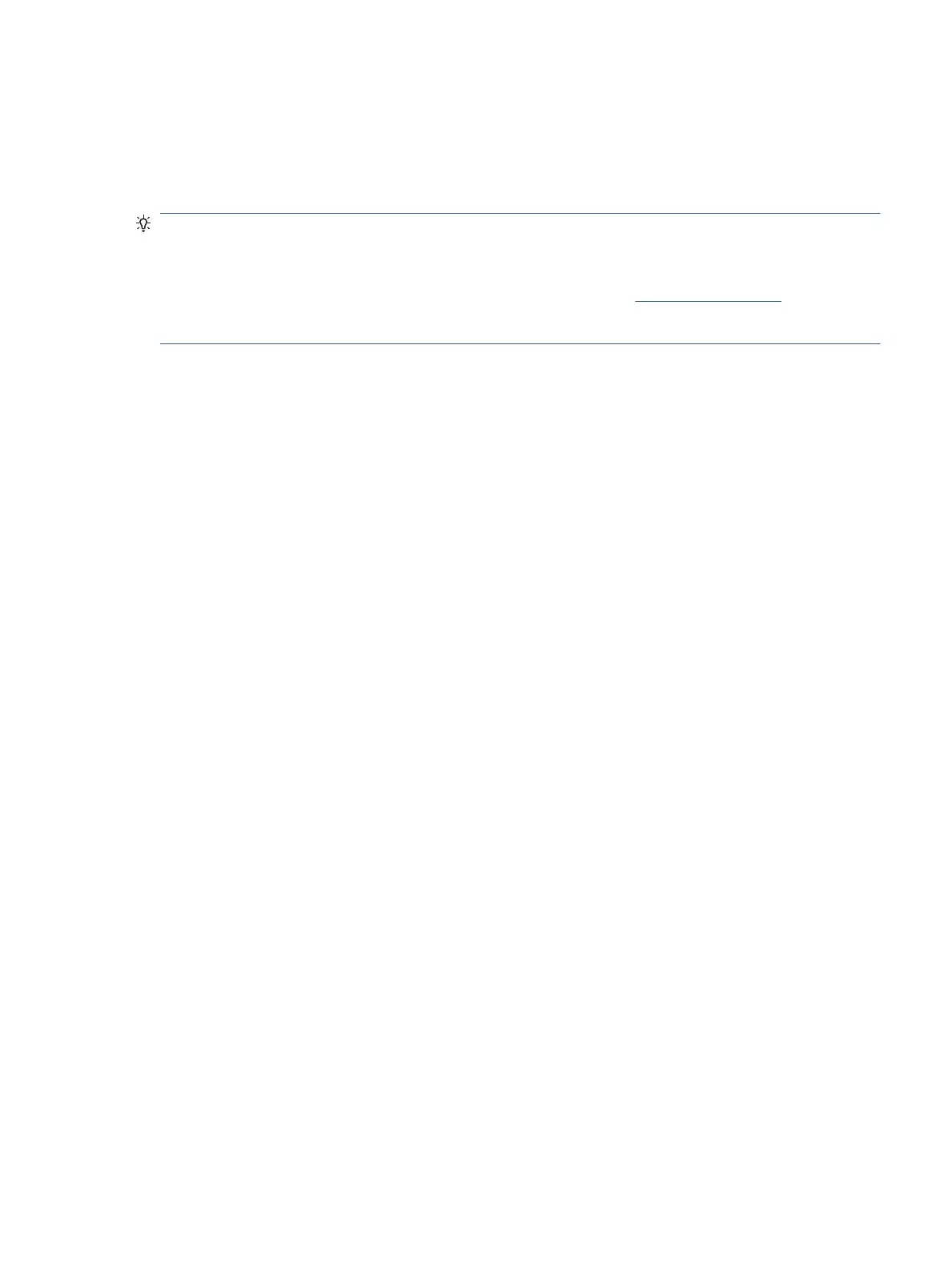
To use print apps
1. From the Home screen, touch Apps .
2. Touch a print app to enable, congure, or use it. In some cases, you may need to go to partner websites
to complete account conguration.
TIP:
● To check for updates to print apps, touch Apps , and then touch Update Print Apps.
● You can also turn o print apps from EWS. To do so, open EWS (see Embedded web server), click the
Web Services tab and turn o the setting; or click the Settings tab, and select the desired option on the
Administrator Settings page.
ENWW Use Web Services 107
Bekijk gratis de handleiding van HP OfficeJet Pro 8024, stel vragen en lees de antwoorden op veelvoorkomende problemen, of gebruik onze assistent om sneller informatie in de handleiding te vinden of uitleg te krijgen over specifieke functies.
Productinformatie
| Merk | HP |
| Model | OfficeJet Pro 8024 |
| Categorie | Printer |
| Taal | Nederlands |
| Grootte | 23563 MB |







