Handleiding
Je bekijkt pagina 62 van 172
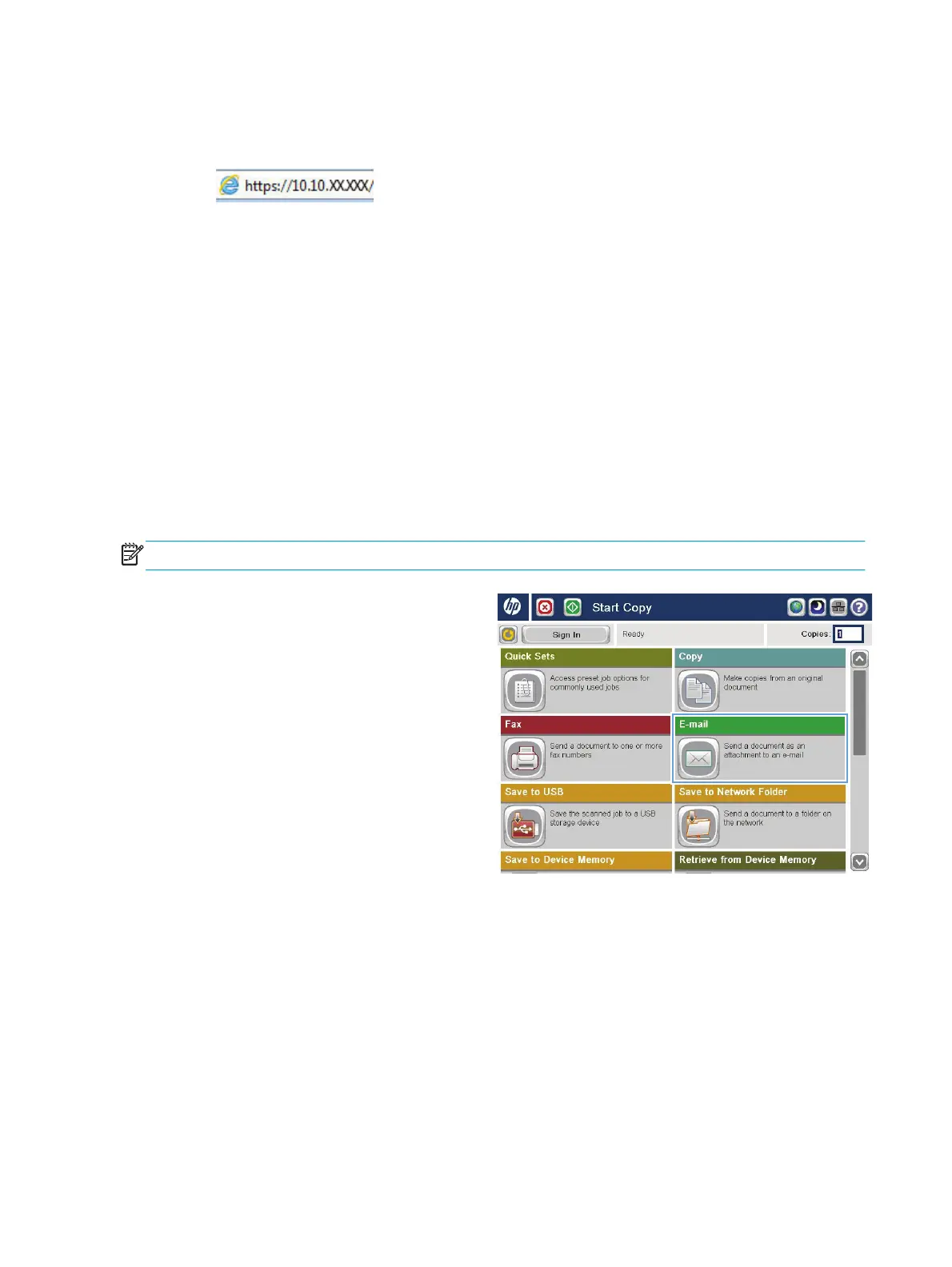
b. Open a Web browser, and in the address line, type the IP address or host name exactly as it
displays on the product control panel. Press the Enter key on the computer keyboard. The EWS
opens.
2. Click the Scan/Digital Send tab.
3. In the left navigation pane, click the Address Book link.
4. In the Network Contacts Setup area, click the Enable Personal Contacts and the Enable Network
Contacts check boxes. For network contacts, if no LDAP servers are listed, click Add, and then follow the
instructions to add an LDAP server.
5. Click the Apply button at the bottom of the screen.
Add contacts to the address book from the product control panel
If you are signed in to the product, contacts that you add to the address book will not be visible to other
people who use the product.
If you are not signed in to the product, contacts that you add to the address book will be visible to all people
who use the product.
NOTE: You can also use the HP Embedded Web Server (EWS) to create and manage the address book.
1. From the Home screen on the product control
panel, touch the E-mail button.
NOTE: If prompted, enter your user name and
password.
52 Chapter 6 Scan/send ENWW
Bekijk gratis de handleiding van HP Officejet Enterprise Color Flow MFP X585zm, stel vragen en lees de antwoorden op veelvoorkomende problemen, of gebruik onze assistent om sneller informatie in de handleiding te vinden of uitleg te krijgen over specifieke functies.
Productinformatie
| Merk | HP |
| Model | Officejet Enterprise Color Flow MFP X585zm |
| Categorie | Printer |
| Taal | Nederlands |
| Grootte | 21554 MB |
Caratteristiche Prodotto
| Soort bediening | Touch |
| Kleur van het product | Grijs |
| Ingebouwd display | Ja |
| Gewicht | 36300 g |
| Breedte | 533 mm |







