Handleiding
Je bekijkt pagina 57 van 172
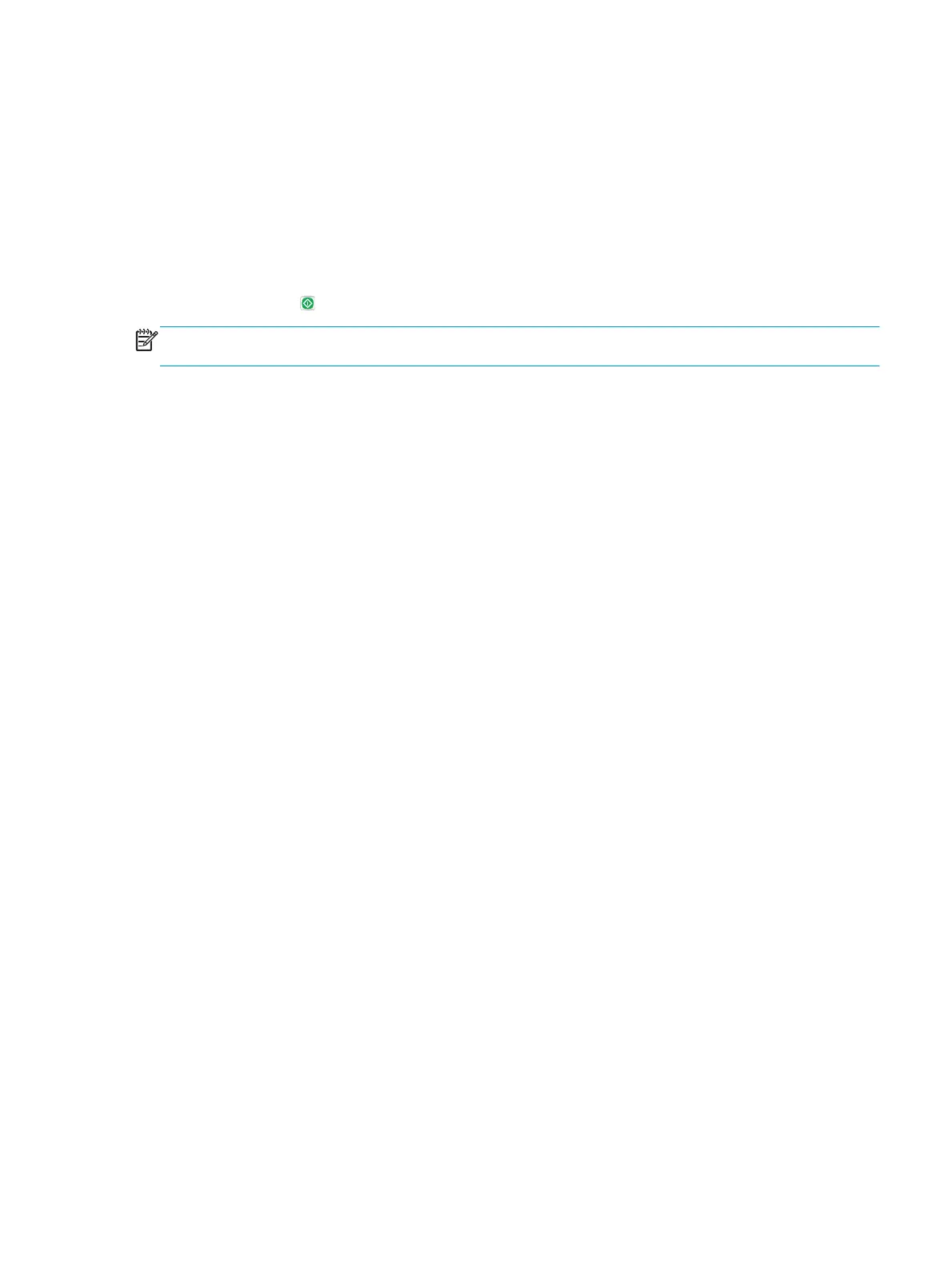
Optimize copy quality for text or pictures
Optimize the copy job for the type of image being copied: text, graphics, or photos.
1. From the Home screen on the product control panel, touch the Copy button.
2. Touch the More Options button, and then touch the Optimize Text/Picture button.
3. Select one of the predefined options, or touch the Manually Adjust button, and then adjust the slider in
the Optimize For area. Touch the OK button.
4. Touch the Start
button.
NOTE: These settings are temporary. After you have finished the job, the product returns to the default
settings.
ENWW Optimize copy quality for text or pictures 47
Bekijk gratis de handleiding van HP Officejet Enterprise Color Flow MFP X585zm, stel vragen en lees de antwoorden op veelvoorkomende problemen, of gebruik onze assistent om sneller informatie in de handleiding te vinden of uitleg te krijgen over specifieke functies.
Productinformatie
| Merk | HP |
| Model | Officejet Enterprise Color Flow MFP X585zm |
| Categorie | Printer |
| Taal | Nederlands |
| Grootte | 21554 MB |
Caratteristiche Prodotto
| Soort bediening | Touch |
| Kleur van het product | Grijs |
| Ingebouwd display | Ja |
| Gewicht | 36300 g |
| Breedte | 533 mm |







