Handleiding
Je bekijkt pagina 45 van 172
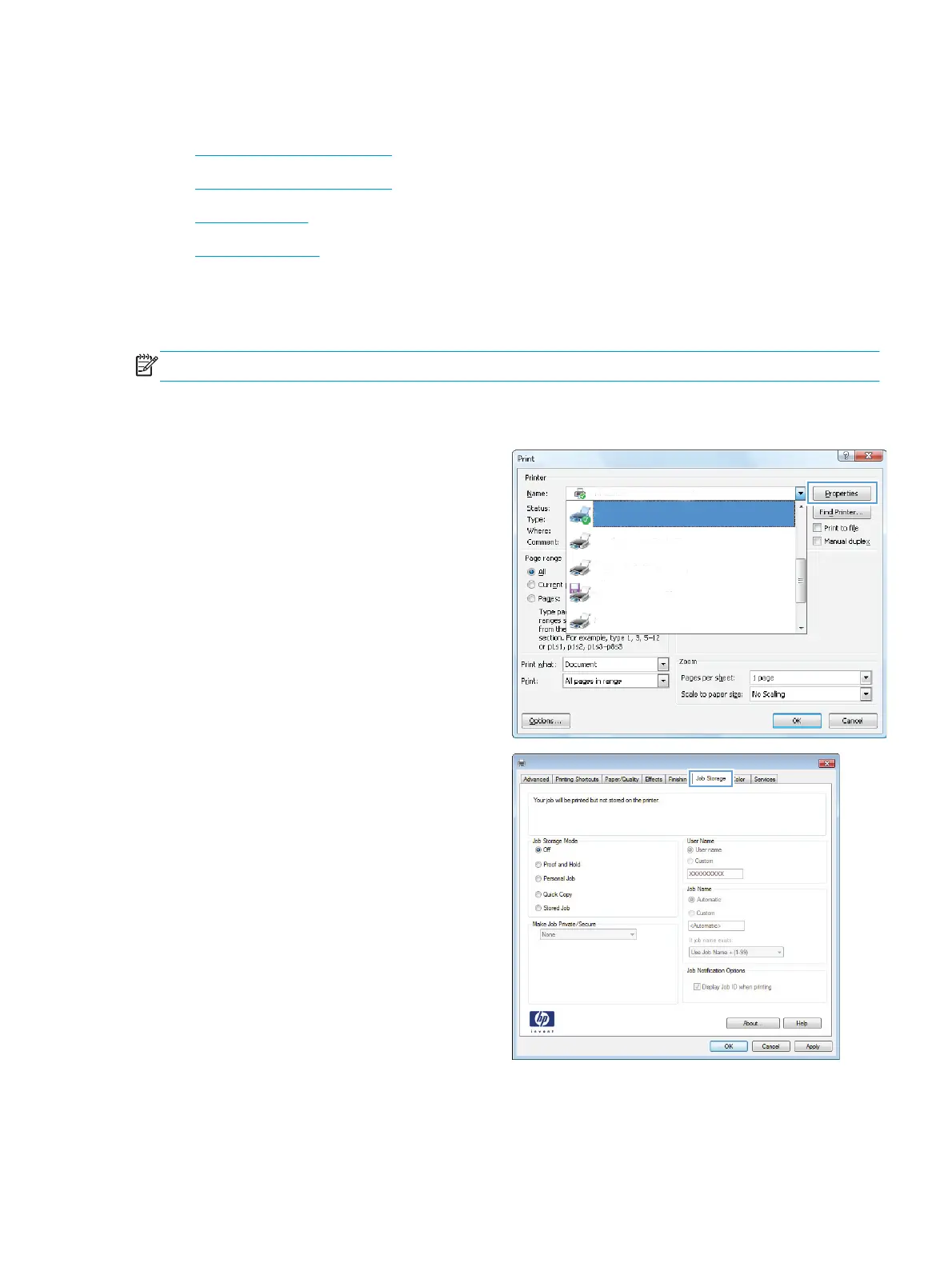
Store print jobs on the product to print later
●
Create a stored job (Windows)
●
Create a stored job (Mac OS X)
●
Print a stored job
●
Delete a stored job
Create a stored job (Windows)
You can store jobs on the product so you can print them at any time.
NOTE: Your print driver might look different than what is shown here, but the steps are the same.
1. From the software program, select the Print
option.
2. Select the product from the list of printers, and
then select Properties or Preferences (the name
varies for different software programs).
3. Click the Job Storage tab.
ENWW Store print jobs on the product to print later 35
Bekijk gratis de handleiding van HP Officejet Enterprise Color Flow MFP X585zm, stel vragen en lees de antwoorden op veelvoorkomende problemen, of gebruik onze assistent om sneller informatie in de handleiding te vinden of uitleg te krijgen over specifieke functies.
Productinformatie
| Merk | HP |
| Model | Officejet Enterprise Color Flow MFP X585zm |
| Categorie | Printer |
| Taal | Nederlands |
| Grootte | 21554 MB |
Caratteristiche Prodotto
| Soort bediening | Touch |
| Kleur van het product | Grijs |
| Ingebouwd display | Ja |
| Gewicht | 36300 g |
| Breedte | 533 mm |







