Handleiding
Je bekijkt pagina 34 van 172
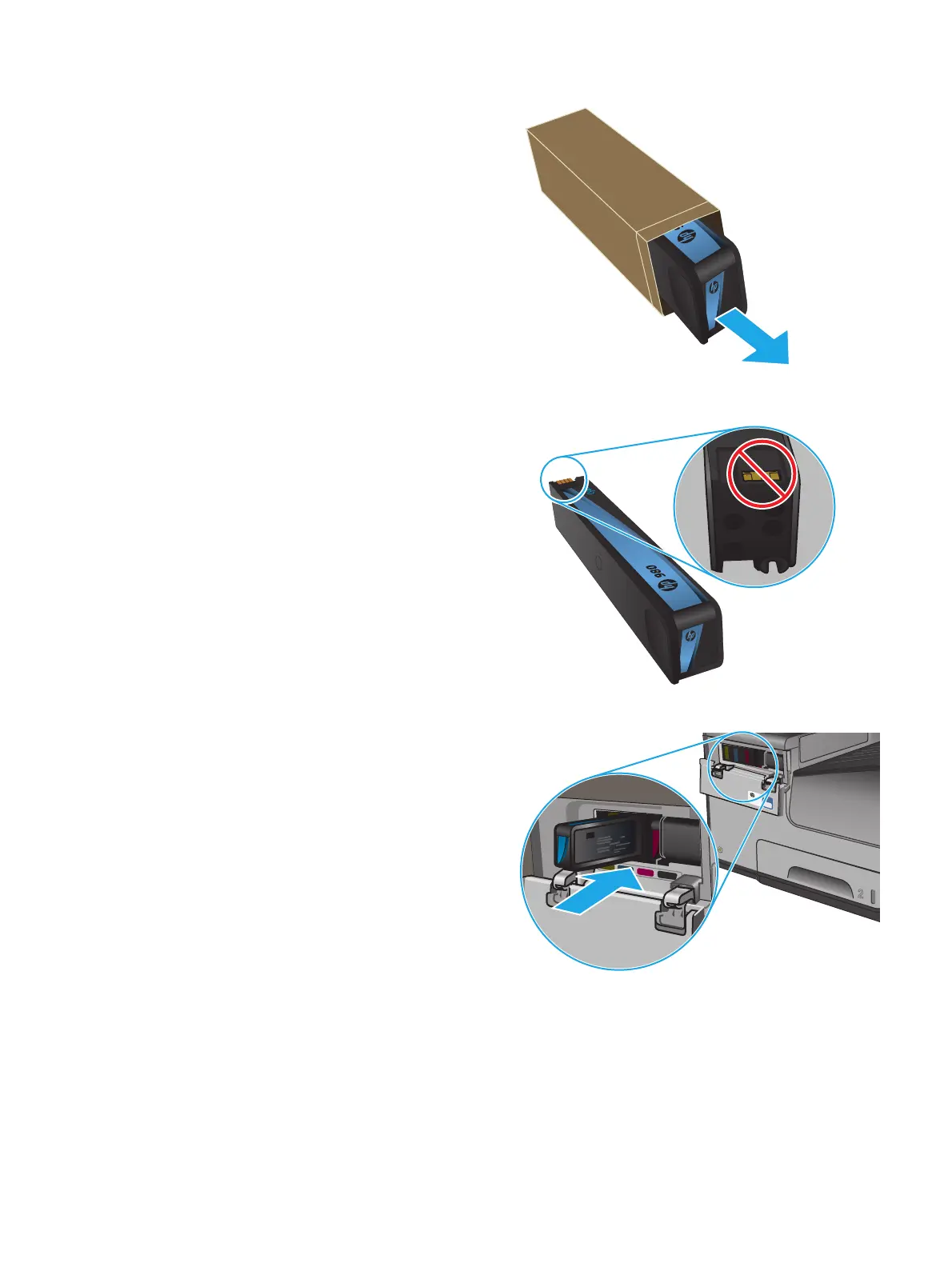
4. Remove the new ink cartridge from the
packaging.
C
980
5. Do not touch the gold-colored metal contacts of
the ink cartridge. Fingerprints on the contacts can
cause print-quality problems.
C
980
6. Insert the new ink cartridge into the product.
Push the cartridge until it “clicks” into place.
24 Chapter 3 Parts, supplies, and accessories ENWW
Bekijk gratis de handleiding van HP Officejet Enterprise Color Flow MFP X585zm, stel vragen en lees de antwoorden op veelvoorkomende problemen, of gebruik onze assistent om sneller informatie in de handleiding te vinden of uitleg te krijgen over specifieke functies.
Productinformatie
| Merk | HP |
| Model | Officejet Enterprise Color Flow MFP X585zm |
| Categorie | Printer |
| Taal | Nederlands |
| Grootte | 21554 MB |
Caratteristiche Prodotto
| Soort bediening | Touch |
| Kleur van het product | Grijs |
| Ingebouwd display | Ja |
| Gewicht | 36300 g |
| Breedte | 533 mm |







