Handleiding
Je bekijkt pagina 29 van 172
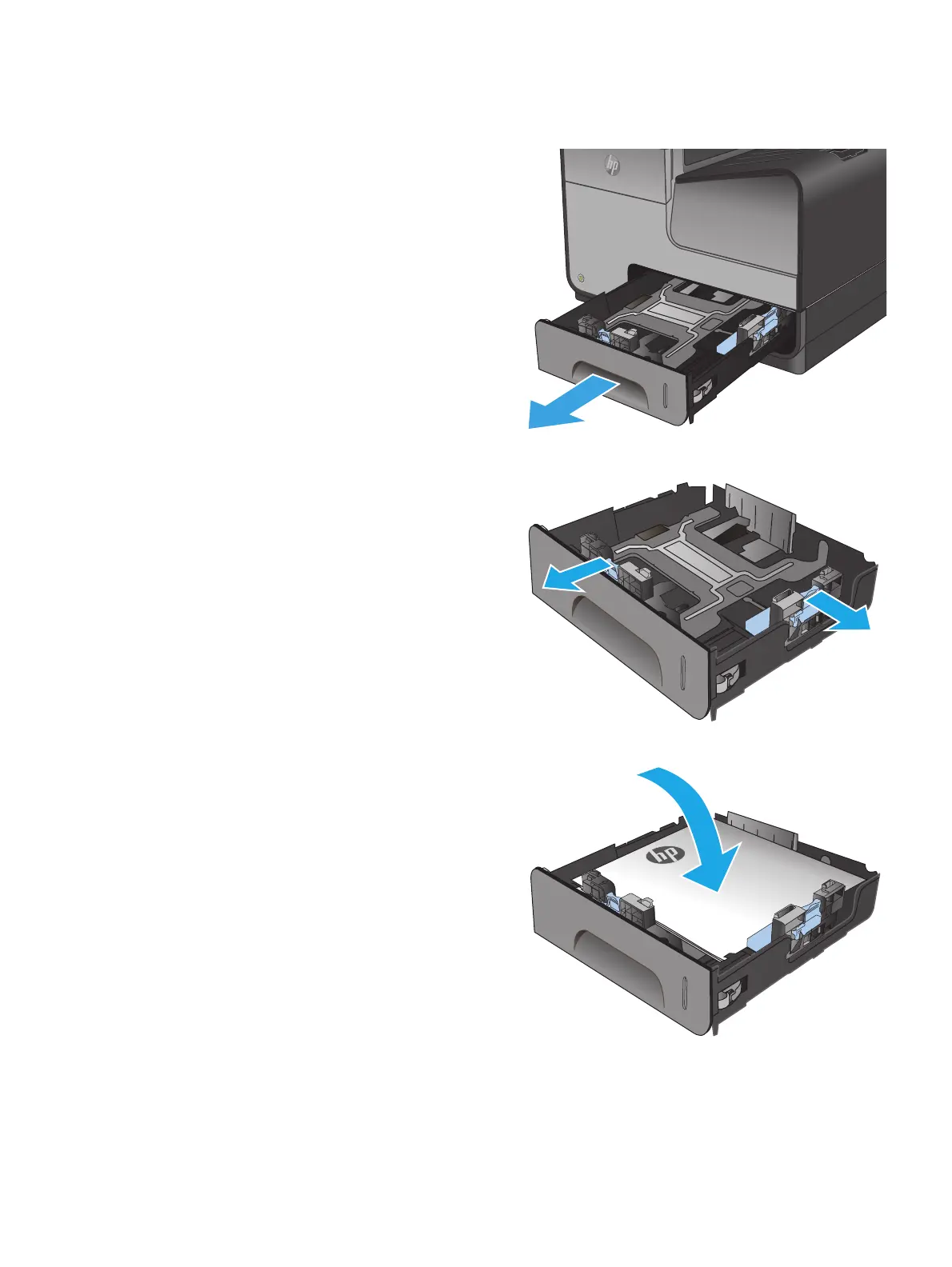
Load Tray 2 or optional Tray 3
1. Pull the tray out of the product.
2. Slide open the paper length and width guides.
3. Place the paper in the tray and make sure that it
is flat at all four corners. Slide the side paper
width guides so that they align with the paper-
size marking in the bottom of the tray. Slide the
front paper length guide so that it pushes the
stack of paper against the back of the tray.
NOTE: Place the paper into the tray with the
side to be printed on face-up.
ENWW Load Tray 2 or optional Tray 3 19
Bekijk gratis de handleiding van HP Officejet Enterprise Color Flow MFP X585zm, stel vragen en lees de antwoorden op veelvoorkomende problemen, of gebruik onze assistent om sneller informatie in de handleiding te vinden of uitleg te krijgen over specifieke functies.
Productinformatie
| Merk | HP |
| Model | Officejet Enterprise Color Flow MFP X585zm |
| Categorie | Printer |
| Taal | Nederlands |
| Grootte | 21554 MB |
Caratteristiche Prodotto
| Soort bediening | Touch |
| Kleur van het product | Grijs |
| Ingebouwd display | Ja |
| Gewicht | 36300 g |
| Breedte | 533 mm |







