Handleiding
Je bekijkt pagina 3 van 162
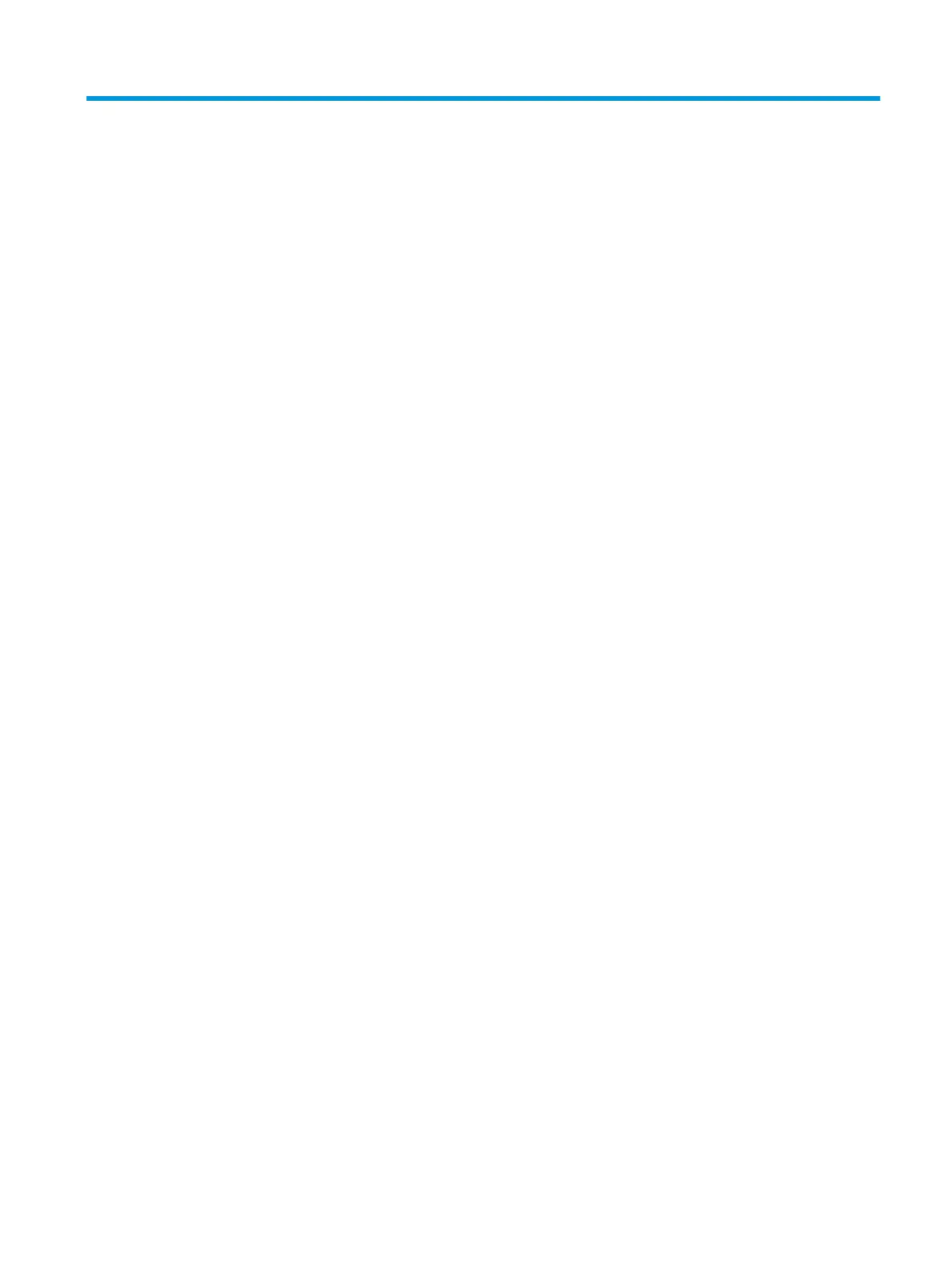
Table of contents
1 How do I? ...................................................................................................................................................... 1
2 Get started .................................................................................................................................................... 2
Accessibility ............................................................................................................................................................ 2
HP EcoSolutions (HP and the Environment) .......................................................................................................... 2
Printer parts ........................................................................................................................................................... 5
Control panel and status lights ............................................................................................................................. 7
Paper basics ........................................................................................................................................................... 9
Load media .......................................................................................................................................................... 11
Load original ........................................................................................................................................................ 16
Update the printer ............................................................................................................................................... 18
Open the HP printer software (Windows) ............................................................................................................ 19
Use the HP Smart app to print, scan, and troubleshoot from an iOS, Android, or Windows 10 device ............. 19
Turn the printer o .............................................................................................................................................. 20
3 Print ........................................................................................................................................................... 21
Print using the HP Smart app .............................................................................................................................. 21
Print documents using HP printer software ........................................................................................................ 22
Print photos using HP printer software ............................................................................................................... 23
Print on envelopes ............................................................................................................................................... 24
Print on both sides (duplexing) ........................................................................................................................... 25
Print from apps on mobile devices ...................................................................................................................... 25
Print using the maximum dpi .............................................................................................................................. 26
Tips for successful printing ................................................................................................................................. 27
4 Copy and scan .............................................................................................................................................. 30
Copy ..................................................................................................................................................................... 30
Scan ...................................................................................................................................................................... 30
Tips for copy and scan success ............................................................................................................................ 36
5 Fax ............................................................................................................................................................. 37
Send a fax ............................................................................................................................................................ 37
Receive a fax ........................................................................................................................................................ 41
Set up phone book contacts ................................................................................................................................ 46
Change fax settings ............................................................................................................................................. 48
Fax and digital phone services ............................................................................................................................ 52
ENWW iii
Bekijk gratis de handleiding van HP OfficeJet 5230, stel vragen en lees de antwoorden op veelvoorkomende problemen, of gebruik onze assistent om sneller informatie in de handleiding te vinden of uitleg te krijgen over specifieke functies.
Productinformatie
| Merk | HP |
| Model | OfficeJet 5230 |
| Categorie | Printer |
| Taal | Nederlands |
| Grootte | 19700 MB |







