Handleiding
Je bekijkt pagina 101 van 162
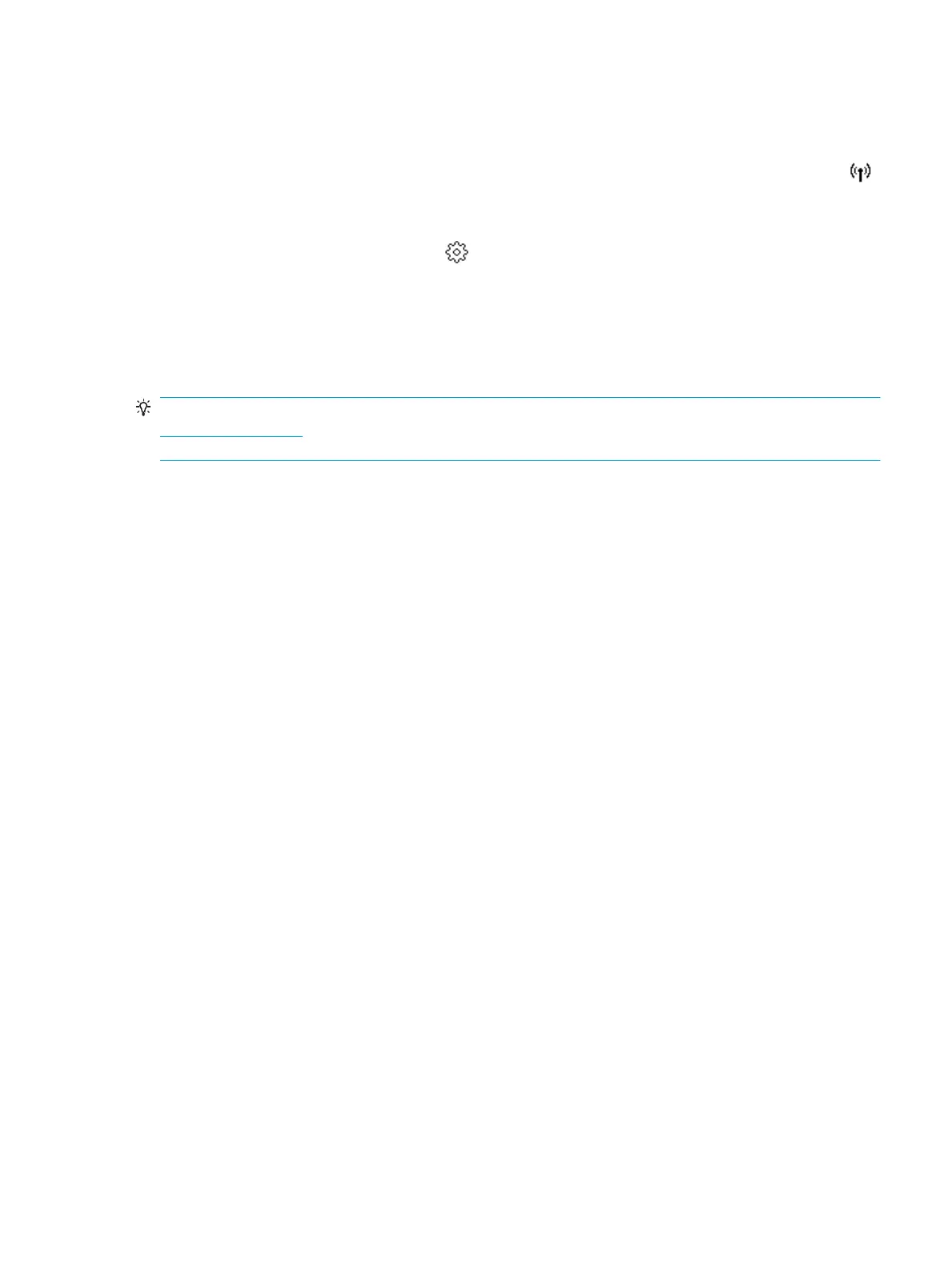
Check the printer IP address
● Make sure the printer IP address is correct.
To nd out the printer IP address, on the printer control panel display, from the Home screen, touch
(Wireless).
To obtain the printer IP address by printing a network conguration page, on the printer control panel
display, from the Home screen, touch ( Setup ), touch Tools, and then touch Network Conguration
Report.
● Make sure the printer IP address is valid. The printer IP address should have the similar format as the
router IP address. For example, the router IP address might be 192.168.0.1 or 10.0.0.1 and the printer IP
address is 192.168.0.5 or 10.0.0.5.
If the printer IP address is similar to 169.254.XXX.XXX or 0.0.0.0, it is not connected to the network.
TIP: If you are using a computer running Windows, you can visit the HP online support website at
www.support.hp.com . This website provides information and utilities that can help you correct many
common printer problems.
ENWW Embedded web server 95
Bekijk gratis de handleiding van HP OfficeJet 5230, stel vragen en lees de antwoorden op veelvoorkomende problemen, of gebruik onze assistent om sneller informatie in de handleiding te vinden of uitleg te krijgen over specifieke functies.
Productinformatie
| Merk | HP |
| Model | OfficeJet 5230 |
| Categorie | Printer |
| Taal | Nederlands |
| Grootte | 19700 MB |







