Handleiding
Je bekijkt pagina 96 van 188
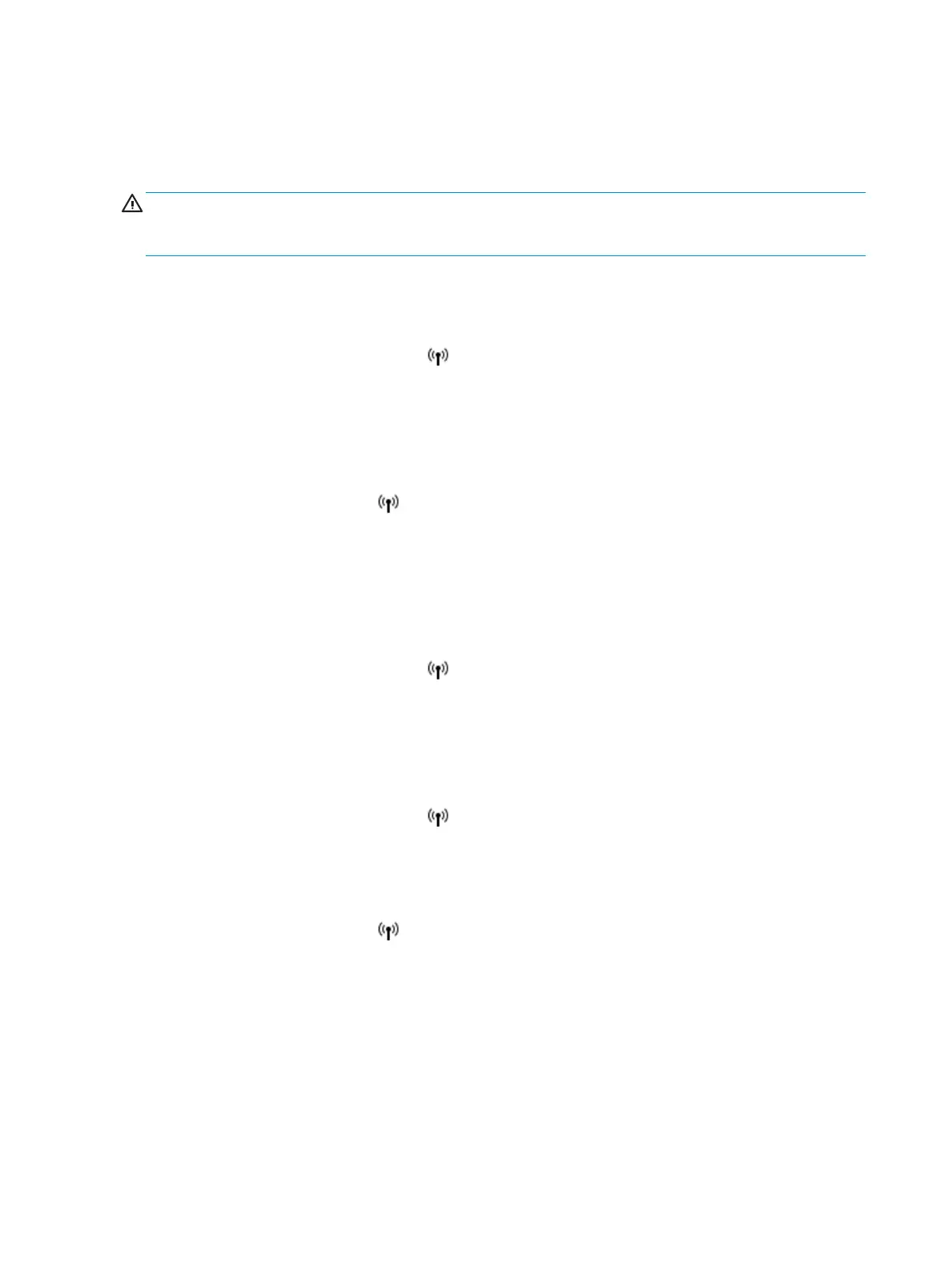
Wireless settings
From the printer control panel, you can set up and manage your printer wireless connection and perform a
variety of network management tasks.
CAUTION: Network settings are provided for your convenience. However, unless you are an advanced user,
you should not change some of these settings (such as the link speed, IP settings, default gateway, and
rewall settings).
To turn on or o the wireless capability of the printer
The blue Wireless light on the printer control panel is lit when the wireless capability of the printer is on.
1. From the printer control panel, touch (Wireless).
2. Touch Settings.
3. Touch Wireless to turn it on or o.
To view wireless details
1. From the Home screen, touch (Wireless), and then touch Settings .
2. Touch View Wireless Details.
To print the wireless test report
The wireless test report provides information about the printer status, hardware (MAC) address, and IP
address. If the printer is connected to a network, the test report displays details about the network settings.
1. From the printer control panel, touch (Wireless).
2. Touch Settings, and then touch Print Reports
3. Touch Wireless Test Report.
To print the network conguration page
1. From the printer control panel, touch (Wireless).
2. Touch Settings, touch Print Reports, and then touch Network Conguration Page.
To change wireless settings
1. From the Home screen, touch (Wireless), and then touch Settings .
2. Touch Advanced Settings.
3. Select the item you want to change.
4. Follow the on-screen instructions.
90 Chapter 8 Connect your printer ENWW
Bekijk gratis de handleiding van HP OfficeJet 3835, stel vragen en lees de antwoorden op veelvoorkomende problemen, of gebruik onze assistent om sneller informatie in de handleiding te vinden of uitleg te krijgen over specifieke functies.
Productinformatie
| Merk | HP |
| Model | OfficeJet 3835 |
| Categorie | Printer |
| Taal | Nederlands |
| Grootte | 22121 MB |







