Handleiding
Je bekijkt pagina 60 van 188
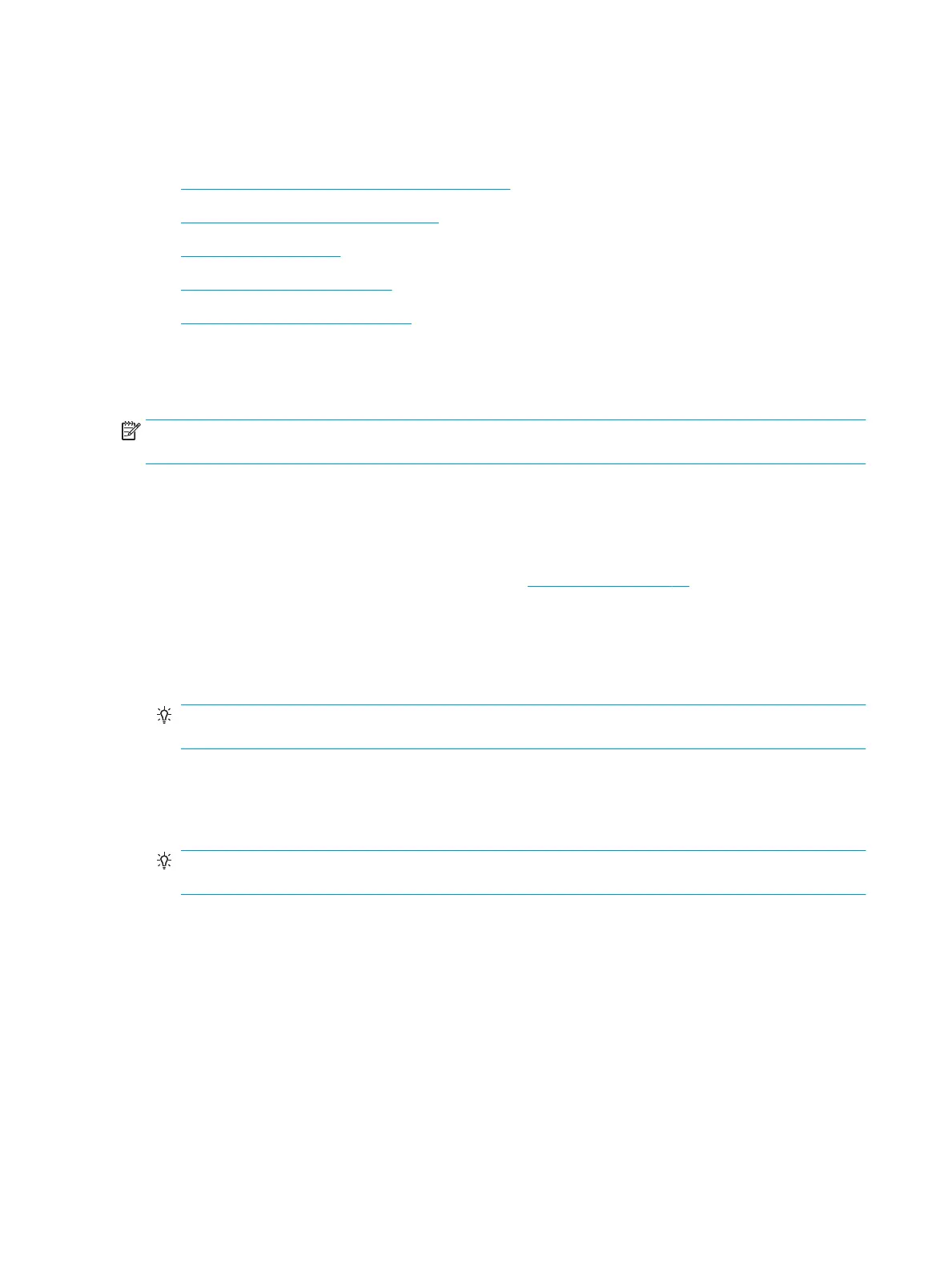
Send a fax
You can send a fax in a variety of ways, depending on your situation or need.
●
Send a standard fax from the printer control panel
●
Send a standard fax from the computer
●
Send a fax from a phone
●
Send a fax using monitor dialing
●
Send a fax in Error Correction Mode
Send a standard fax from the printer control panel
You can easily send a single- or multiple-page black-and-white or color fax by using the printer control panel.
NOTE: If you need printed conrmation that your faxes were successfully sent, fax conrmation must be
enabled.
To send a standard fax from the printer control panel
1. Load the original print side up into the document feeder, or load the original print side down on the right
front corner of the scanner glass.
For more information about loading the original, see Load original on page 11.
2. From the Home screen, touch Fax .
3. Touch Send Now.
4. Touch Enter Fax Number. Use the keypad to enter the fax number, and then click OK.
TIP: To add a pause in the fax number you are entering, touch * repeatedly, until a dash (-) appears on
the display.
5. Touch Black or Color .
If the printer detects an original loaded in the document feeder, it sends the document to the number
you entered.
TIP: If the recipient reports issues with the quality of the fax, try changing the resolution or contrast of
your fax.
Send a standard fax from the computer
You can fax a document directly from your computer without printing it rst.
To use this feature, make sure you have installed the HP printer software on your computer, the printer is
connected to a working telephone line, and the fax function is set up and functioning correctly.
To send a standard fax from the computer (Windows)
1. Open the document on your computer that you want to fax.
2. On the File menu in your software application, click Print.
54 Chapter 6 Fax ENWW
Bekijk gratis de handleiding van HP OfficeJet 3835, stel vragen en lees de antwoorden op veelvoorkomende problemen, of gebruik onze assistent om sneller informatie in de handleiding te vinden of uitleg te krijgen over specifieke functies.
Productinformatie
| Merk | HP |
| Model | OfficeJet 3835 |
| Categorie | Printer |
| Taal | Nederlands |
| Grootte | 22121 MB |







