Handleiding
Je bekijkt pagina 24 van 188
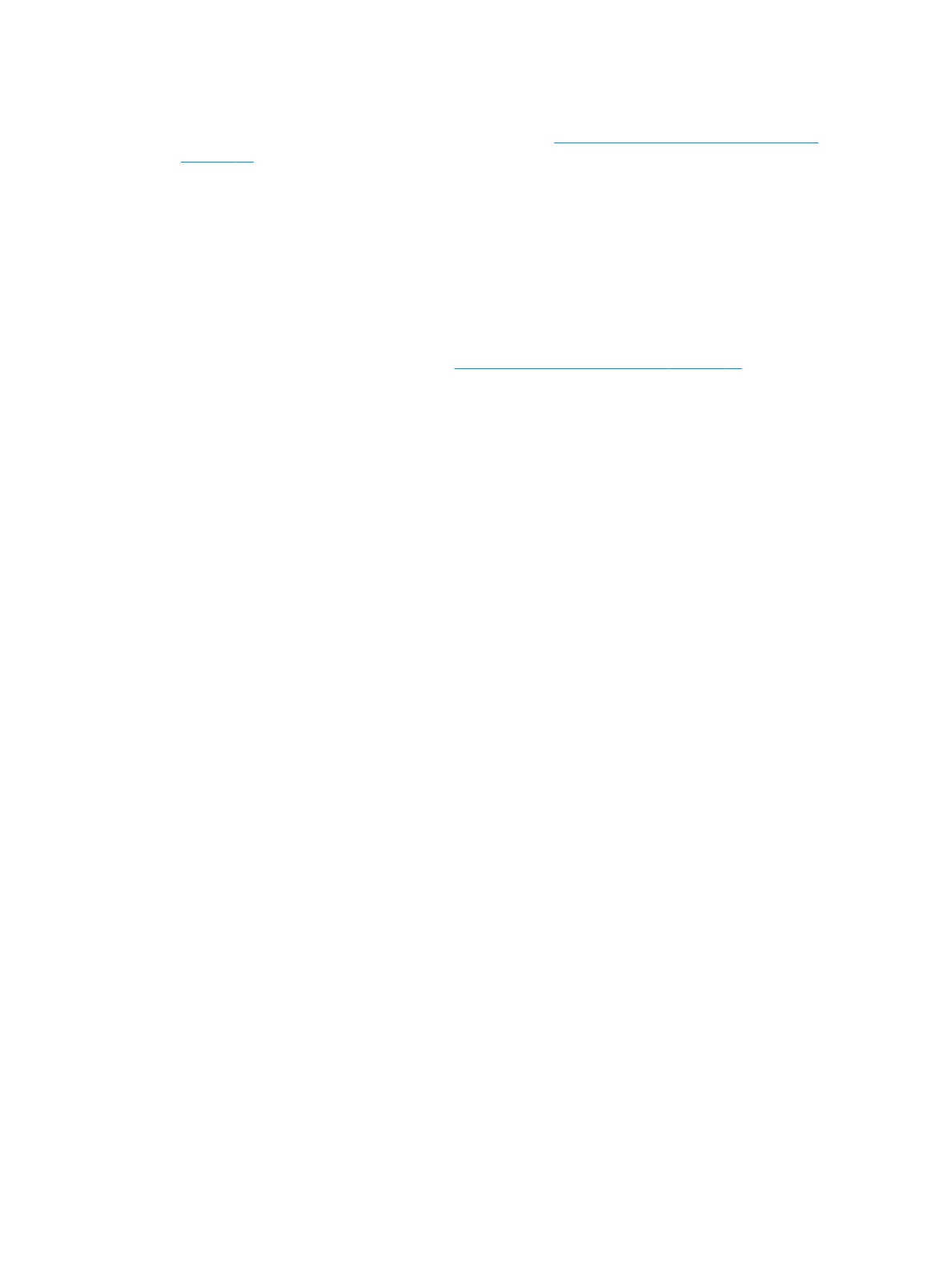
To turn Quiet Mode on or o from the printer software (Windows)
1. Open the HP printer software. For more information, see Open the HP printer software (Windows)
on page 15.
2. Click the Quiet Mode tab.
3. Click On in the Quiet Mode area.
4. Specify the start time and stop time in the Schedule Quiet Mode area.
5. Click Save Settings.
To create a schedule for Quiet Mode from the Embedded Web Server (EWS)
1. Open the EWS. For more information, see Open the Embedded Web Server on page 94.
2. Click the Settings tab.
3. In the Preferences section, select Quiet Mode, and then select On in the Quiet Mode area.
4. Specify the start time and end time in the Schedule Quiet Mode area.
5. Click Apply.
18 Chapter 2 Get started ENWW
Bekijk gratis de handleiding van HP OfficeJet 3835, stel vragen en lees de antwoorden op veelvoorkomende problemen, of gebruik onze assistent om sneller informatie in de handleiding te vinden of uitleg te krijgen over specifieke functies.
Productinformatie
| Merk | HP |
| Model | OfficeJet 3835 |
| Categorie | Printer |
| Taal | Nederlands |
| Grootte | 22121 MB |







