Handleiding
Je bekijkt pagina 178 van 188
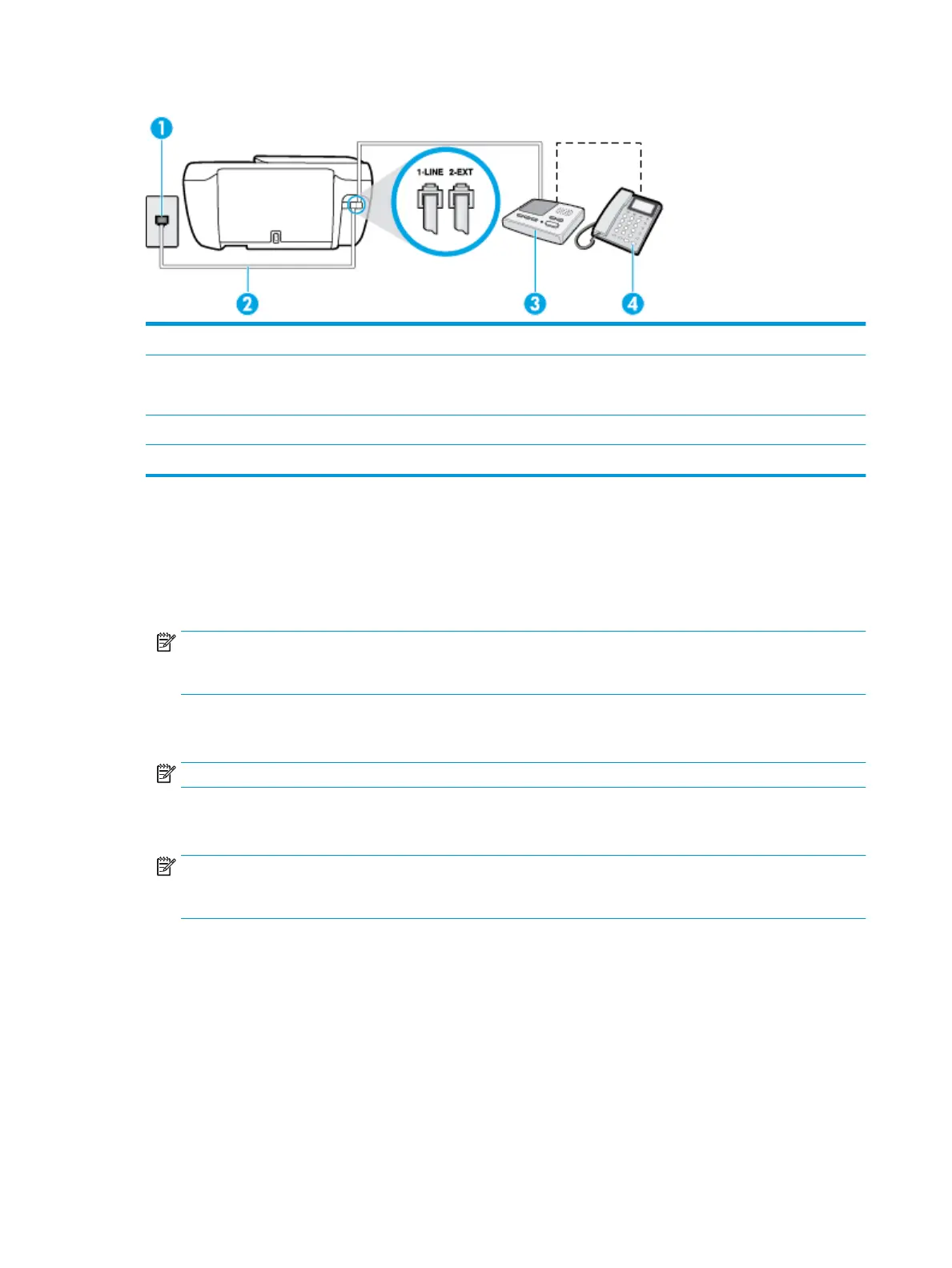
Figure B-11 Back view of the printer
1 Telephone wall jack
2 Connect the phone cord to the port labelled 1-LINE on the back of the printer.
You might need to connect the phone cord to your country/region adapter.
3 Answering machine
4 Telephone (optional)
To set up the printer with a shared voice/fax line with answering machine
1. Remove the white plug from the port labeled 2-EXT on the back of the printer.
2. Unplug your answering machine from the telephone wall jack, and connect it to the port labeled 2-EXT
on the back of the printer.
NOTE: If you do not connect your answering machine directly to the printer, fax tones from a sending
fax machine might be recorded on your answering machine, and you might not receive faxes with the
printer.
3. Connect one end of the phone cord to your telephone wall jack, then connect the other end to the port
labeled 1-LINE on the back of the printer.
NOTE: You might need to connect the phone cord to your country/region adapter.
4. (Optional) If your answering machine does not have a built-in phone, for convenience you might want to
connect a phone to the back of your answering machine at the "OUT" port.
NOTE: If your answering machine does not let you connect an external phone, you can purchase and
use a parallel splitter (also known as a coupler) to connect both the answering machine and telephone to
the printer. You can use standard phone cords for these connections.
5. Turn on the Auto Answer setting.
6. Set your answering machine to answer after a low number of rings.
7. Change the Rings to Answer setting on the printer to the maximum number of rings supported by your
printer. (The maximum number of rings varies by country/region.)
8. Run a fax test.
When the phone rings, your answering machine answers after the number of rings you have set, and then
plays your recorded greeting. The printer monitors the call during this time, "listening" for fax tones. If
172 Appendix B Additional fax setup ENWW
Bekijk gratis de handleiding van HP OfficeJet 3835, stel vragen en lees de antwoorden op veelvoorkomende problemen, of gebruik onze assistent om sneller informatie in de handleiding te vinden of uitleg te krijgen over specifieke functies.
Productinformatie
| Merk | HP |
| Model | OfficeJet 3835 |
| Categorie | Printer |
| Taal | Nederlands |
| Grootte | 22121 MB |







