Handleiding
Je bekijkt pagina 133 van 188
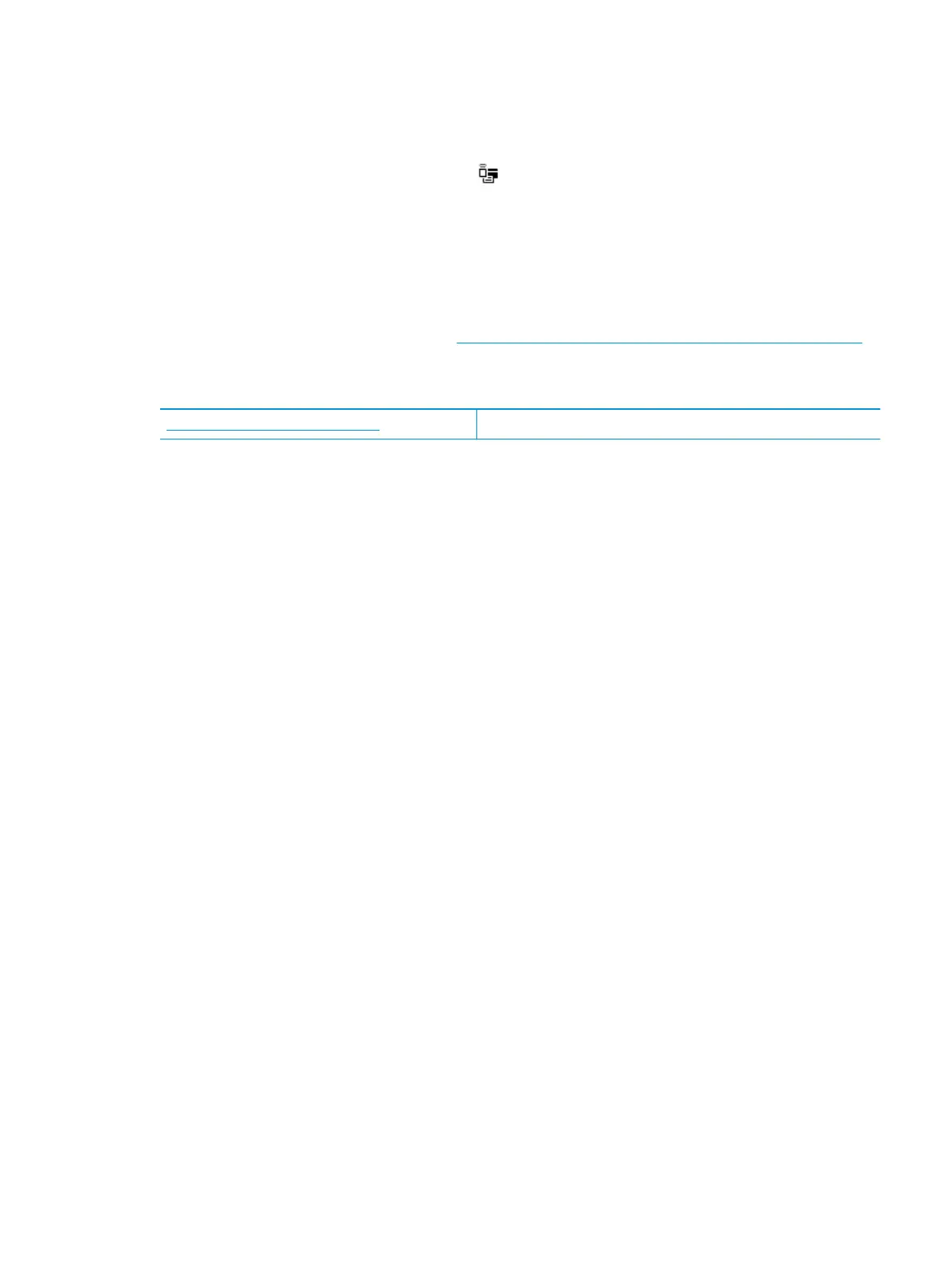
Read general instructions in the Help for Wi-Fi Direct troubleshooting
1. Check the printer to conrm that Wi-Fi Direct is turned on:
▲ From the printer control panel, touch (Wi-Fi Direct) to open the Wi-Fi Direct Details menu. If
the menu shows Wi-Fi Direct is o, touch Settings, and then touch Wi-Fi Direct to switch it on.
2. From your wireless computer or mobile device, turn on the Wi-Fi connection, and then search for and
connect to the Wi-Fi Direct name of your printer.
3. Enter the Wi-Fi Direct password when prompted.
4. If you are using a mobile device, make sure you have installed a compatible printing app. For more
information about mobile printing, visit www.hp.com/global/us/en/eprint/mobile_printing_apps.html.
Fix USB to wireless connection change
Use an HP online troubleshooting wizard Convert a USB connection to wireless or Wi-Fi Direct.
ENWW Network and connection issues 127
Bekijk gratis de handleiding van HP OfficeJet 3835, stel vragen en lees de antwoorden op veelvoorkomende problemen, of gebruik onze assistent om sneller informatie in de handleiding te vinden of uitleg te krijgen over specifieke functies.
Productinformatie
| Merk | HP |
| Model | OfficeJet 3835 |
| Categorie | Printer |
| Taal | Nederlands |
| Grootte | 22121 MB |







