Handleiding
Je bekijkt pagina 105 van 188
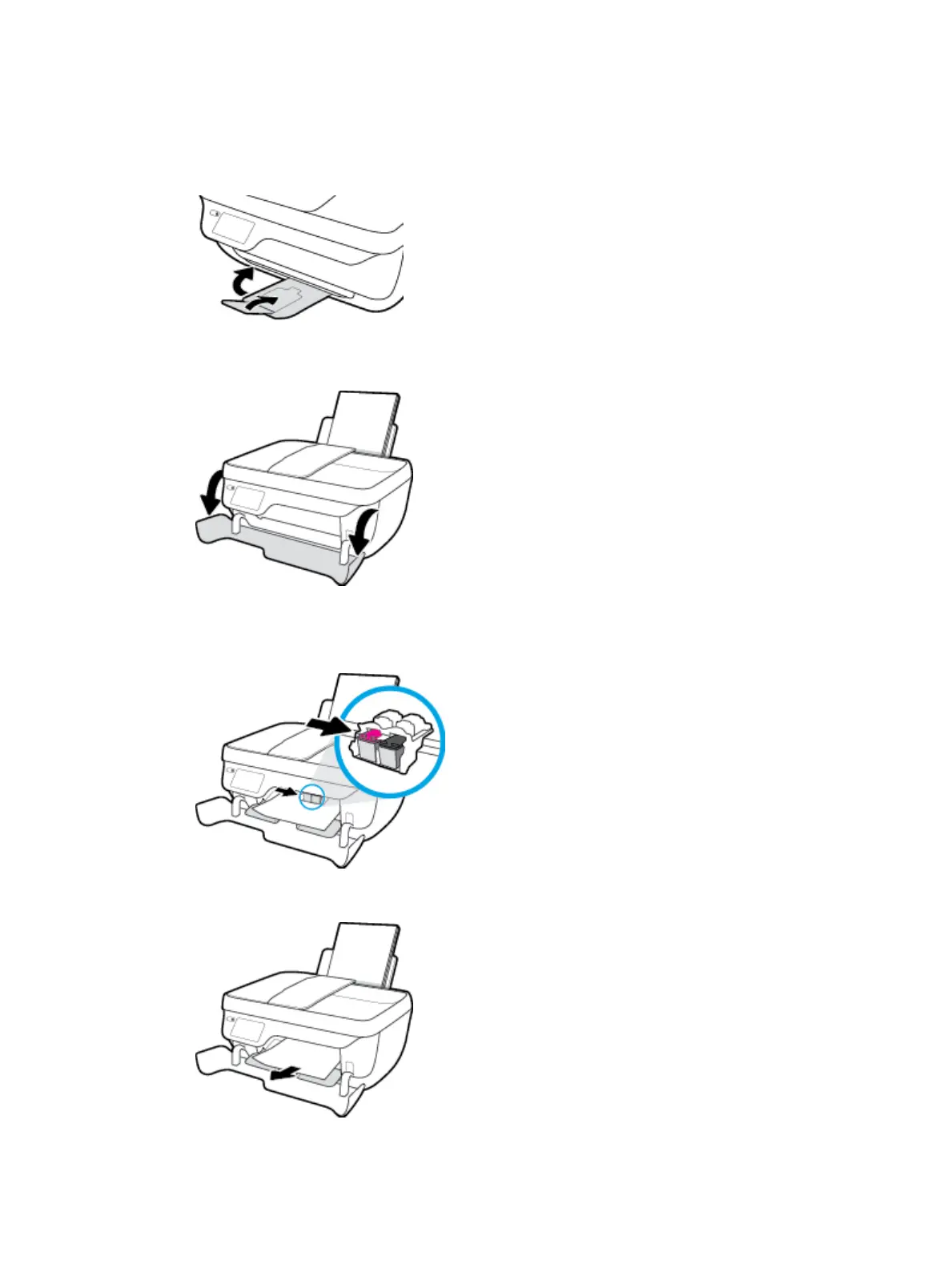
To clear a paper jam from the cartridge access area
1. Press the Power button to turn o the printer.
2. Close the output tray extender, and then rotate the output tray clockwise to stow it in the printer.
3. Open the front door of the printer.
4. Open the cartridge access door.
5. If the print carriage is in the center of the printer, slide it to the right.
6. Remove the jammed paper.
ENWW Jams and paper-feed issues 99
Bekijk gratis de handleiding van HP OfficeJet 3835, stel vragen en lees de antwoorden op veelvoorkomende problemen, of gebruik onze assistent om sneller informatie in de handleiding te vinden of uitleg te krijgen over specifieke functies.
Productinformatie
| Merk | HP |
| Model | OfficeJet 3835 |
| Categorie | Printer |
| Taal | Nederlands |
| Grootte | 22121 MB |







