Handleiding
Je bekijkt pagina 22 van 105
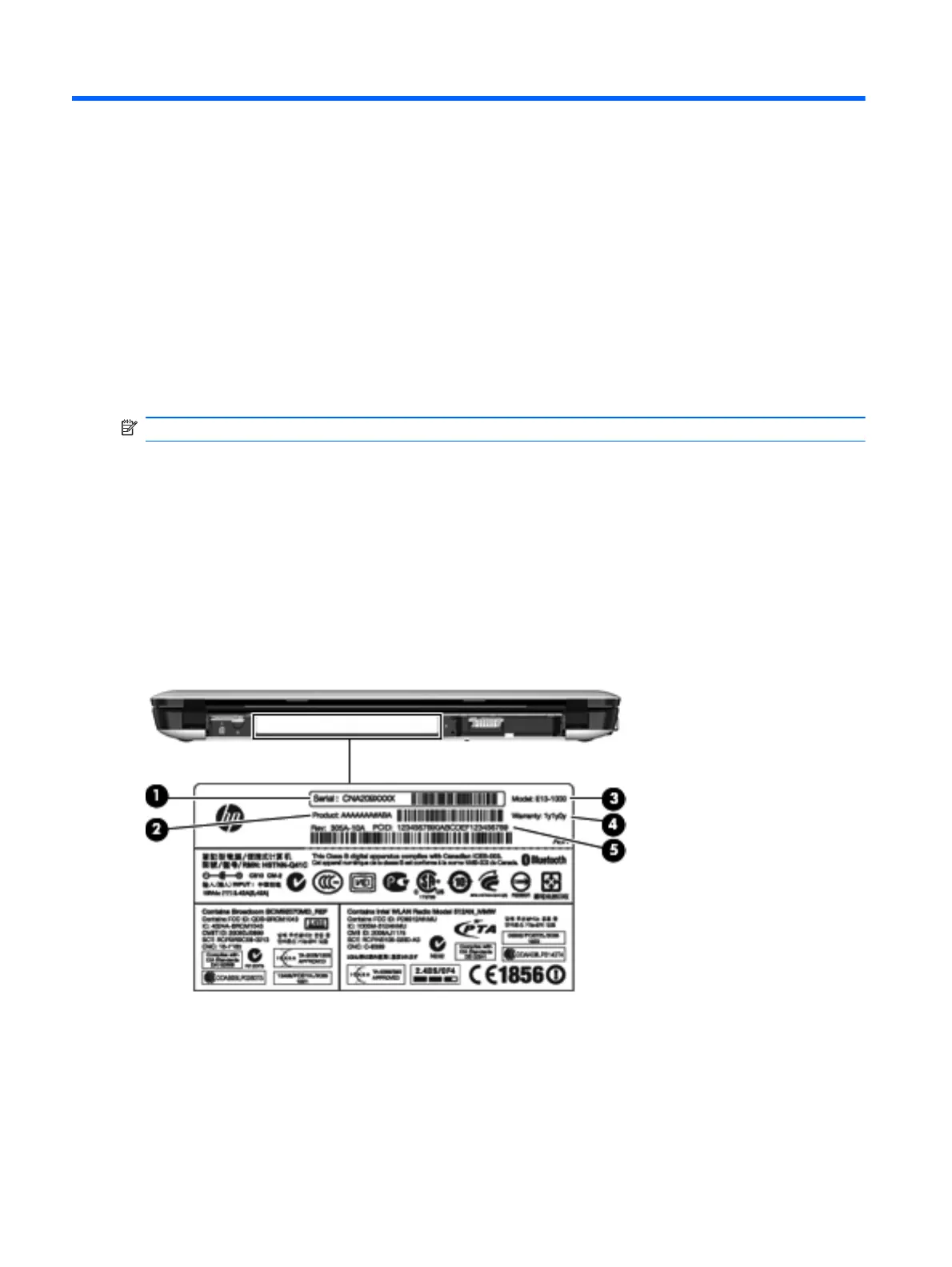
3 Illustrated parts catalog
Service tag
When ordering parts or requesting information, provide the computer serial number and model
description provided on the service tag:
NOTE: The computer battery must be removed to access the service tag.
(1) Product name: This is the product name affixed to the front of the device.
(2) Serial number (s/n): This is an alphanumeric identifier that is unique to each product.
(3) Model description: This is the alphanumeric identifier used to locate documents, drivers, and
support for the device.
(4) Warranty period: This number describes the duration of the warranty period for the device.
(5) Part number/Product number (p/n): This number provides specific information about the product's
hardware components. The part number helps a service technician to determine what components
and parts are needed.
14 Chapter 3 Illustrated parts catalog
Bekijk gratis de handleiding van HP Mini 210-1104EV, stel vragen en lees de antwoorden op veelvoorkomende problemen, of gebruik onze assistent om sneller informatie in de handleiding te vinden of uitleg te krijgen over specifieke functies.
Productinformatie
| Merk | HP |
| Model | Mini 210-1104EV |
| Categorie | Laptop |
| Taal | Nederlands |
| Grootte | 12613 MB |
Caratteristiche Prodotto
| Kleur van het product | Black, Blue |
| Gewicht | 1220 g |
| Breedte | 268 mm |
| Diepte | 178 mm |
| Breedte verpakking | 415 mm |







