Handleiding
Je bekijkt pagina 16 van 105
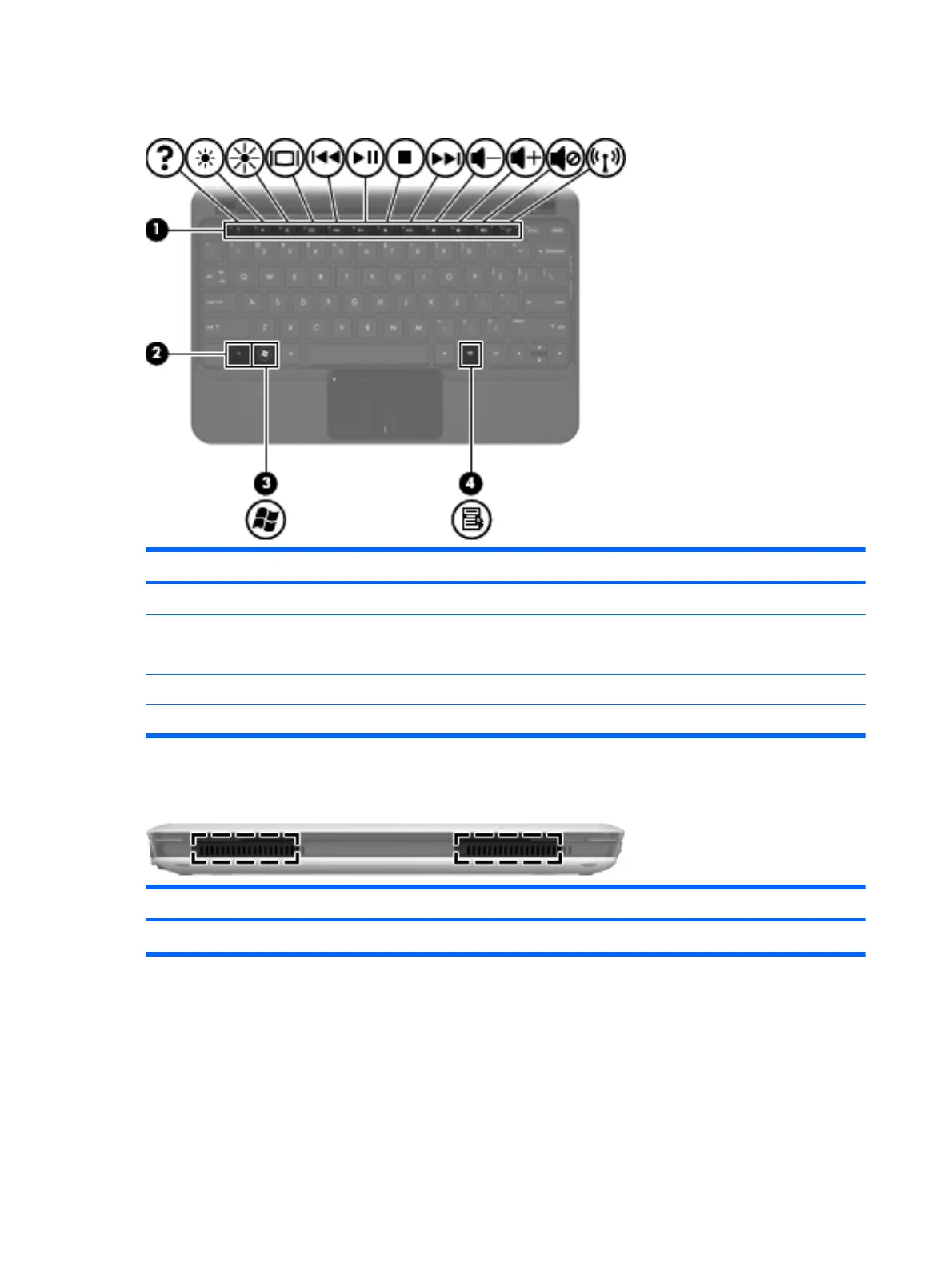
Keys
Item Component Description
(1) Action keys Execute frequently used system functions.
(2) fn key Executes frequently used system functions when
pressed in combination with a function key or the esc
key.
(3) Windows logo key Displays the Windows Start menu.
(4) Windows applications key Displays a shortcut menu for items beneath the pointer.
Front components
Component Description
Speakers (2) Produce sound.
8 Chapter 2 External component identification
Bekijk gratis de handleiding van HP Mini 210-1014ea, stel vragen en lees de antwoorden op veelvoorkomende problemen, of gebruik onze assistent om sneller informatie in de handleiding te vinden of uitleg te krijgen over specifieke functies.
Productinformatie
| Merk | HP |
| Model | Mini 210-1014ea |
| Categorie | Laptop |
| Taal | Nederlands |
| Grootte | 12613 MB |
Caratteristiche Prodotto
| Kleur van het product | Black, White |
| Gewicht | 1220 g |
| Breedte | 268 mm |
| Diepte | 178 mm |
| Gebruikershandleiding | Ja |







