Handleiding
Je bekijkt pagina 57 van 132
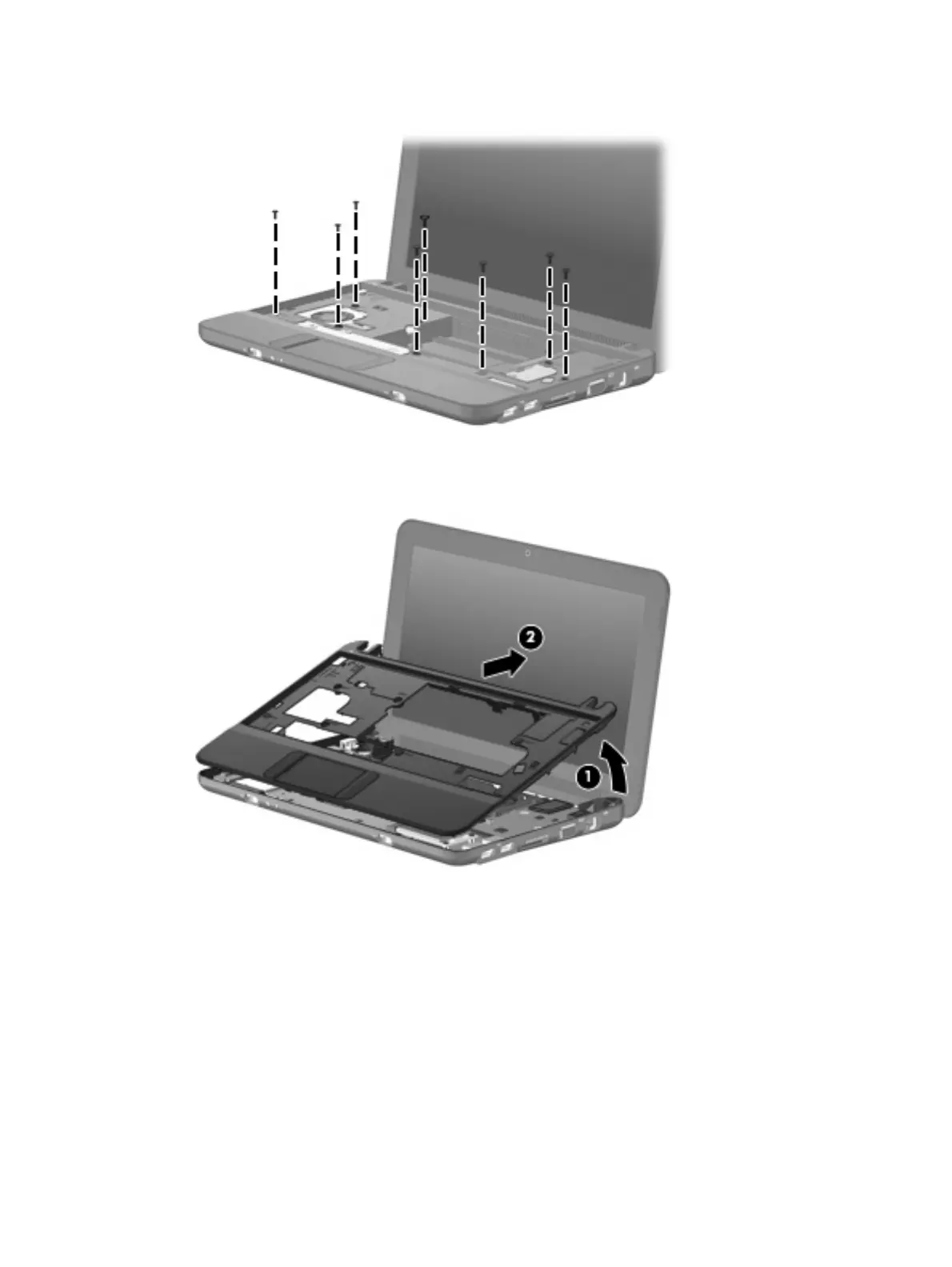
6. Remove the 8 Phillips PM2.5×7.0 screws that secure the top cover to the base enclosure.
7. Lift the inside edge of the top cover (1) and swing it up. Then slide the top cover back slightly to
rest against the display assembly (2) at an angle.
8. Release the ZIF connector (1) to which the TouchPad button board cable is connected.
Component replacement procedures 49
Bekijk gratis de handleiding van HP Mini 110-1193EO, stel vragen en lees de antwoorden op veelvoorkomende problemen, of gebruik onze assistent om sneller informatie in de handleiding te vinden of uitleg te krijgen over specifieke functies.
Productinformatie
| Merk | HP |
| Model | Mini 110-1193EO |
| Categorie | Laptop |
| Taal | Nederlands |
| Grootte | 17287 MB |
Caratteristiche Prodotto
| Kleur van het product | Zwart |
| Gewicht | 1170 g |
| Breedte | 261.5 mm |
| Diepte | 172 mm |
| Gewicht verpakking | 2400 g |







