Handleiding
Je bekijkt pagina 76 van 132
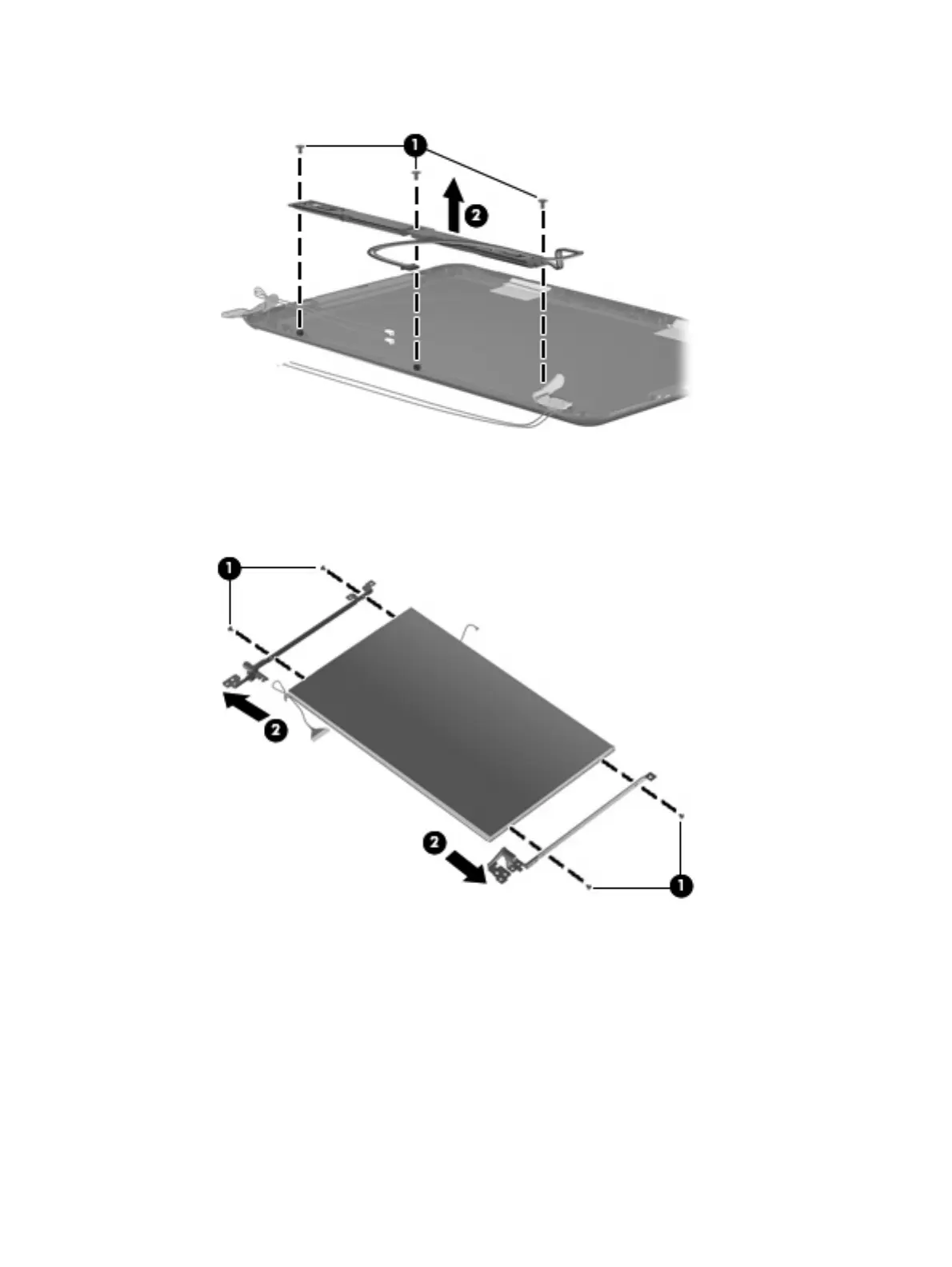
b. Remove the speaker assembly (2).
8. If it is necessary to replace the display hinges, perform the following steps:
a. Remove the 2 Phillips PM2.0×3.0 screws (1) that secure each hinge to the display enclosure.
b. Remove the hinges (2).
9. If it is necessary to replace the display panel cable, perform the following steps:
a. Peel back the Mylar protection on the back of the display panel (1).
68 Chapter 4 Removal and replacement procedures
Bekijk gratis de handleiding van HP Mini 110-1140EA, stel vragen en lees de antwoorden op veelvoorkomende problemen, of gebruik onze assistent om sneller informatie in de handleiding te vinden of uitleg te krijgen over specifieke functies.
Productinformatie
| Merk | HP |
| Model | Mini 110-1140EA |
| Categorie | Laptop |
| Taal | Nederlands |
| Grootte | 17287 MB |
Caratteristiche Prodotto
| Kleur van het product | Black, Pink |
| Gewicht | 1170 g |
| Breedte | 261.5 mm |
| Diepte | 172 mm |
| Gewicht verpakking | 2400 g |







