Handleiding
Je bekijkt pagina 81 van 132
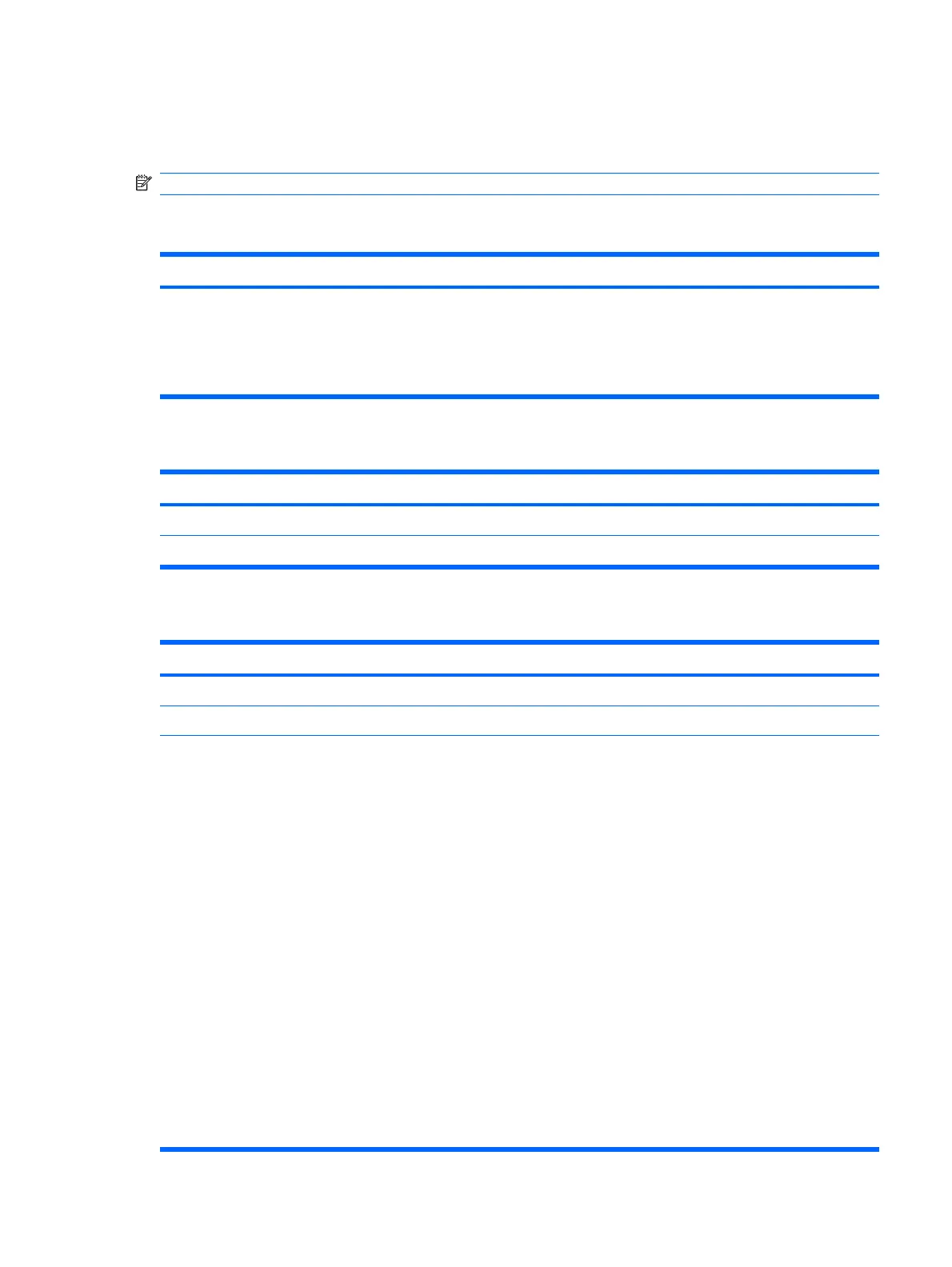
Setup Utility menus
The menu tables in this section provide an overview of Setup Utility options.
NOTE: Some of the Setup Utility menu items listed in this chapter may not be supported by your device.
Main menu
Select To do this
System information
●
View and change the system time and date.
●
View identification information about the device.
●
View specification information about the processor, memory size,
and system BIOS.
Security menu
Select To do this
Administrator password Enter, change, or delete an administrator password.
Power-On Password Enter, change, or delete a power-on password.
System Configuration menu
Select To do this
Language Support Change the Setup Utility language.
Processor C4 State Enable/disable the processor C4 sleep state.
Boot Options Set the following boot options:
●
f10 and f12 Delay (sec.)―Set the delay for the f10 and f12 functions
of the Setup Utility in intervals of 5 seconds each (0, 5, 10, 15, 20).
●
Internal Network Adapter boot―Enable/disable boot from Internal
Network Adapter.
●
Boot Order―Set the boot order for:
◦
Internal hard drive (select models only)
◦
USB Floppy
◦
USB CD/DVD ROM Drive
◦
USB flash drive
◦
USB Hard drive
◦
USB Card Reader
◦
Network adapter
NOTE: Only the devices attached to the system will appear
in the boot order menu.
Setup Utility menus 73
Bekijk gratis de handleiding van HP Mini 110-1113NR, stel vragen en lees de antwoorden op veelvoorkomende problemen, of gebruik onze assistent om sneller informatie in de handleiding te vinden of uitleg te krijgen over specifieke functies.
Productinformatie
| Merk | HP |
| Model | Mini 110-1113NR |
| Categorie | Laptop |
| Taal | Nederlands |
| Grootte | 17287 MB |
Caratteristiche Prodotto
| Kleur van het product | Black, Pink |
| Gewicht | 1060 g |
| Breedte | 261.5 mm |
| Diepte | 172 mm |
| Gewicht verpakking | 2400 g |







