Handleiding
Je bekijkt pagina 15 van 132
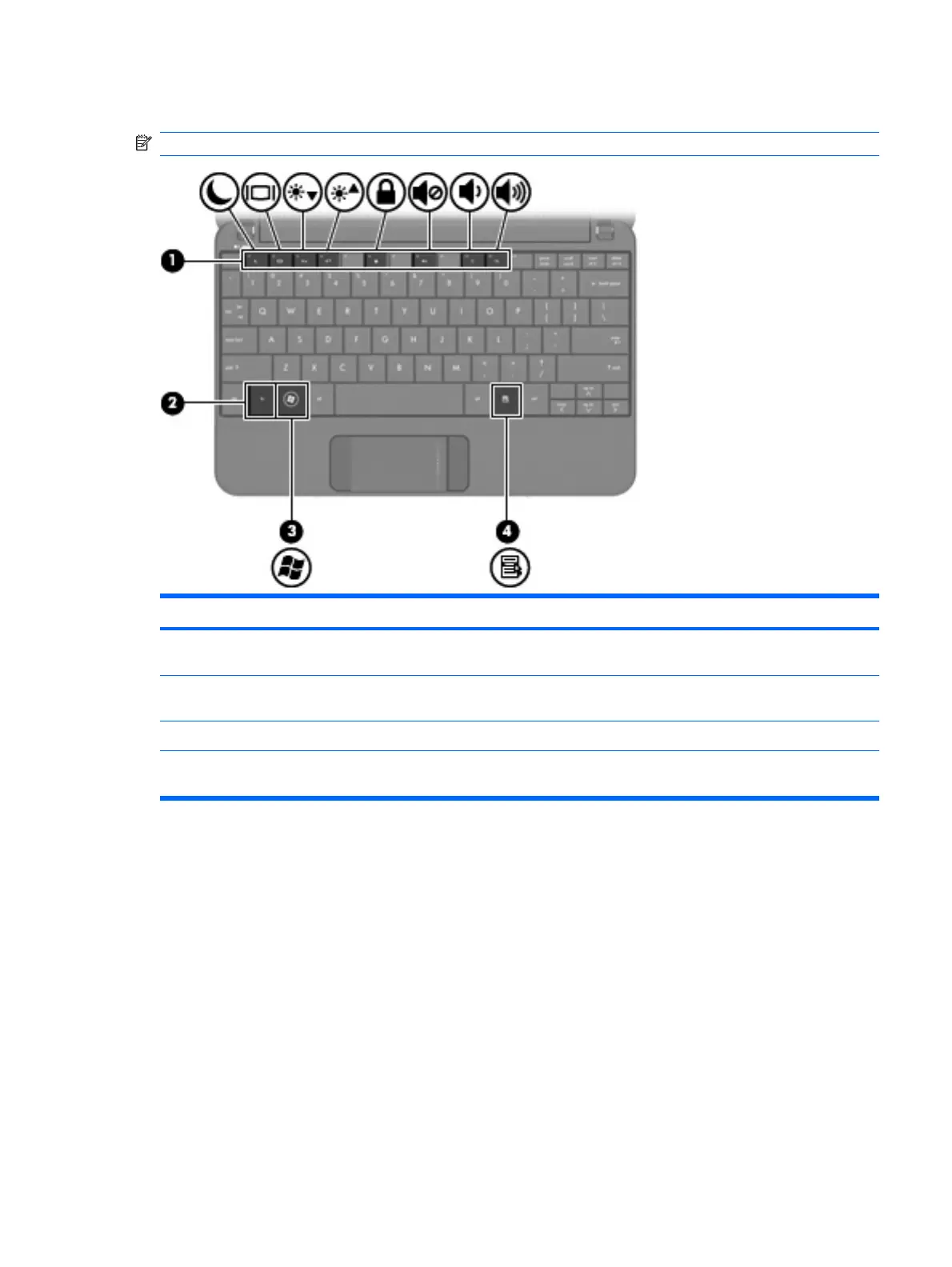
Keys
NOTE: Refer to the illustration that most closely matches your computer.
Component Description
(1) Function keys Execute frequently used system functions when
pressed in combination with the fn key.
(2) fn key Executes frequently used system functions when
pressed in combination with a function key.
(3) Windows® logo key Displays the Windows Start menu.
(4) Windows applications key Displays a shortcut menu for items beneath the
pointer.
Top components 7
Bekijk gratis de handleiding van HP Mini 110-1113NR, stel vragen en lees de antwoorden op veelvoorkomende problemen, of gebruik onze assistent om sneller informatie in de handleiding te vinden of uitleg te krijgen over specifieke functies.
Productinformatie
| Merk | HP |
| Model | Mini 110-1113NR |
| Categorie | Laptop |
| Taal | Nederlands |
| Grootte | 17287 MB |
Caratteristiche Prodotto
| Kleur van het product | Black, Pink |
| Gewicht | 1060 g |
| Breedte | 261.5 mm |
| Diepte | 172 mm |
| Gewicht verpakking | 2400 g |







