Handleiding
Je bekijkt pagina 17 van 132
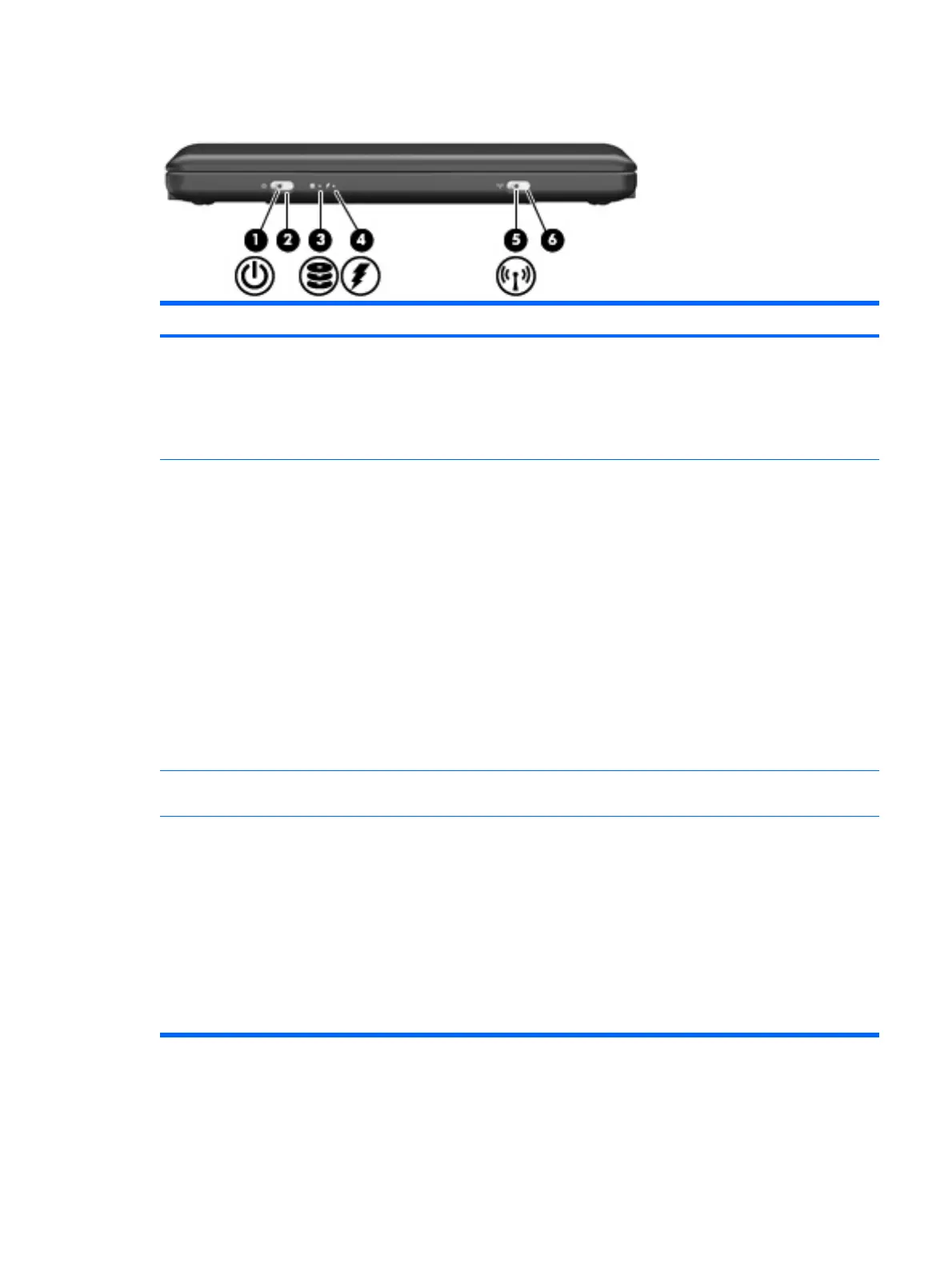
Front components
Component Description
(1) Power light
●
On: The device is on.
●
Blinking: The device is in the Sleep state
(Windows Vista) or Standby (Windows XP or
Mobile Mi).
●
Off: The device is off or in Hibernation.
(2) Power switch
●
When the device is off, slide the switch to turn
on the device.
●
When the device is on, briefly slide the switch to
initiate Hibernation.
●
When the device is in the Sleep state (Windows
Vista) or Standby (Windows XP or Mobile Mi),
briefly slide the switch to exit the Sleep state
(Windows Vista) or Standby (Windows XP or
Mobile Mi).
●
When the device is in Hibernation, briefly slide
the switch to exit Hibernation.
If the device has stopped responding and operating
system shutdown procedures are ineffective, slide
and hold the power switch for at least 5 seconds to
turn off the device.
(3) Drive light Blinking: The hard drive or flash drive is being
accessed.
(4) Battery light
●
On: A battery is charging.
●
Blinking: A battery that is the available only
power source has reached a low battery level.
When the battery reaches a critical battery level,
the battery light begins blinking rapidly.
●
Off: If the device is plugged into an external
power source, the light turns off when all
batteries in the device are fully charged. If the
device is not plugged into an external power
source, the light stays off until the battery
reaches a low battery level.
Front components 9
Bekijk gratis de handleiding van HP Mini 110-1020NR, stel vragen en lees de antwoorden op veelvoorkomende problemen, of gebruik onze assistent om sneller informatie in de handleiding te vinden of uitleg te krijgen over specifieke functies.
Productinformatie
| Merk | HP |
| Model | Mini 110-1020NR |
| Categorie | Laptop |
| Taal | Nederlands |
| Grootte | 17287 MB |
Caratteristiche Prodotto
| Kleur van het product | Zwart |
| Gewicht | 1170 g |
| Breedte | 261.5 mm |
| Diepte | 172 mm |
| Gewicht verpakking | 2400 g |







