Handleiding
Je bekijkt pagina 28 van 158
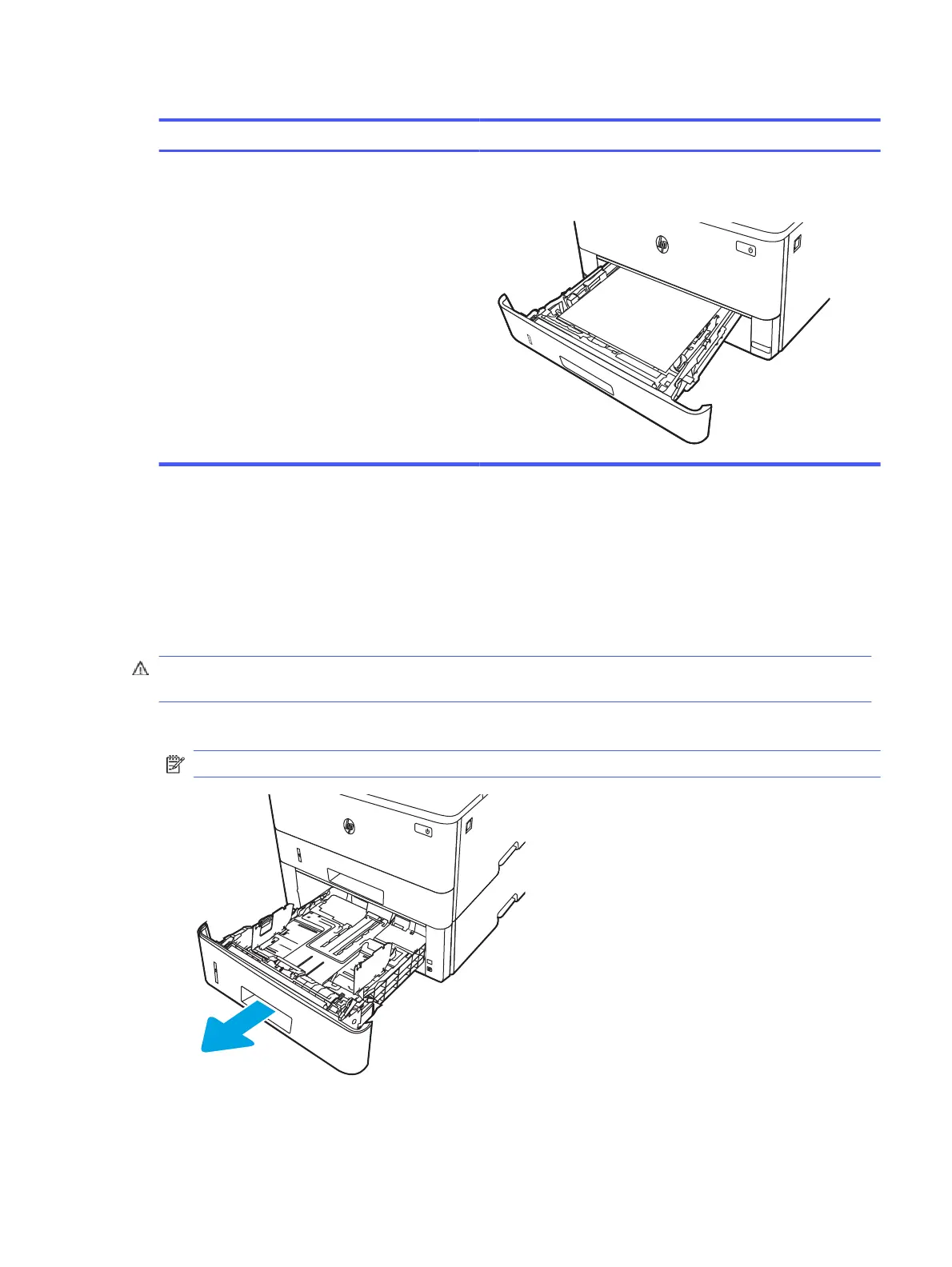
Table 2-2 Tray 2 paper orientation (continued)
Paper type Output How to load paper
Letterhead or preprinted 2-sided printing Face-up
Top edge toward the back of the tray
2
2
123
1
Load paper to Tray 3 (optional accessory)
Review the following information about loading paper to Tray 3.
Load paper Tray 3
This tray holds up to 550 sheets of 75 g/m
2
(20 lb) paper.
CAUTION: Do not print envelopes, labels, or unsupported sizes of paper from Tray 3. Print these types
of paper only from Tray 1.
1. Pull the tray out and lift up slightly to remove it completely from the printer.
NOTE: Do not open this tray while it is in use.
3
2
1
Load paper to Tray 3 (optional accessory)
19
Bekijk gratis de handleiding van HP LaserJet Pro MFP 4101, stel vragen en lees de antwoorden op veelvoorkomende problemen, of gebruik onze assistent om sneller informatie in de handleiding te vinden of uitleg te krijgen over specifieke functies.
Productinformatie
| Merk | HP |
| Model | LaserJet Pro MFP 4101 |
| Categorie | Printer |
| Taal | Nederlands |
| Grootte | 17855 MB |







