Handleiding
Je bekijkt pagina 10 van 133
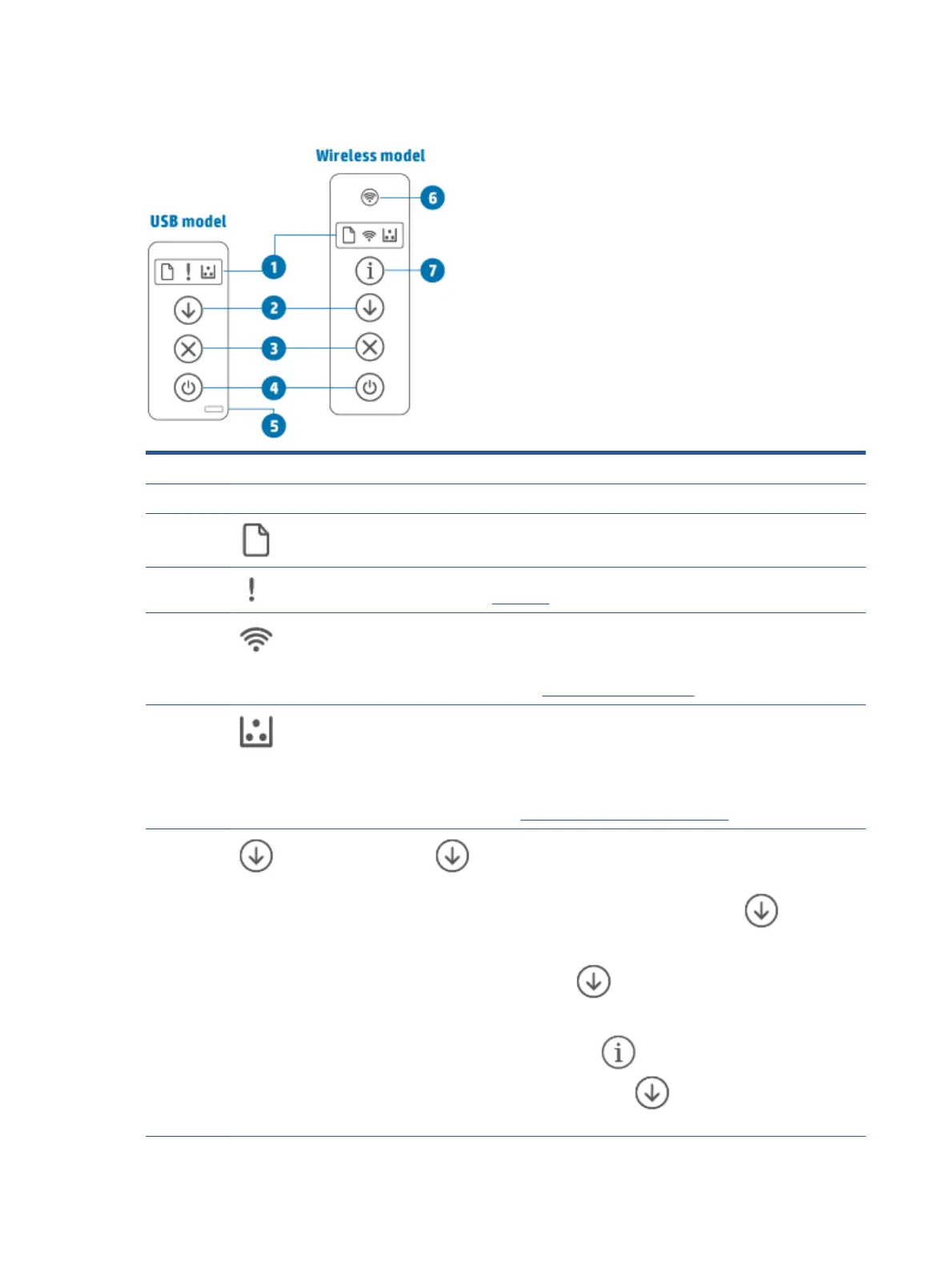
Control panel features
Feature Description
1 Control panel light
Paper light The Paper light blinks when the input tray is out of paper, or when there is a paper
error.
Attention light
(USB model)
The Attention light is on or blinks when the printer requires user attention. For more
information, see USB model in the "Interpret control-panel light patterns" section.
Wireless light
(Wireless
model)
If the Wireless light is on, the printer is connected with a stable wireless connection. If
it blinks, the printer is in wireless connection setup mode or WPS conguration is in
progress, or the printer is not connected to network.
For more information, see Wireless status of the printer.
Cartridge light When the Cartridge light is on, it indicates that the cartridge is low on toner. If the
Cartridge light blinks, you can continue printing until the Attention light blinks or the
status light shows amber.
If the Cartridge light blinks and the Attention light is on or the status bar shows amber,
a problem with the cartridge has occurred. Reinstall or replace the cartridge to
continue printing. See Remove and replace the toner cartridge.
2 Resume button/
light
Press (the Resume button) to perform the following actions:
● If the Resume light is on, the printer needs attention. Press (the Resume
button) to acknowledge and resume printing.
● USB model: Press and hold (the Resume button) for 3 seconds to print a
conguration report.
● Wireless model: Press and hold (the Information button) for 3 seconds
until all buttons are lit, and then press (the Resume button) to print a
conguration report.
4 Chapter 1 Get started ENWW
Bekijk gratis de handleiding van HP LaserJet Pro M209, stel vragen en lees de antwoorden op veelvoorkomende problemen, of gebruik onze assistent om sneller informatie in de handleiding te vinden of uitleg te krijgen over specifieke functies.
Productinformatie
| Merk | HP |
| Model | LaserJet Pro M209 |
| Categorie | Printer |
| Taal | Nederlands |
| Grootte | 15297 MB |







