Handleiding
Je bekijkt pagina 89 van 158
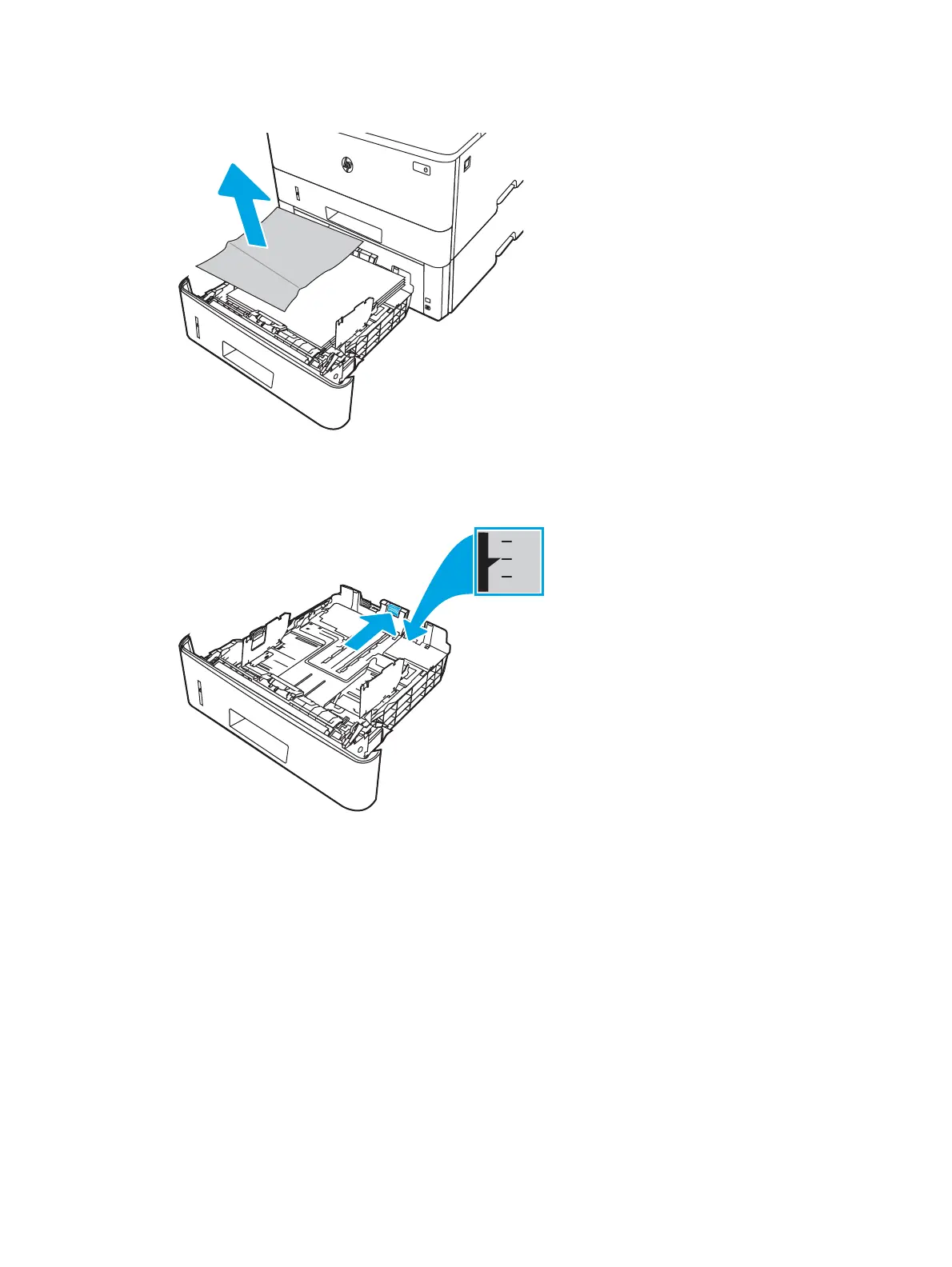
2. Remove the paper from the tray, and discard any damaged paper.
3
2
1
3. Verify that the rear paper guide is adjusted to the indentation for the correct paper size. If
necessary, pinch the release and move the rear paper guide to the correct position. It should
click into place.
3
11
B5
A4
80
Chapter 6 Solve problems
Bekijk gratis de handleiding van HP LaserJet Pro 4001dw, stel vragen en lees de antwoorden op veelvoorkomende problemen, of gebruik onze assistent om sneller informatie in de handleiding te vinden of uitleg te krijgen over specifieke functies.
Productinformatie
| Merk | HP |
| Model | LaserJet Pro 4001dw |
| Categorie | Printer |
| Taal | Nederlands |
| Grootte | 17855 MB |







