Handleiding
Je bekijkt pagina 79 van 158
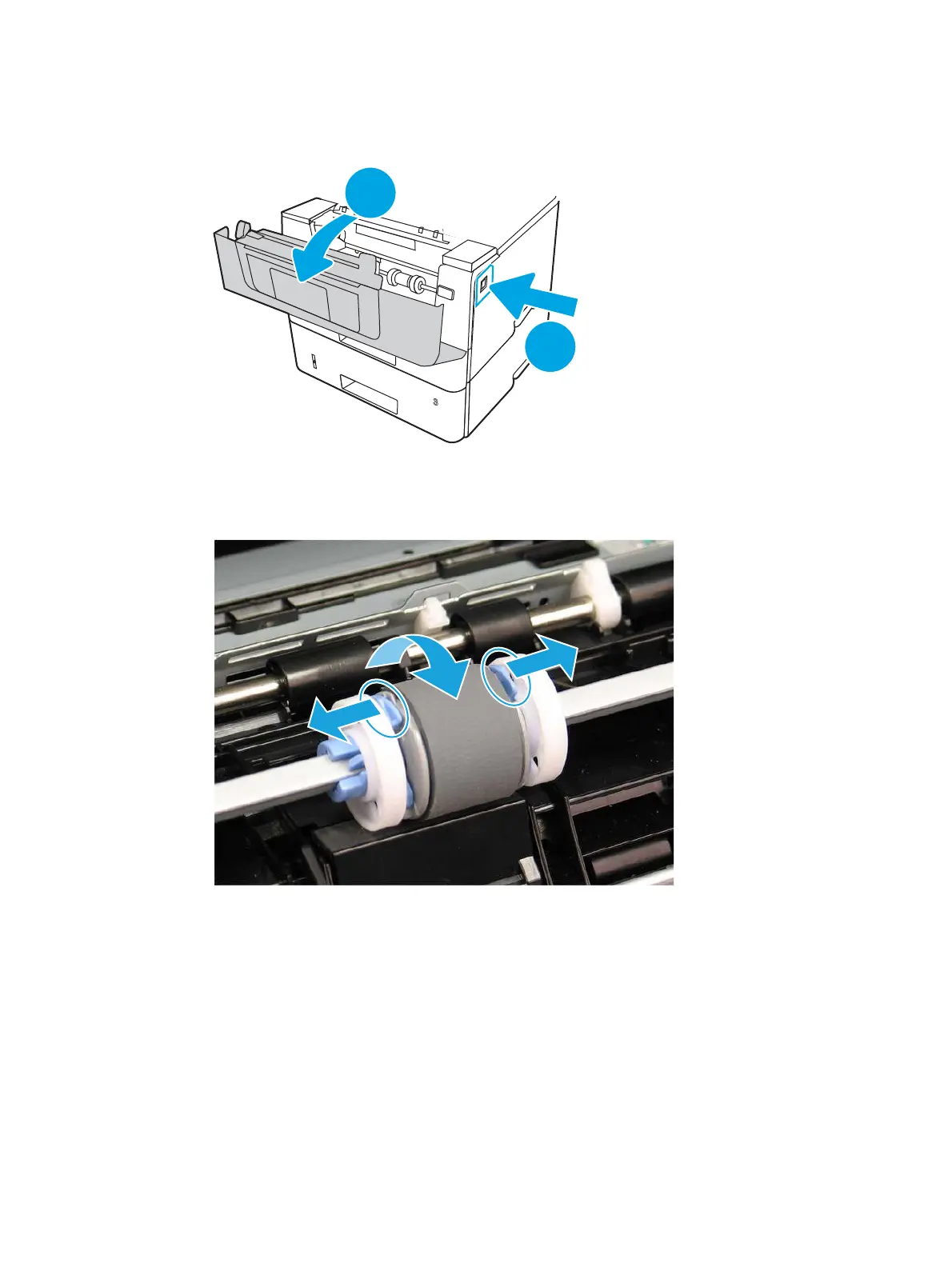
5. If the error persists, clean the tray 1 pickup roller and separation pad.
a. Press the door-release button, and then open the toner-cartridge door
1
2
b. To clean the roller thoroughly, release two tabs between the roller collar and roller, and then
rotate the top of the roller out and away from the printer.
Figure 6-8 Release the roller
70
Chapter 6 Solve problems
Bekijk gratis de handleiding van HP LaserJet Pro 4001dw, stel vragen en lees de antwoorden op veelvoorkomende problemen, of gebruik onze assistent om sneller informatie in de handleiding te vinden of uitleg te krijgen over specifieke functies.
Productinformatie
| Merk | HP |
| Model | LaserJet Pro 4001dw |
| Categorie | Printer |
| Taal | Nederlands |
| Grootte | 17855 MB |







