Handleiding
Je bekijkt pagina 78 van 158
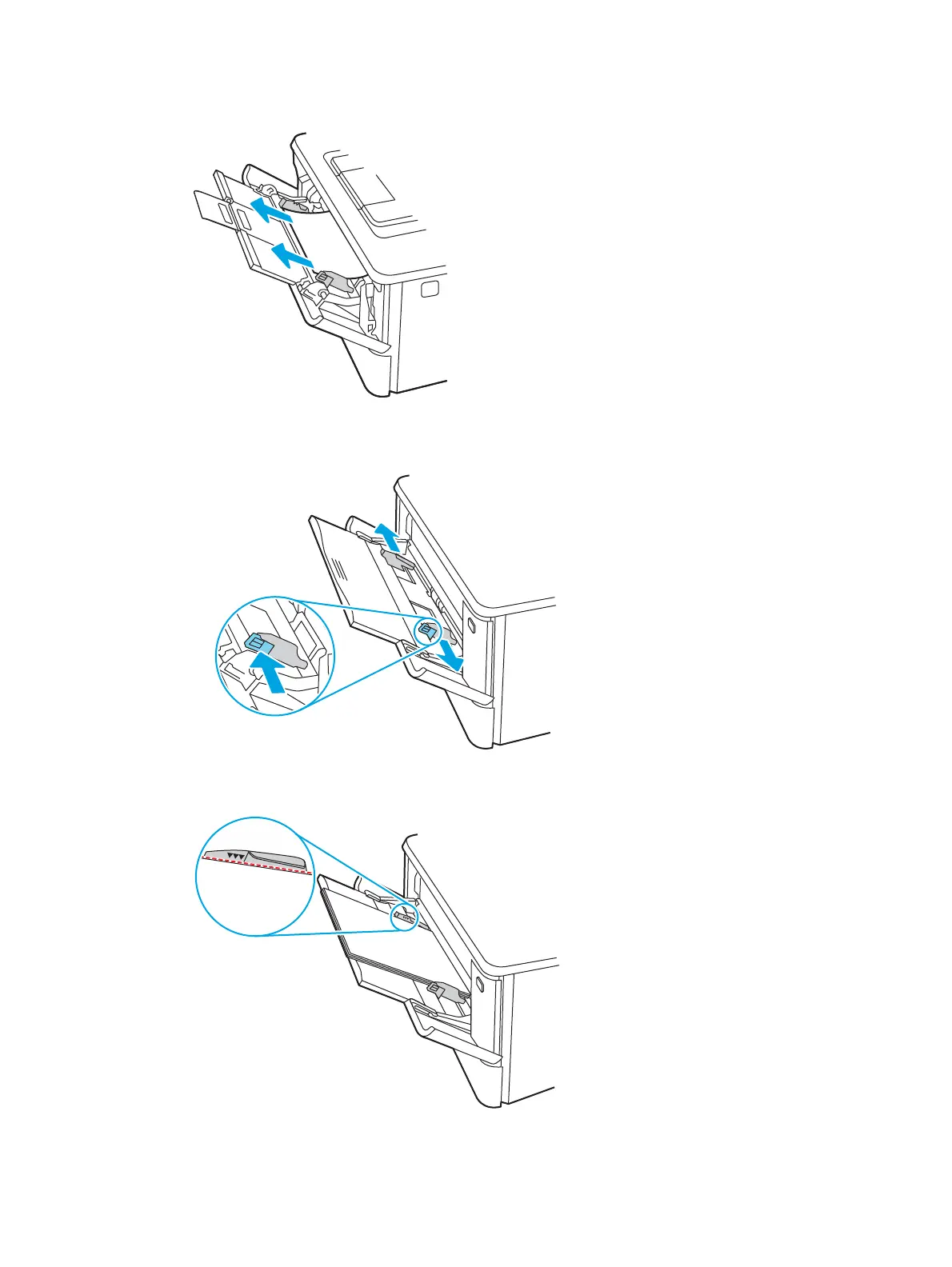
1. Slowly pull the jammed paper out of the printer.
2. Adjust the paper guides to the correct paper size, then .reload paper into the tray.
3. Ensure the tray is not overfilled. Paper should be below the 3 triangles in the following image.
4. Ensure the type and quality of the paper being used meets the HP specifications for the printer.
13.02 jam error tray 1
69
Bekijk gratis de handleiding van HP LaserJet Pro 4001dw, stel vragen en lees de antwoorden op veelvoorkomende problemen, of gebruik onze assistent om sneller informatie in de handleiding te vinden of uitleg te krijgen over specifieke functies.
Productinformatie
| Merk | HP |
| Model | LaserJet Pro 4001dw |
| Categorie | Printer |
| Taal | Nederlands |
| Grootte | 17855 MB |







