Handleiding
Je bekijkt pagina 36 van 158
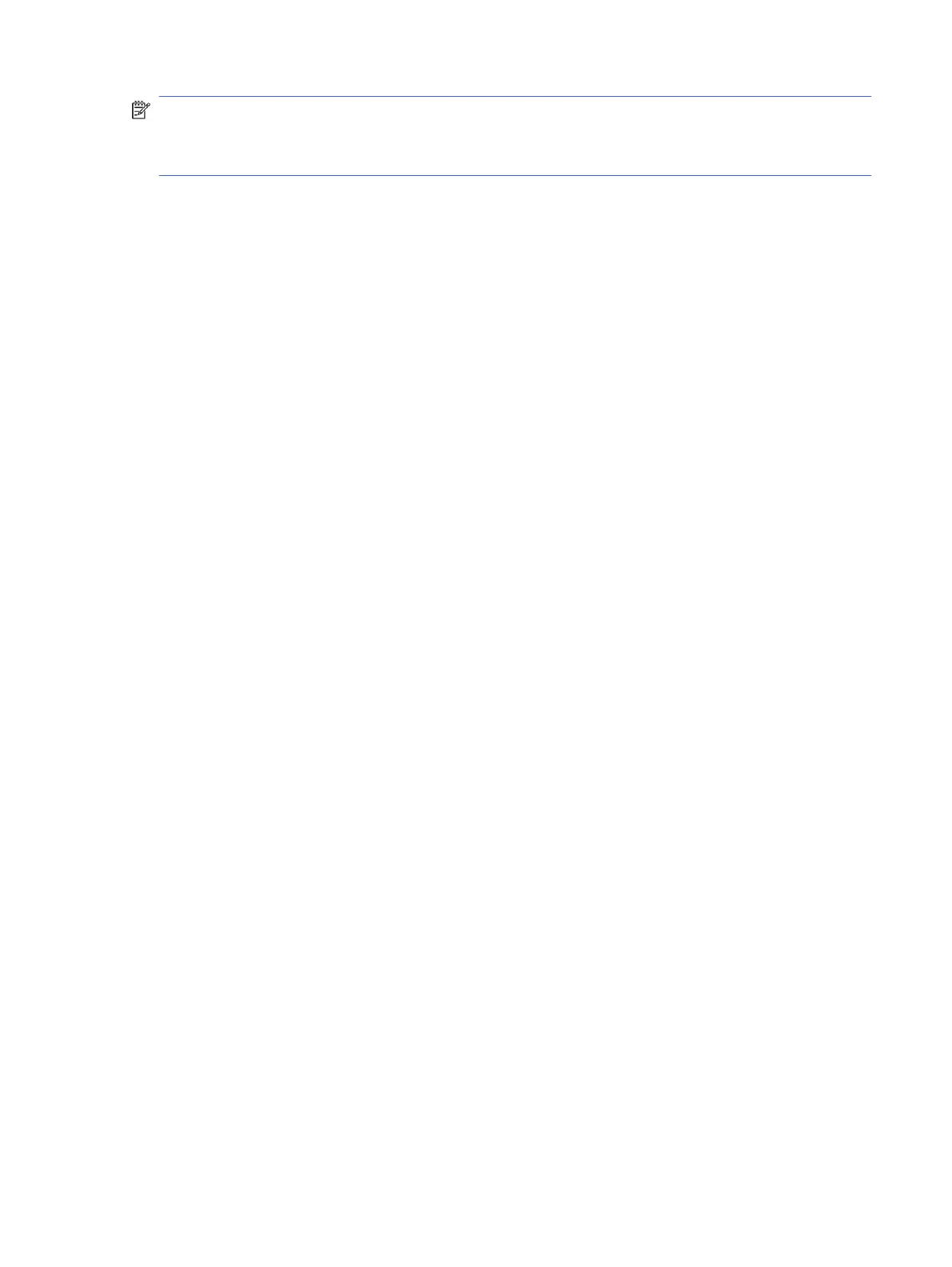
NOTE: Enabling or disabling this feature might require entering an administrator password.
Check with your administrator to determine if an administrator password has been set. EWS
passwords cannot be recovered.
Use the printer control panel to enable the Cartridge Policy feature
From the printer control panel, a network administrator can enable the Cartridge Policy feature. This
allows only genuine HP cartridges to be used with the printer.
1. On the printer control panel, press the OK button to display the Home screen.
2. Use the arrow buttons and the OK button to navigate to and open the following menus:
a. Setup
b. Supply Settings
c. Cartridge Policy
3. Use the arrow buttons to navigate to Authorized HP and then press the OK button to enable the
feature.
Use the printer control panel to disable the Cartridge Policy feature
From the printer control panel, a network administrator can disable the Cartridge Policy feature. This
removes the restriction that only genuine HP cartridges can be used.
1. On the printer control panel, press the OK button to display the Home screen.
2. Use the arrow buttons and the OK button to navigate to and open the following menus:
a. Setup
b. Supply Settings
c. Cartridge Policy
3. Use the arrow buttons to select Off, and then press OK to disable the feature.
Use the HP Embedded Web Server (EWS) to enable the Cartridge Policy feature
From the EWS, a network administrator can enable the Cartridge Policy feature. This allows only genuine
HP cartridges to be used with the printer.
1. Open the HP Embedded Web Server (EWS):
a. On the printer control panel, press the OK button to display the Home screen.
b. Use the arrow buttons and the OK button to navigate to and open the following menus:
i. Setup
ii. Network Setup
iii. General Settings
c. On the General Settings menu, select Show the IP Address, and then select Yes to display the
printer's IP address or host name.
Use the printer control panel to enable the Cartridge Policy feature
27
Bekijk gratis de handleiding van HP LaserJet Pro 4001dw, stel vragen en lees de antwoorden op veelvoorkomende problemen, of gebruik onze assistent om sneller informatie in de handleiding te vinden of uitleg te krijgen over specifieke functies.
Productinformatie
| Merk | HP |
| Model | LaserJet Pro 4001dw |
| Categorie | Printer |
| Taal | Nederlands |
| Grootte | 17855 MB |







