Handleiding
Je bekijkt pagina 46 van 101
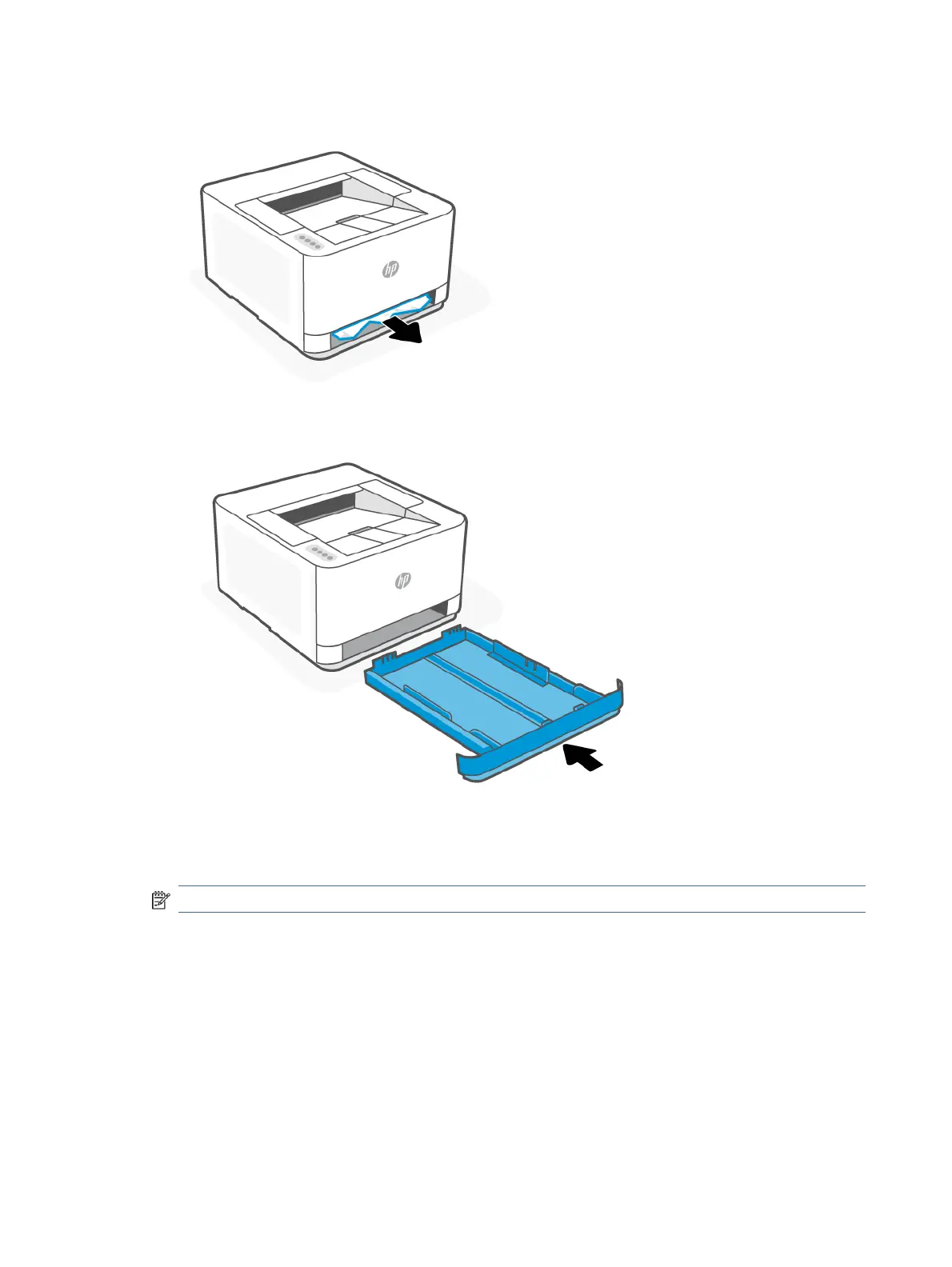
2. Check the input tray area underneath the printer. Remove the jammed paper.
3. Re-insert the input tray back until it snaps into place.
Clear jams from the cartridge access area
1. Open the cartridge access door.
NOTE: Depending on where the jam is located, some of the following steps might not be necessary.
38 Chapter 7Solve problems
Bekijk gratis de handleiding van HP LaserJet Pro 3001dw, stel vragen en lees de antwoorden op veelvoorkomende problemen, of gebruik onze assistent om sneller informatie in de handleiding te vinden of uitleg te krijgen over specifieke functies.
Productinformatie
| Merk | HP |
| Model | LaserJet Pro 3001dw |
| Categorie | Printer |
| Taal | Nederlands |
| Grootte | 12185 MB |







