Handleiding
Je bekijkt pagina 43 van 101
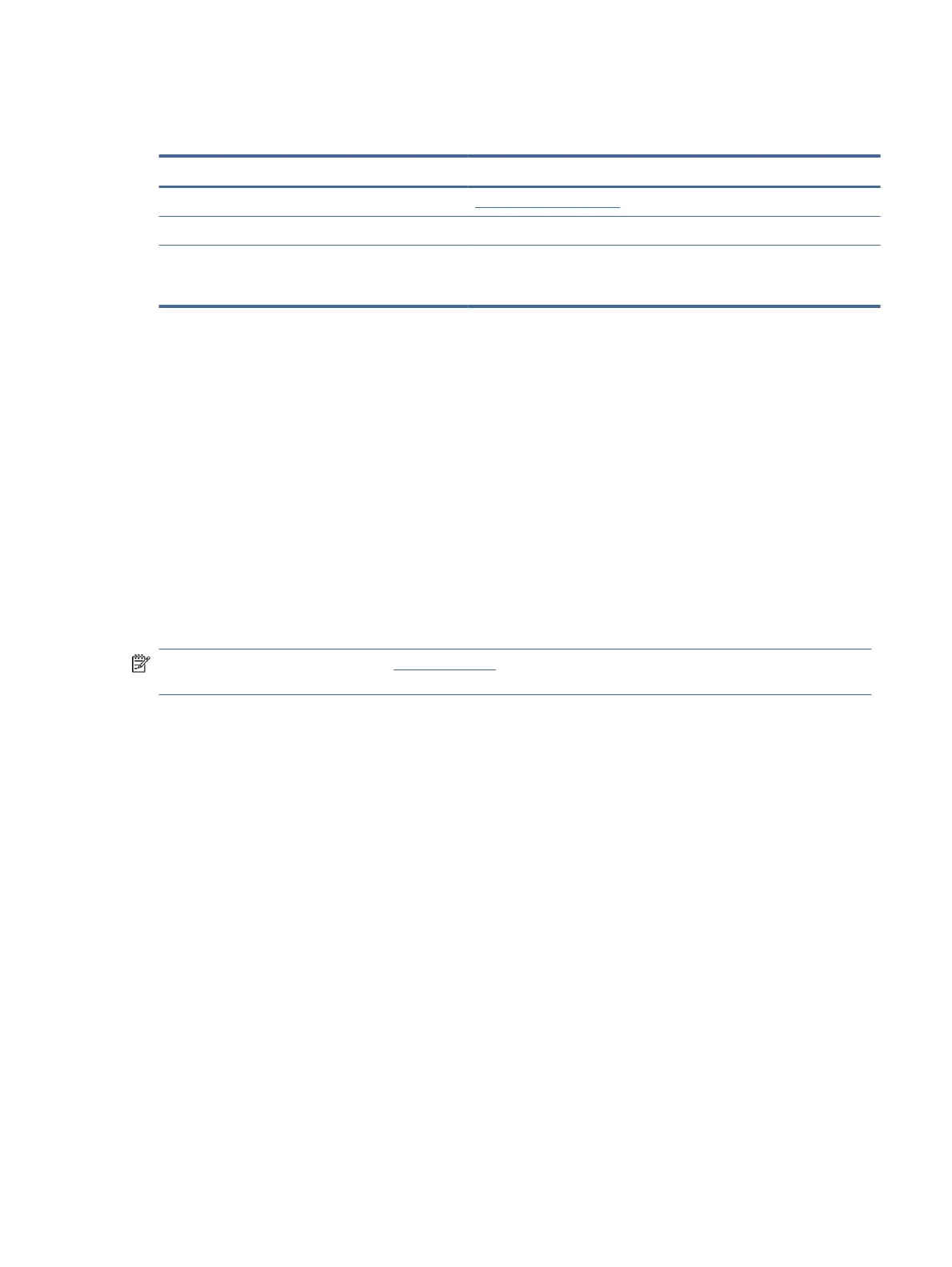
Order supplies
Table 7-2 Order supplies
Order HP Support
Order supplies and paper www.hp.com/go/suresupply
Order through service or support providers Contact an HP-authorized service or support provider.
Order using the HPEmbedded Web Server (EWS) To access, in a supported on your computer, enter the printer IP address in
the address/URL eld. The EWS contains a link to the HPSureSupply website,
which provides options for purchasing Original HP supplies.
Paper misfeeds and pickup error
This topic describes how to troubleshoot the paper misfeed issues.
The printer does not pick up paper
If the printer does not pick up paper from the input tray, try these solutions.
1. Open the printer and remove any jammed sheets of paper.
2. Load the tray with the correct size of paper for your job.
3. Make sure the paper size and type are set correctly.
4. Make sure the paper guides in the tray are adjusted correctly for the size of paper. Adjust the guides to the
appropriate indentation in the tray.
NOTE: If the problem persists, visit hp.com/support and nd your printer to learn more about solving paper
problems.
The printer picks up multiple sheets of paper
If the printer picks up multiple sheets of paper from the input tray, try these solutions.
1. Remove the stack of paper from the input tray and rotate it 180 degrees and ip it over. Return the stack of
paper to the input tray.
2. Use only paper that meets HP specications for this product.
3. Use paper that is not wrinkled, folded, or damaged. If necessary, use paper from a dierent package.
4. Make sure the input tray is not overlled. If it is, remove the entire stack of paper from the tray, straighten
the stack, and then return some of the paper to the input tray.
5. Make sure the paper guides in the tray are adjusted correctly for the size of paper. Adjust the guides to the
appropriate indentation in the tray.
6. Make sure the printing environment is within recommended specications.
The printer picks up paper in a crossed manner
If the printer picks up sheets in a crossed or slightly tilted manner, try these solutions.
1. Pull the input tray out completely.
Order supplies
35
Bekijk gratis de handleiding van HP LaserJet Pro 3001dw, stel vragen en lees de antwoorden op veelvoorkomende problemen, of gebruik onze assistent om sneller informatie in de handleiding te vinden of uitleg te krijgen over specifieke functies.
Productinformatie
| Merk | HP |
| Model | LaserJet Pro 3001dw |
| Categorie | Printer |
| Taal | Nederlands |
| Grootte | 12185 MB |







