Handleiding
Je bekijkt pagina 18 van 101
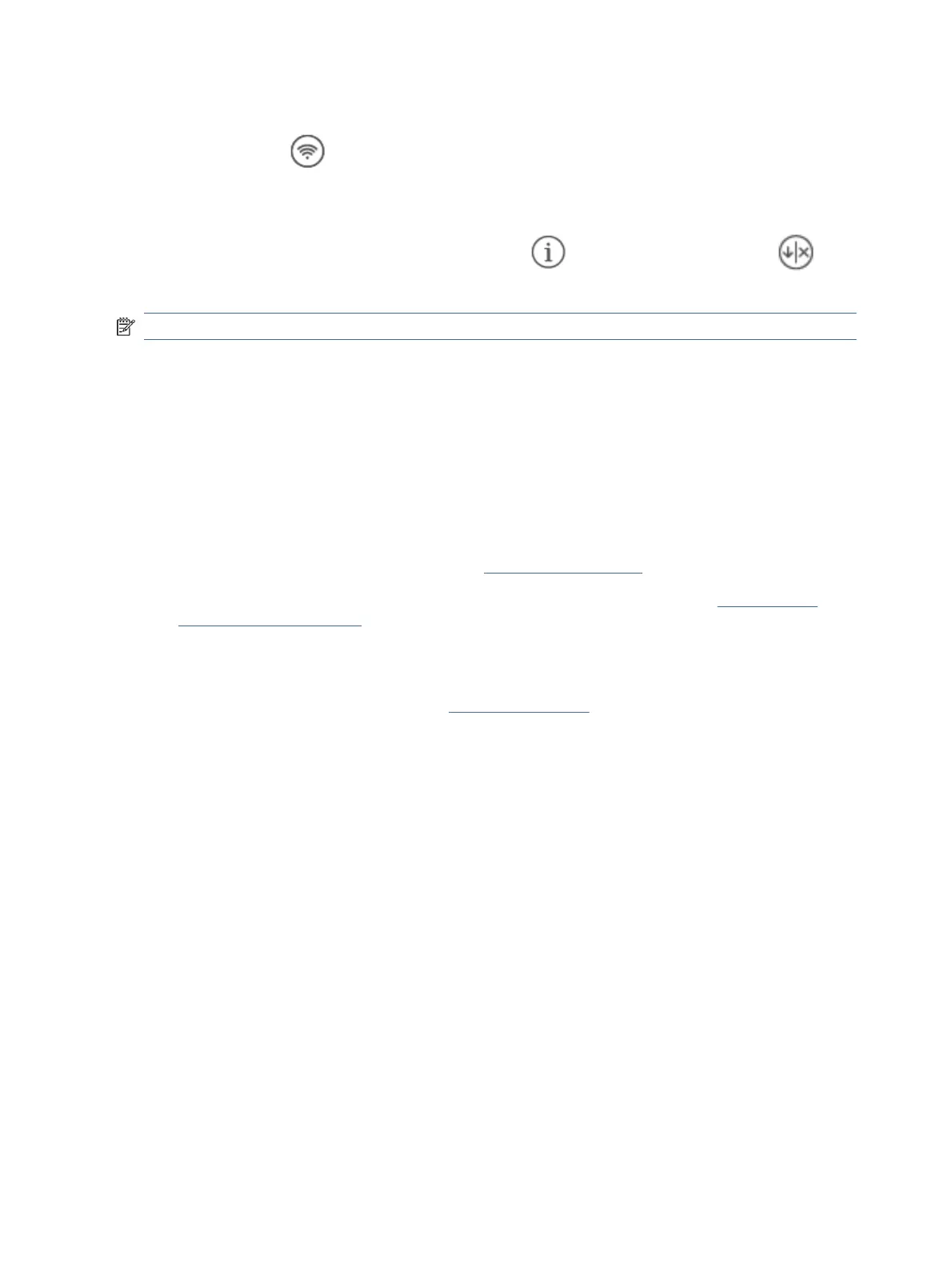
To turn on or o the wireless capabilities of the printer
Press the Wi-Fi button to turn on or o the printer wireless capabilities.
To restore network settings to default settings
From the printer control panel, press the Information button and the Resume/Cancel button at the
same time, and hold them for 5 seconds.
NOTE: Use the HP software to connect the printer wirelessly.
Change the connection type
This topic describes how to change the way to connect your printer.
Change USB to a wireless connection (Windows 7/Windows 10 and above/macOS)
1. Unplug the USB cable from the printer.
2. Make sure the computer or mobile device is connected to your Wi-Fi network and Bluetooth is turned on.
3. Make sure your printer has Wi-Fi turned on. See Change wireless settings.
4. Put the printer in wireless setup mode by restoring the printer network settings. See Restore original
factory defaults and settings.
5. From the HP software, nd your printer and click Continue. Follow the instructions to add the printer to your
network.
6. If prompted, click on Launch Portal to visit hpsmart.com/connect.
7. At the portal, follow the instructions to create/sign in with an account and connect your printer to your
account.
Change wireless to a USB connection (Windows/macOS)
1. If necessary, remove the label covering the USB port at the back of the printer.
2. Connect the printer and computer using a USB cable.
3. From the HP software, nd your printer and click Continue. Follow the instructions to add the printer to your
network.
10 Chapter 2Connect your printer
Bekijk gratis de handleiding van HP LaserJet Pro 3001dw, stel vragen en lees de antwoorden op veelvoorkomende problemen, of gebruik onze assistent om sneller informatie in de handleiding te vinden of uitleg te krijgen over specifieke functies.
Productinformatie
| Merk | HP |
| Model | LaserJet Pro 3001dw |
| Categorie | Printer |
| Taal | Nederlands |
| Grootte | 12185 MB |







