Handleiding
Je bekijkt pagina 13 van 101
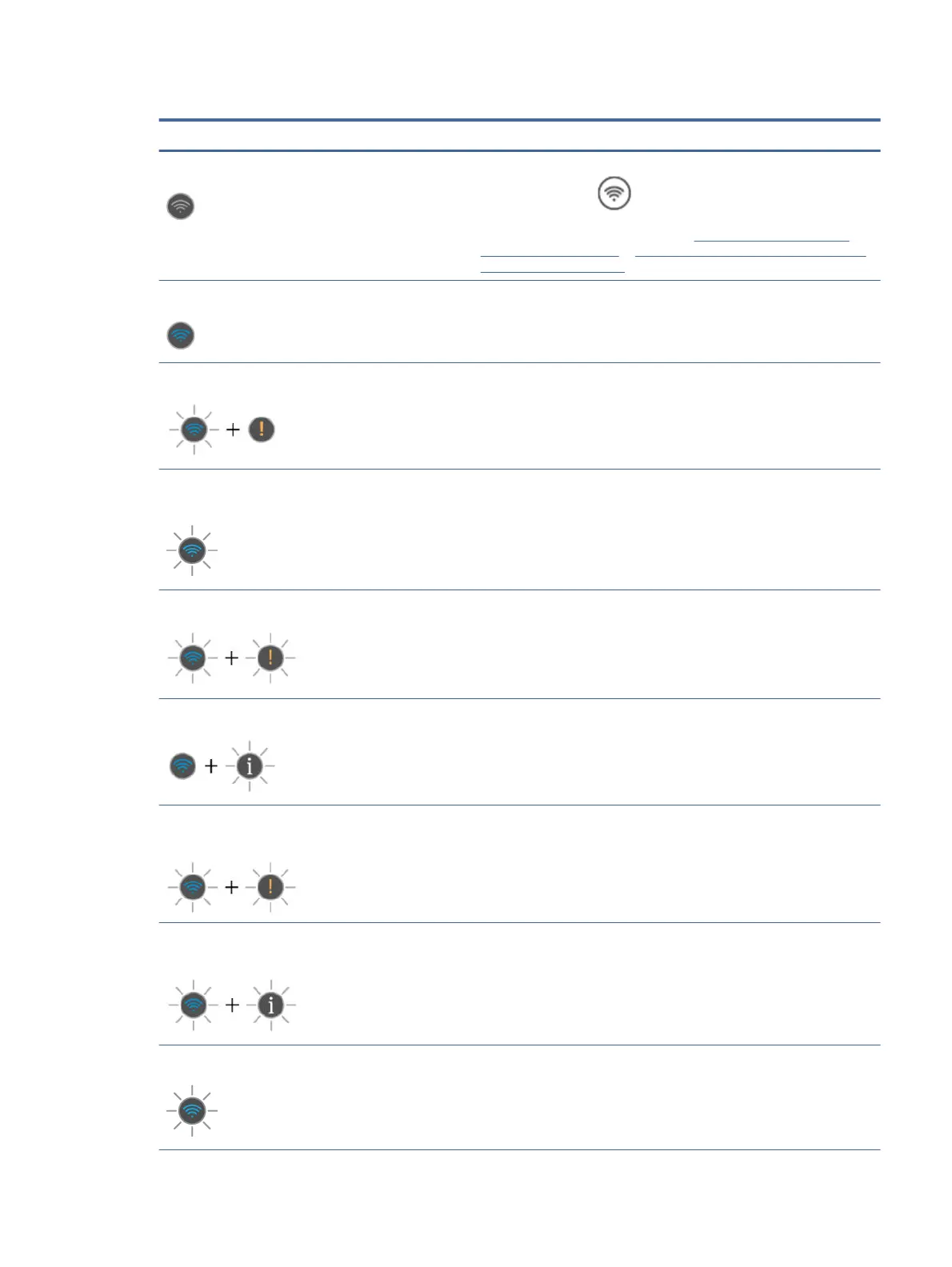
Table 1-5 Wi-Fi light
Status Description
O The wireless capability of the printer is o. To turn on the wireless capability,
press the Wi-Fi button .
To connect the printer to a Wi-Fi network, Connect your printer to a Wi-Fi
network using HP software or Connect your printer to a Wi-Fi network using
Wi-Fi Protected Setup (WPS).
On Wi-Fi is congured and the printer is connected to the network.
Wi-Fi light is blinking and Attention light is on. ● Wi-Fi is congured and not connected. The printer is trying to connect
to a wireless network.
● Wi-Fi is congured and not connected. The printer has been
disconnected from the network.
Wi-Fi light is blinking quickly for 3 seconds and then goes
back to its former state.
The wireless capability of the printer is either busy, disabled, or unable to
respond. Change the wireless settings.
Wi-Fi light and Attention light are blinking. A Wi-Fi error might have occurred.
Wi-Fi light is on, and Information light is blinking. Wi-Fi Direct Push button request has been detected.
Wi-Fi light is blinking quickly for 3 seconds, and Attention
light is blinking.
Connection to Wi-Fi Direct reached the maximum number of attempts.
Wi-Fi light is blinking quickly for 3 seconds, and
Information light is blinking.
The attempt to connecting Wi-Fi Direct using the Push button method or PIN
has been timed out.
Wi-Fi light is blinking. The printer is in one of the following setup modes.
● In Auto-wireless connect (AWC) mode.
● In Wi-Fi Protected Setup (WPS) mode.
Wi-Fi light (wireless models) 5
Bekijk gratis de handleiding van HP LaserJet Pro 3001dw, stel vragen en lees de antwoorden op veelvoorkomende problemen, of gebruik onze assistent om sneller informatie in de handleiding te vinden of uitleg te krijgen over specifieke functies.
Productinformatie
| Merk | HP |
| Model | LaserJet Pro 3001dw |
| Categorie | Printer |
| Taal | Nederlands |
| Grootte | 12185 MB |







